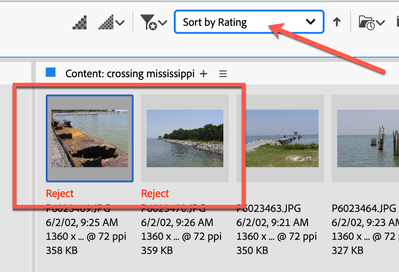New bridge behavior after delete a file.
Copy link to clipboard
Copied
Hello,
Anyone know how to fix this issue? :
When I delete a file on Bridge (latest update version 13 000 562) I have to scroll all thumbnails again because screen returns to top of the folder.
Thank you
Copy link to clipboard
Copied
Hi there, you are not alone! Can anyone help?
Copy link to clipboard
Copied
Same problem here, very frustrating, also the folderlist scrolls up.
Copy link to clipboard
Copied
Also, why on earth did they change the language from "Move to Trash" (what it's called on a Mac) to "Move to Bin". I know that a bin is a trashcan but it seems an unneccesary change in language.
Copy link to clipboard
Copied
This is a critical bug, the only fix is to revert back to Bridge 12.03
Copy link to clipboard
Copied
Copy link to clipboard
Copied
How do you do that please? Would do it in a shot. This bug makes using Bridge for culling totally impossible.
Copy link to clipboard
Copied
Just go to your Creative Cloud app -> All Apps and next to Bridge click the 3 dots and select other versions to install your chosen version.
NOTE: I've removed Version 13, but you can have multiple Bridge versions installed.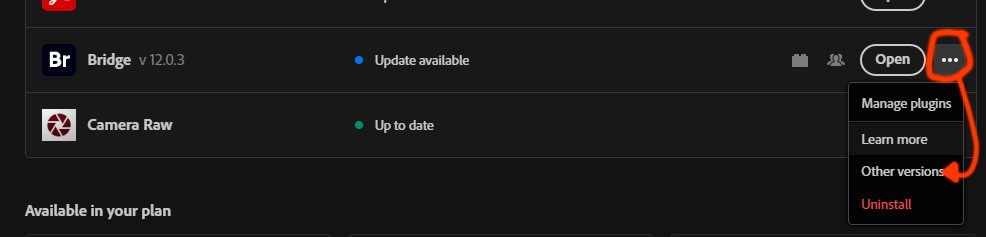
Copy link to clipboard
Copied
Thank you, that's so helpful.
Copy link to clipboard
Copied
Yes...this is a huge headache. It doesn't only happen if you delete files but also if you move files. I really hope they fix this fast because it's really mucking up my workflow.
Copy link to clipboard
Copied
Maybe a good idea for Adobe is to test their updates before launch. A nice way would be hire some people for this job and check for bugs before launch as many final users depend their work time on these programs. For example a cook usually taste their recipe before offering on the menu. I will try to write Adobe a letter about this idea! I just found many other issues that are retarding my work in this new Bridge.
Copy link to clipboard
Copied
This appears to be a bug, its been reported numerous times already.
Copy link to clipboard
Copied
This is a known bug and will be fixed. I wish I could tell you when, but Adobe keeps a very tight lid on that information.
However, here is a possible workaround: when you come to a file you want to delete, press the Alt/Option-Delete/Backspace key. This will label the file as "Rejected." Then, when you're done with that folder of images. Select sort by Ratings; they will all be collected together, and then delete them all at once. In fact, this may be faster than deleting them one at a time, as you'll only be going to the Delete icon only once.
Yes, this is a kludge until the bug is fixed, but it should get you back on track.
Oh, if you change your mind about a rejected image, simply press the "0" (zero) (or Command-0, if you have Ratings set to include the Command key) key on any image.
BTW, you might find this more efficient than select - delete, select - delete, etc. This is select, select, select, select - delete.
I hope this helps
Copy link to clipboard
Copied
Thank you, I appreciate the advice.
Copy link to clipboard
Copied
Hi,
The mentioned issue is fixed in the latest patch release #13.0.1.583. Please install and confirm if that fixes the issue.
You can refer to the issues fixed in the patch at the following link https://helpx.adobe.com/bridge/kb/fixed-issues.html
Thanks,
Bridge Team
Copy link to clipboard
Copied
Yes, this seems fine now thank you.