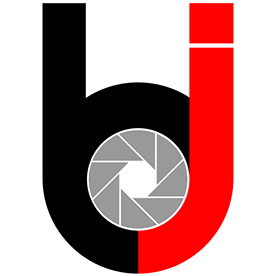Next image not selected when rejecting file
Copy link to clipboard
Copied
I typically browse my initial images in a folder in bridge, then I will reject an image and use the filter option to only show No Ratings. In all previous versions of Bridge (mine is 13) once I "reject" and image, the next image after becomes selected. This was handy for pulling rejected files out of my view. Now, in Bridge 13, once I reject a file, no image is selected. Then if I "arrow" to the right, the selection jumps back to the first image in the folder. Is this behavior by design? I'm going to say "No Sir, I don't like it".
Bridge 13, Windows 11
Copy link to clipboard
Copied
Hello,
Thank you for reaching out to us. We are able to reproduce the issue and the team is currently investigating the same.
Thanks,
Bridge Team
Copy link to clipboard
Copied
Looks like this has been fixed in release 13.1. Thanks!
Copy link to clipboard
Copied
Hi,
The mentioned issue is fixed in the latest patch release #13.0.1.583. Please install and confirm if that fixes the issue.
You can refer to the issues fixed in the patch at the following link https://helpx.adobe.com/bridge/kb/fixed-issues.html
Thanks,
Bridge Team
Copy link to clipboard
Copied
I am using version 13.0.3.693 on my Mac and I have an issue that is related to this one. When I go through my photos and reject (by hitting the backspace button) the ones that can be deleted, Bridge sometimes changes the order of the photos.
An example: Say I have photos 001, 002, 003 in that order. I start going through the photos from 001, use the arrow key to go to 002 and choose to reject this by hitting backspace. When I do that, all of a sudden the order of the photos in the filmstrip view changes to 002, 001, 003.
One would think this is due to some selection of ordering the photos by modification time but the thing is that it doesn´t do that every time. And I haven´t figured out any logic in in it. Sometimes it changes the order, sometimes it doesn´t.
Has anyone else noticed this?