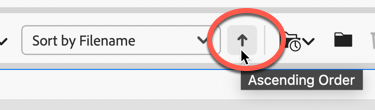Adobe Community
Adobe Community
Photo numbers
Copy link to clipboard
Copied
Gawd I hope someone understands what i am talking about.
I have the Canon R5, when I go and download my photos and then open bridge, my photos are all out of sequence 😐
Last photo is first.
I don't know what I have done but my numbers are 9999.cr3 and then goes 9999_1.cr3 upwards. How can I change this , please help me before I break something 😕
Is it a camera problem or bridge ??
Copy link to clipboard
Copied
(Whew) I/we need a whole bunch of information.
-What is your platform, and what is the release number of your OS?
-Are you applying names to the files as they download?
-Is this a new issue or have you always had this issue?
-Your example ("…my numbers are 9999.cr3 and then goes 9999_1.cr3 upwards"). Those are numbers ("_1") that the OS adds because you can't have duplicate files with the same name in the same folder.
-Your example shows the file name/number as "9999." For some reason, it's not renumbering to "0000," which might be causing the files to be renumbering as you describe with "_1, etc." because you cannot have duplicate names in the same folder.
-When you say the files are out of order, are you saying that instead of 1,2,3. They are showing up as 3,2,1; or 1,3,2?
-If they are showing up in the reverse order, have you tried clicking on the "change order" button?
Let's start there and see what we get.
Copy link to clipboard
Copied
Ok , I am a bit blonde here so please bear with me 😕
When you say platform are you meaning computer ? If so I am on a Mac .
No not applying names to the photos untill I go into Bridge ... I download them from EOS Utility 3
The problem not long started I am not sure if it was after I did an update or if it just started happening.
Last years photo the numbers were coming out as OB5A1088.cr3 for eg
No duplicates as after every shoot I download to a new folder .
When I say out of order , I know what my last photo was when I took it as there are others similar but the last one shows up in bridge as number 9999.cr3 and the it will go back to the first ones with 9999_1.cr3 (bangs head on desk as is it driving me mad)
I hope all this makes sense as some friends don't understand what I am talking about 😕