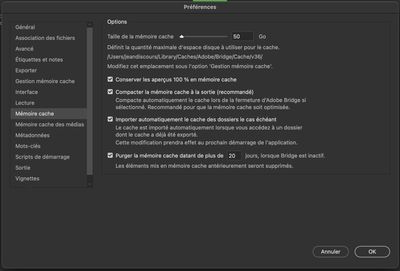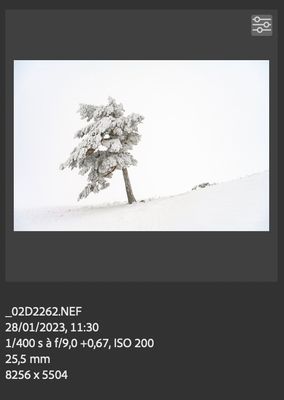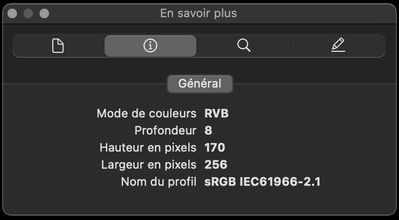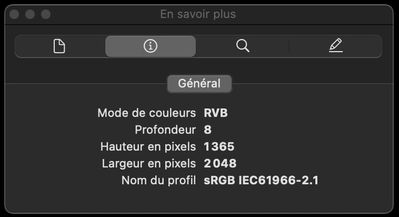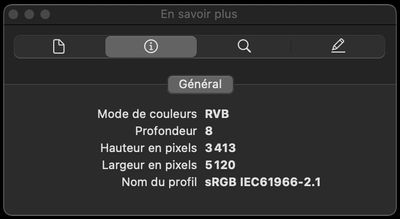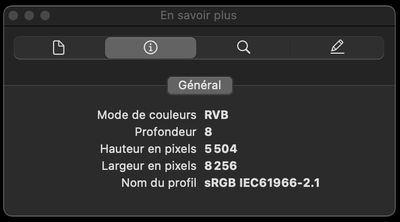Adobe Community
Adobe Community
Poor display quality on Mac
Copy link to clipboard
Copied
Hello to the community,
High quality preview construction is good on Bridge 2022 but not on Bridge 2023.
Problem in the second post...
Here is my configuration:
Copy link to clipboard
Copied
After emptying the various caches (cache memory and 100% previews), here are the dimensions of the images in the v36 folder (example with the dimensions of the following original image).
Vignettes B2023 :
Vignettes B2022 :
High-quality preview (screen size) B2023 with space bar:
High-quality preview (screen size) B2022 :
Overview 100% B2023 with clic on high quality preview:
Overview 100% B2022 :
I use the high-quality preview all the time to check the image and its sharpness, so differences in thumbnail dimensions are less annoying).
The preview created with B2023 is only 2048 px wide (5120 on B2022) and doesn't allow me to check my images.
It's worth noting that when I click on the 100% preview and then return to the high quality preview, the dimensions change without being sufficient to judge the quality of the image (from 2048 to 2560).
Copy link to clipboard
Copied
Hi,
Thank you for the feedback.
Could you let us know about the bridge version so we can better understand this issue?
Also, could you please share sample files with us at sharewithbr@adobe.com?
Regards,
Bridge Team
Copy link to clipboard
Copied
Copy link to clipboard
Copied
Same issue with B2024...