Preview does not fit screen
Copy link to clipboard
Copied
Hi there,
I am trying to batch rename and the preview does not fit on the screen. I am running on Windows 10, and on the recommended Windows resolution 1920x1080. I realize that Bridge is asking for a minimum of 2560 x 1600.
What a bummer.
Can anyone help? Please be advised, I am not a techie:)
Copy link to clipboard
Copied
Can you post a screen shot?
Copy link to clipboard
Copied
Thanks for getting back to me.
Here goes.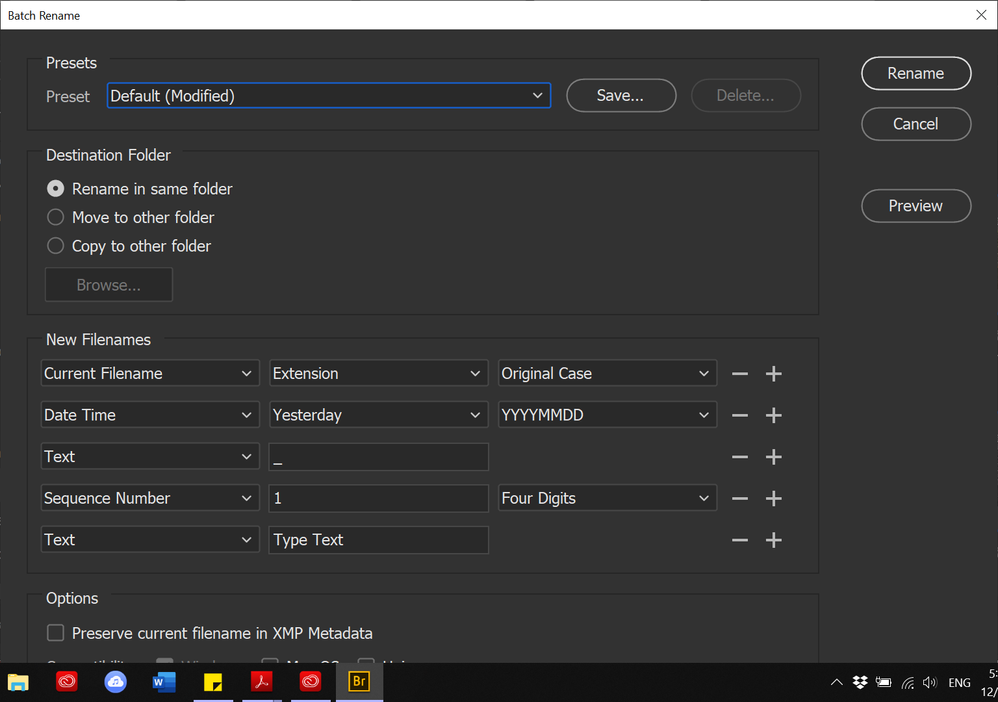
Copy link to clipboard
Copied
Not seeing that issue here. Try resetting Bridge preferences?
Copy link to clipboard
Copied
In Bridge go to Edit>Preferences>Interface, set the User Interface Scaling to 100% and restart Bridge.
On windows 10 when the User Interface Scaling is set to Auto, the Bridge interface automatically enlarges when the Scaling in windows is set above 100%.

