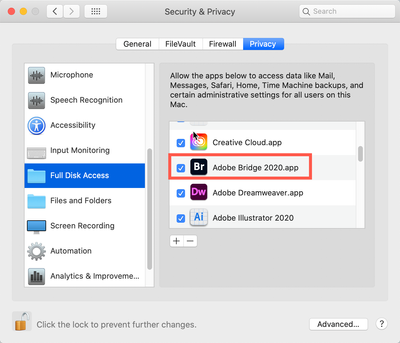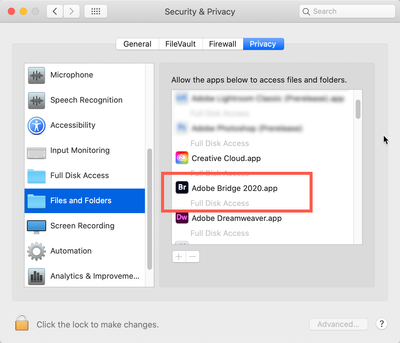Problem with Bridge
Copy link to clipboard
Copied
I use a Macbook Pro and store all my photos on an external hardrive. I use Adobe Bridge 2022. Today after plugging in the external hardrive I then open Bridge, it has become very slow and bridge shows a red circle with a white line through all my files! What does this mean & have I lost allmy work?
Cheers, Louise
Copy link to clipboard
Copied
Hi Louise,
I think I have an idea, but the curious thing is that it sounds like you've had this for a while, and then suddenly it's not working correctly. Is that correct?
I suspect that the issue is security permissions that the Mac OS has to help you ward off any viruses or attacks by "not very nice people."
Please check this; if you've already done this, please check it again. Let me know what you find.
Go to your System Preferences and select Security and Privacy (found in the top section). Now click on the Privacy setting (last tab). Now click on the lock on the bottom left and provide your Administrator code. Now select the Full Disk Access option and click on the "+" symbol. This will bring up the standard Mac Open window and let you add any application you want or need to have full access to. Look for Bridge, select it; it will now appear in that window make sure it's checked. Next, go to the Files and Folders option and do the same thing as above (although there's nothing to check, just add. Close everything down and see if that makes it all work.
Please let me know
[Note: these images are from an older OS, the process is the same.]
Copy link to clipboard
Copied
This problem started on Thursday, I spoke to my IT guy & he suggested uninstalling Bridge & reinstall it!
I've started what you suggested but when I select Full Disk Access it only displays 3 folders & Bridge is not one of them!
Copy link to clipboard
Copied
I followed your suggestions but with Files and Folders Bridge is displayed but not checked. All my attempts do not result in the Bridge being checked. Do you jave any further suggestions?
Thanks
Copy link to clipboard
Copied
I was having all the problems everyone seems to be having to try to get Bridge to show my Desktop folders which are my first place I store photos off memory cards as a sort of filing centre. Loads of online searching didn't solve it until I read the above suggestion/instructions. Finally, it worked but with just a slight tweek - I ignored the Full Access bit as that only gave me the 3 folders & not Bridge that Louise mentions. But iI went to Files & Folders, found Bridge and ticked the Desktop folder, all my desktop photo folders showed up. THANK YOU!!!
Copy link to clipboard
Copied
Robert, to check this, you have to unlock the lock on the bottom left corner by using your Administrative password.
Copy link to clipboard
Copied
THANK YOU!!!!!!!!