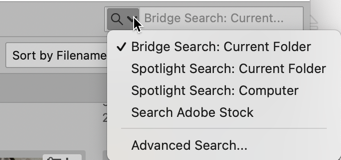Copy link to clipboard
Copied
Hello, I want to use Bridge to organize my photos in different folders, using keyword to organize which photos I want to publish on social media or41 which one I have already published, the problem is that, when I search a keyword on the Bridge Search, nothing appears, I have to view every folder and select all the photos to load the keywords, then is possible to search and show the results with this keyword.
I now Bridge can do this because some years ago I used to use Bridge in this way.
 1 Correct answer
1 Correct answer
Ok, so to fix the problem I had to delete all the keywords and create new keywords on bridge. It's works.
Thank you!
Copy link to clipboard
Copied
You may need to build the caches first.
https://helpx.adobe.com/ca/bridge/using/adobe-bridge-cache.html
Copy link to clipboard
Copied
Thank you very much for your help.
I understand but, even building the caches, it doesn't work fine.
1 - I build the caché of a folder called "Events" in this folder I have organized by subfolders "2021", "2020", "2019", etc. Into the folder year I have another folders.
2 - When I search in "Events" folder a keyword, it doesn't shows all the results, just some of them.
PD By the way, In the past, when all worked fine on Bridge, When I started Bridge, I could see on keyword panel all my keywords used before. Now when I started Bridge, keyword panel is empty, keywords just appears when I select one photo with keywords...
Copy link to clipboard
Copied
Copy link to clipboard
Copied
Ok, so to fix the problem I had to delete all the keywords and create new keywords on bridge. It's works.
Thank you!
Copy link to clipboard
Copied
Besides the cache issue, you also need to make sure that Bridge's searching the area you want searched.
Copy link to clipboard
Copied
There is also the search bar in the upper right, and here is also the Find menu command.
Get ready! An upgraded Adobe Community experience is coming in January.
Learn more