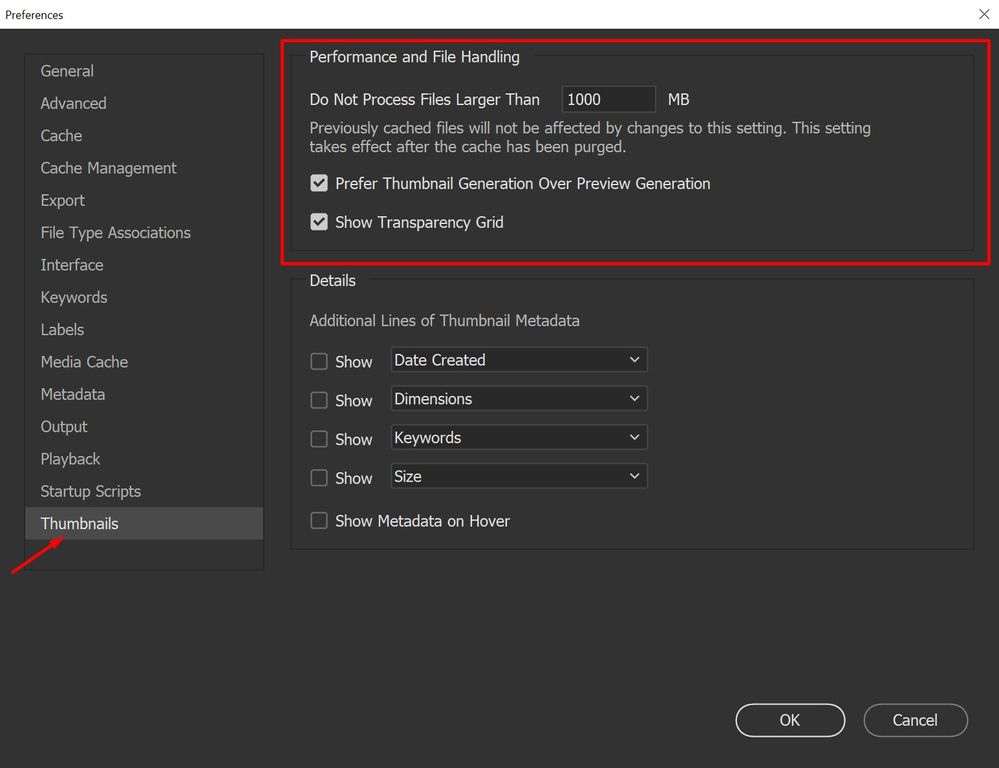- Home
- Bridge
- Discussions
- PSD thumbnails not showing in Adobe Bridge
- PSD thumbnails not showing in Adobe Bridge

Copy link to clipboard
Copied
Hi All,
I have recently been importing some .psd file, however unfortualtely a number of these are not showing any thumbnail previews. This also causes problems when attempting to assign keywords.
{Thread renamed by moderator}
 1 Correct answer
1 Correct answer
Hi there,
Sorry to hear about PSD thumbnails not visible in Bridge, could you please let us know the version of Bridge you're using?
Have you checked your Preferences - Thumbnails - Do Not Process Files Larger Than XXXX MB
You may need to increase the size and see how it goes.
You may also try resetting the preferences of Bridge and let us know if it helps https://helpx.adobe.com/in/bridge/kb/troubleshoot-errors-freezes-bridge.html
Regards,
Sahil
Copy link to clipboard
Copied
Hi there,
Sorry to hear about PSD thumbnails not visible in Bridge, could you please let us know the version of Bridge you're using?
Have you checked your Preferences - Thumbnails - Do Not Process Files Larger Than XXXX MB
You may need to increase the size and see how it goes.
You may also try resetting the preferences of Bridge and let us know if it helps https://helpx.adobe.com/in/bridge/kb/troubleshoot-errors-freezes-bridge.html
Regards,
Sahil

Copy link to clipboard
Copied
Sahil,
Increasing this value has solved my problem. Many thanks.
Copy link to clipboard
Copied
I increased the value but my RAW fiels and PSD's don't show as thumbnails still, only JPGs TIFF files do still show.
For me, this has happened since last update.
Copy link to clipboard
Copied
I had a similar issue, tried to increse the default limit of the file size, initially only a few of the .psd files got refreshed and i was able to see the preview, but not for all of them. so i tried the Purge the cache method. now i am able to see all the previews of all the files.
PS:- i have my limit as 4096MB (4GB) as i am working with multiple layers in my projects. in other fourms i was suggest to have it up to 2048 (2GB) for a common woking cases
Copy link to clipboard
Copied
I am having this same issue, and I tried increasing the thumbnail size and purging the cash and it is still not working. I am using bridge 15.0.0.397.