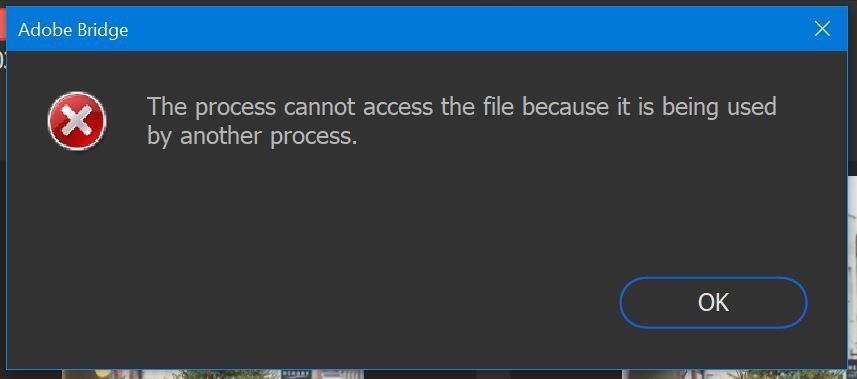Rename File
Copy link to clipboard
Copied
This is very frustrating. I can't even rename a file. I only have Bridge open, I both tried to click the file name and right click>rename file.
Adobe Bridge warning pops up:
The process cannot access the files because it is being used by another process.
I've experienced this with Windows with the preview pane having "access" to the file but even if I close the preview pane, it still doesn't work.
Help.
Copy link to clipboard
Copied
I have cleared the cache and reset the preferences...
Copy link to clipboard
Copied
Bridge CC (8.0.1) on Win 10 works just fine with that specific task. Which version and OS you are using?
Copy link to clipboard
Copied
Working on CC 2017 and OS is Windows 10. Fully update on windows. I can update bridge to see if it works.
Copy link to clipboard
Copied
You can confirm whether this is a system problem (i.e. not a Bridge problem) by the following process:
- Right click the file
- Choose "Reveal in Explorer"
- Try to rename the file in WIndows Explorer.
If you get the same error in Windows Explorer, you can rule out any problem with Bridge.
Please let us know what you find.
Mike
Copy link to clipboard
Copied
Yes. It is a Bridge problem. I can rename clips outside of Bridge.
I hoped that I would be able to utilize Bridge and its preview feature to rename files.
Copy link to clipboard
Copied
Hello, you said clips, are those videos?
I believe Bridge uses another process to visualize them.
Check with the latest version, if it is fixed in there.
Copy link to clipboard
Copied
I'm working with CC2018. I can rename the clips (videos) in Windows Explorer on the drive that is Mac formatted, and I can rename clips (videos) in Adobe Bridge that are on a Windows-formatted drive (exFat or NTFS). The combination of trying to rename files in Adobe Bridge on a Mac-formatted drive that uses the program MacDrive to enable the drive to be seen in Windows seems to be the pain point. I hope that makes it clearer.
Copy link to clipboard
Copied
Ah, I wonder if that is a supported case, did you also ping the MacDrive team?
Copy link to clipboard
Copied
Were you able to get this to work? I'm using MacDrive on a Windows 10 PC and I am unable to rename the files in Adobe Bridge. I can rename the files on the drive itself using Windows Explorer and can rename files on the PC that are not on a Mac-formatted drive in Adobe Bridge without a problem. The combination of using Adobe Bridge and files on a Mac-formatted drive is preventing me from renaming those files in Bridge.
Copy link to clipboard
Copied
I also intermittently get this issue. No other apps open, working on clearing out folders of junk and renaming them when completed, sometimes one folder just will not "let go" of being "used" even though I am not.
Copy link to clipboard
Copied
same thing stil happening to me, 5 years later. nothing else is open that would be using the files. i don't understand what could possibly be the issue.
Copy link to clipboard
Copied
I can't believe this is still a bug in Bridge. I remember running into this years ago and trying again today to rename some WAV files within Bridge gives the same error. Unfortunately Windows File Explorer doesn't allow you preview audio files for some ridiculous reason, so I was trying to do the same thing as the OP was trying to do. Using a locked down corporate laptop, so no 3rd party utilites to work around this issue. If Bridge is using another process to do the audio preview, it should be smart enough to stop it's own process to allow renaming the files. C'mon Adobe.
Copy link to clipboard
Copied
Just to follow-up, you CAN preview audio in Windows File Explorer, but you have to make sure that "Windows Media Player Legacy" is set as the default app to open your audio files. Foolishly I had the default set to Audition.
Get ready! An upgraded Adobe Community experience is coming in January.
Learn more