 Adobe Community
Adobe Community
Copy link to clipboard
Copied
RS132695_72419-1.jpg
RS12691_372369-1.jpg
RS12693_72379-1.jpg
RS12694_72384-1.jpg
RS12696_724139-2.jpg
RS12697_72472-1.jpg
RS12698_72475-1.jpg
RS122692_72378-1.jpg
As I mentioned above I have different files, need to change as below(need to remove RS and from _/d{5-6}-/d) )
12691
12693
12694
12696
12697
12698
122692
132695
the extension should not be added, I need the file as Unix format. Could anyone help me with this? Please
 1 Correct answer
1 Correct answer
Hah, I was so focused on the regex that I missed the bit about the filename extension not being desired!
Yes, Adobe have tried to make batch rename foolproof so that one can't mess up files by unintentionally removing the filename extension... However using a 2 step rename workflow, it is possible to achieve the OP's desired result.
Step 1:
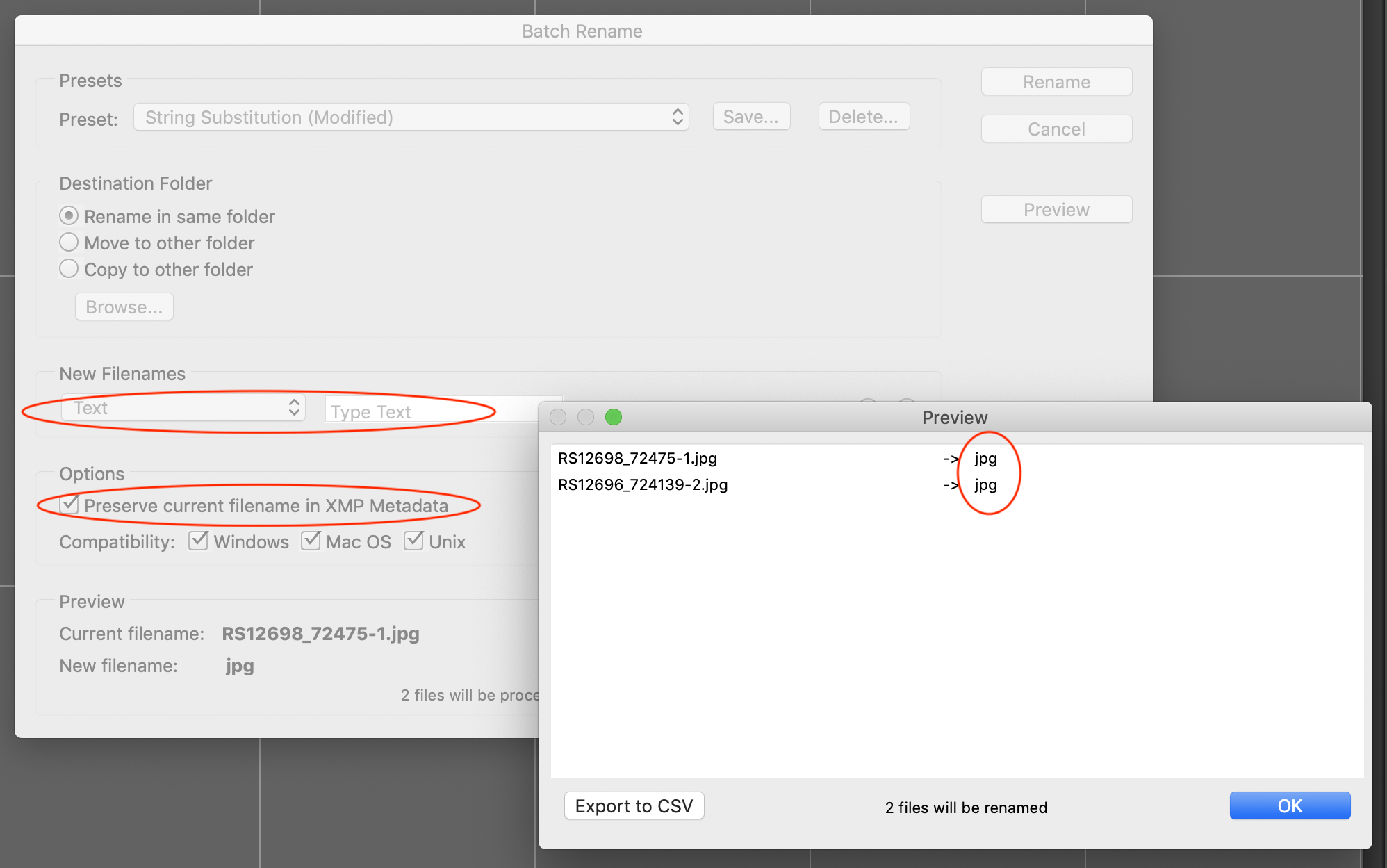
As this results in duplicates, Bridge returns the following rename result:
jpg
jpg (1)
Step 2:
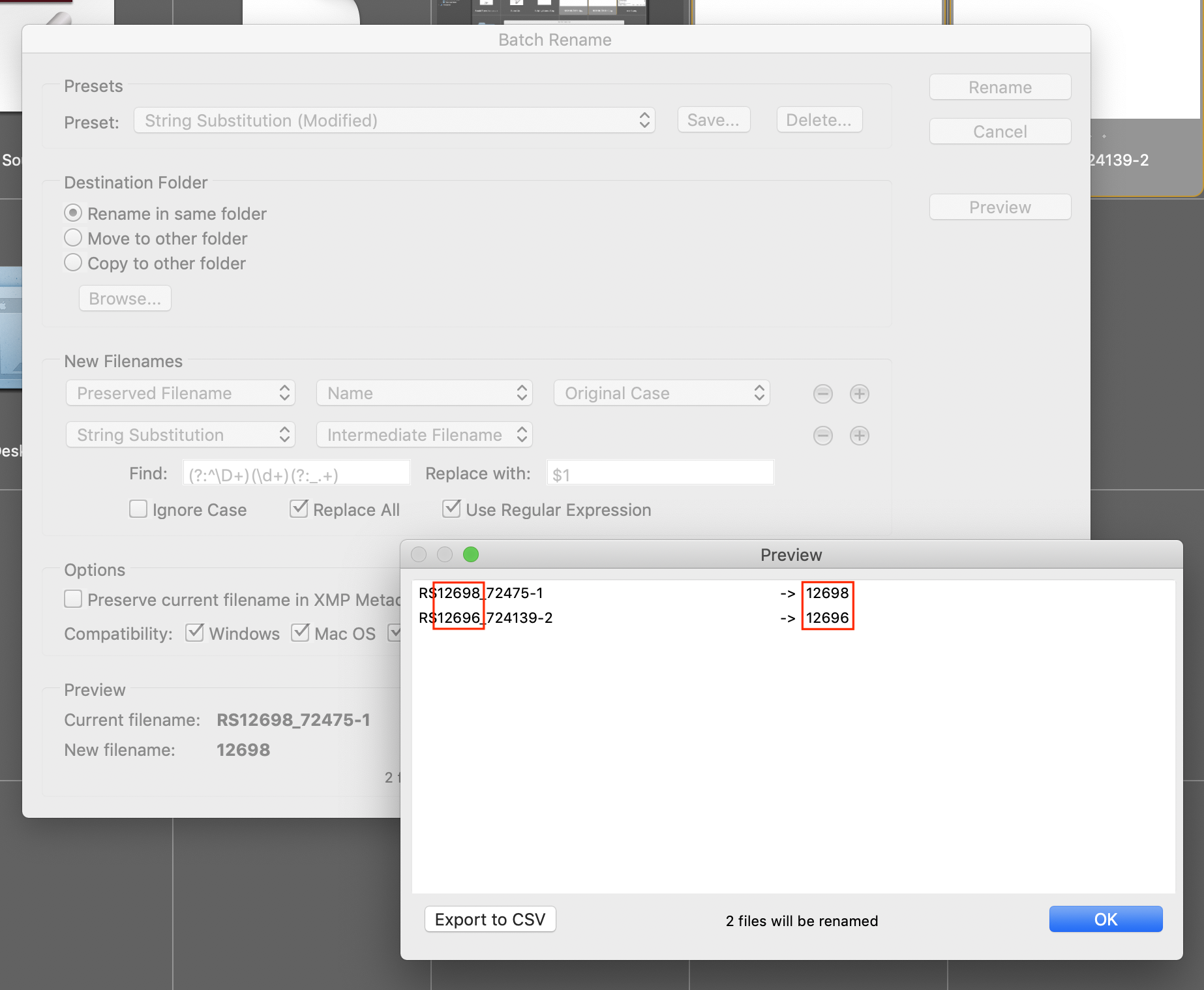
Copy link to clipboard
Copied
Here are variations on the same method for the search field (all are equivalent using groups+capture group, some are more flexible than others):
(?:^\D+)(\d+)(?:_.+)(?:\.[^\.]+$)
(?:^\D+)(\d{5,6})(?:_.+)(?:\.[^\.]+$)(?:^\D+)(\d+)(?:_.+)
(?:^[^0-9]+)(\d+)(_.+)
(?:^[a-zA-Z]+)(\d+)(?:_.+)
(?:^\D{2})(\d+)(?:_.+)
The replacement field would be:
$1
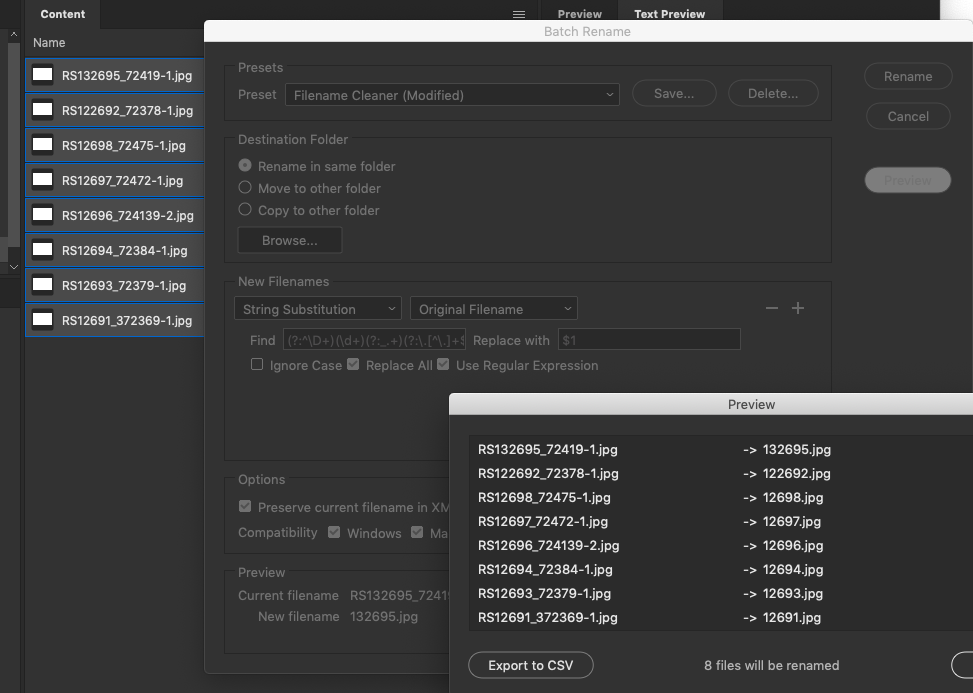
Copy link to clipboard
Copied
Batch rename will keep the extension so a script would be required, I.E.
#target bridge
if( BridgeTalk.appName == "bridge" ) {
rnFiles = MenuElement.create("command", "Rename Selected Files", "at the end of Tools");
}
rnFiles.onSelect = function () {
var thumbs = app.document.selections;
var count = app.document.selectionsLength;
for(var z =0;z<count;z++){
var Name = decodeURI(thumbs
.spec.name).match(/^([a-zA-Z]+)(\d+)/)[2]; if(Name != null) thumbs
.spec.rename(Name); }
};
Copy link to clipboard
Copied
Hah, I was so focused on the regex that I missed the bit about the filename extension not being desired!
Yes, Adobe have tried to make batch rename foolproof so that one can't mess up files by unintentionally removing the filename extension... However using a 2 step rename workflow, it is possible to achieve the OP's desired result.
Step 1:
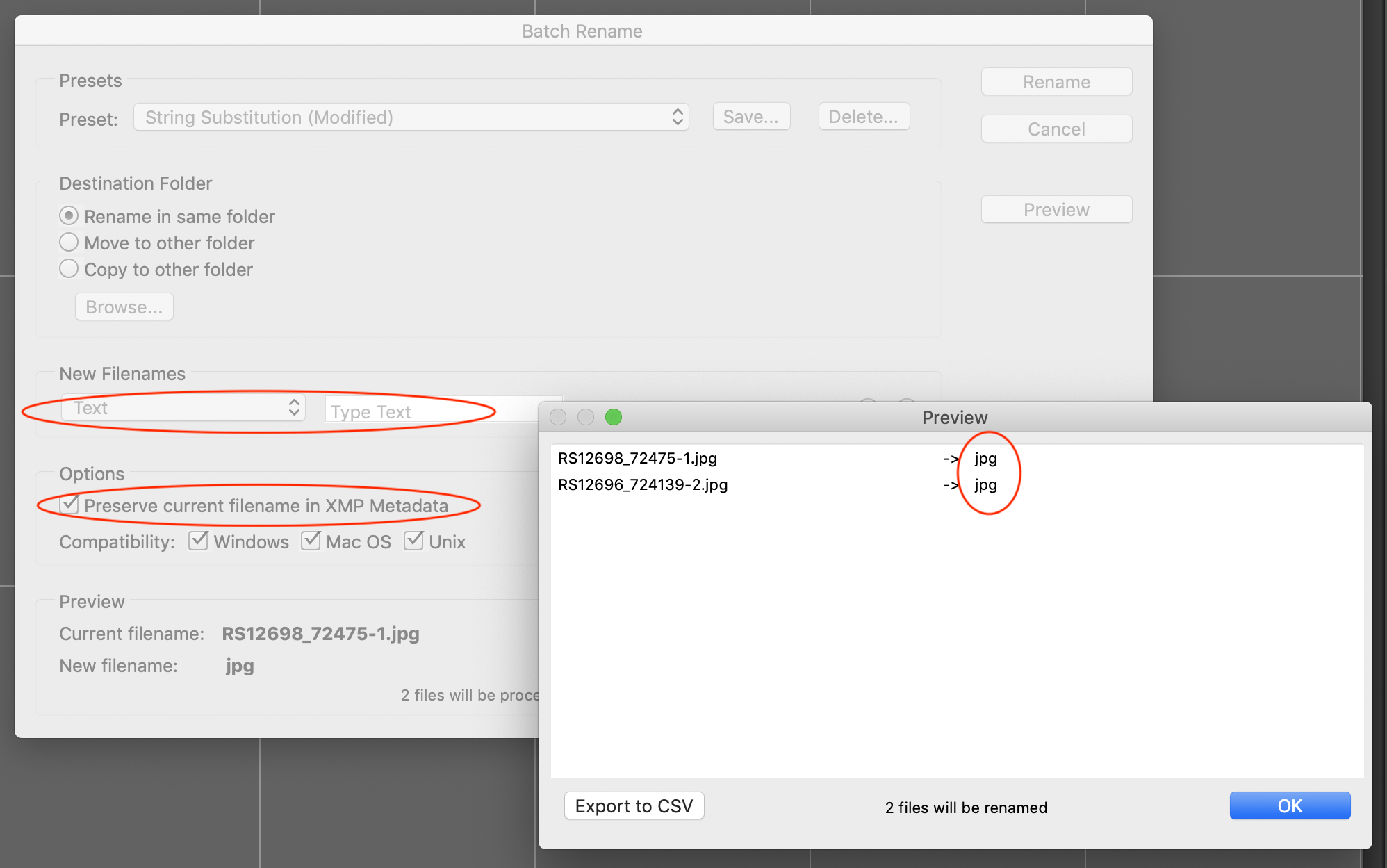
As this results in duplicates, Bridge returns the following rename result:
jpg
jpg (1)
Step 2:
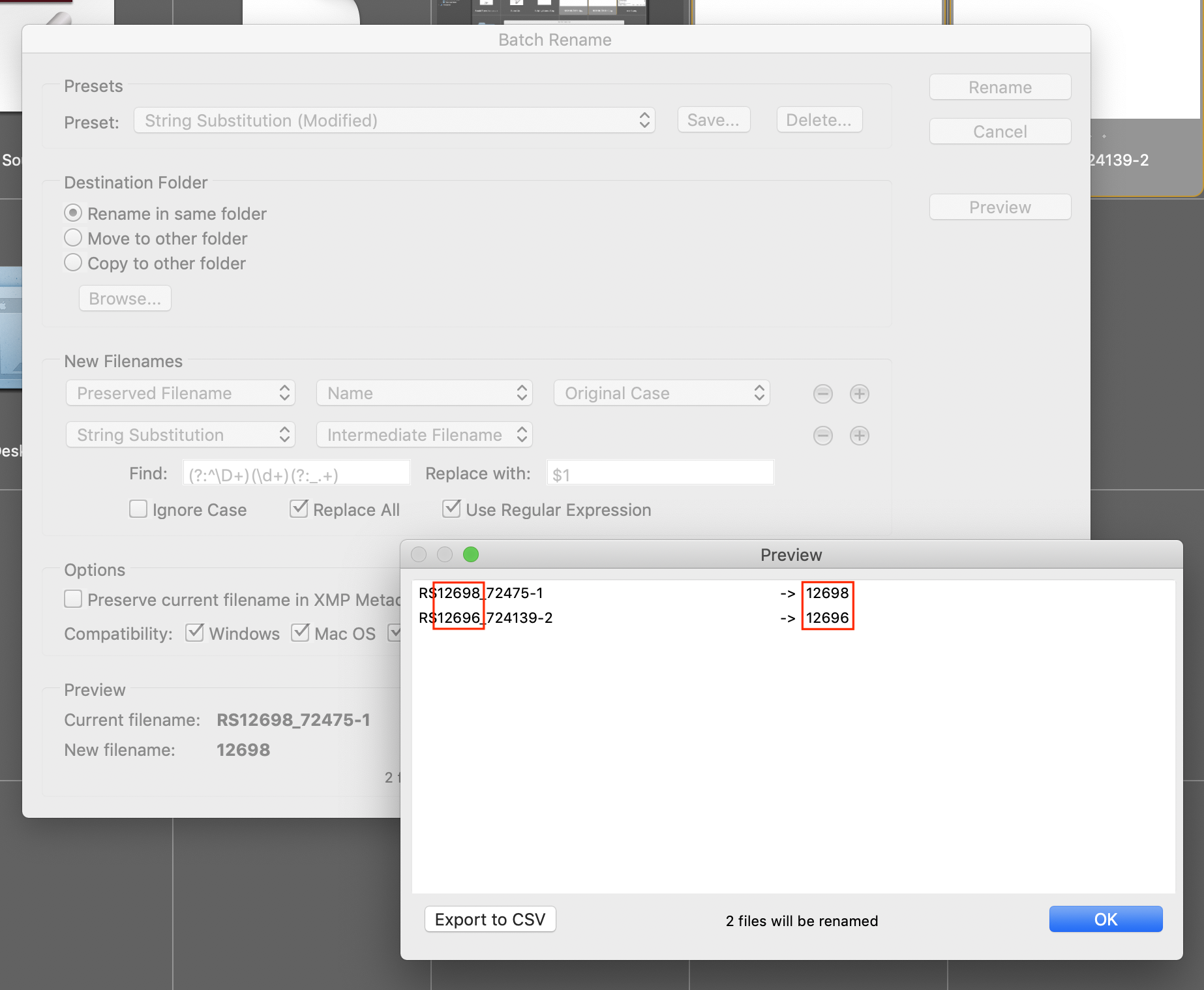
Copy link to clipboard
Copied
Awesome !!!! Thanks dude......I am happy ![]()