Copy link to clipboard
Copied
Hello!
Is it possible to make various jpg files from psd files, instead of open one by one in PS and save as jpg??
I tryed to use "lote" ("batch", in english), but doing this I have to use a photshop action, and I just want to save the files into jpg in its original appearence.
.png)
.png)
 1 Correct answer
1 Correct answer
Don't use the batch command. Instead use Image Processor
In bridge Tools > Photoshop > Image Processor

or in Photoshop
File > Scripts > Image Processor
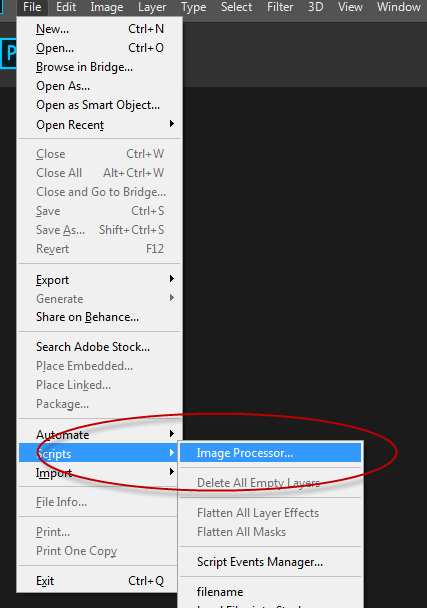
Copy link to clipboard
Copied
Don't use the batch command. Instead use Image Processor
In bridge Tools > Photoshop > Image Processor

or in Photoshop
File > Scripts > Image Processor
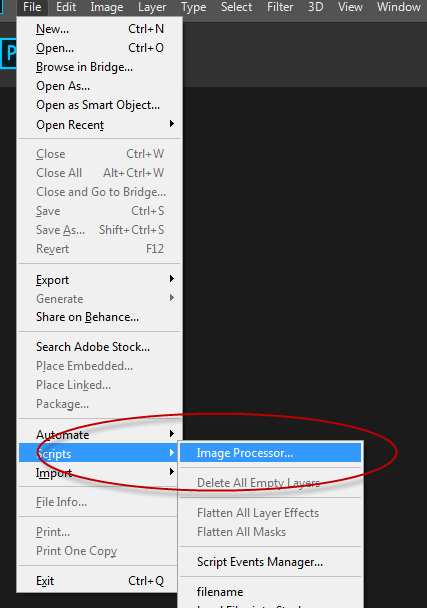
Copy link to clipboard
Copied
That's it!! Thank you so much!!!
Copy link to clipboard
Copied
You're welcome!
Copy link to clipboard
Copied
Another option is to open all of the JPEG files (CMD/CTRL R), and into Adobe Camera Raw, select all in the filmstrip and then “save images” as JPEG.
Copy link to clipboard
Copied
Thnks for the tip, Stephen!!
Copy link to clipboard
Copied
If you want to stay within Bridge, I wrote a JPEG Export script that converts files. Download and install it in the Bridge Scripts folder.
Copy link to clipboard
Copied
Wow nice! I will check the script later, thanks for the tip Lumigraphics!
Find more inspiration, events, and resources on the new Adobe Community
Explore Now