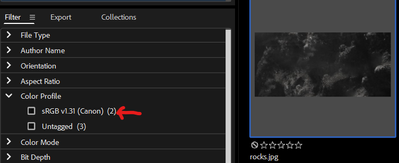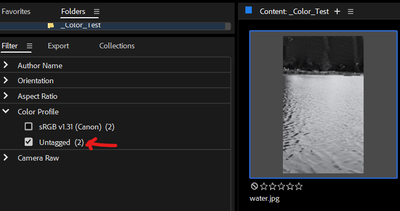Adobe Community
Adobe Community
- Home
- Bridge
- Discussions
- Re: Script to find colour in "black & white" jpgs
- Re: Script to find colour in "black & white" jpgs
Copy link to clipboard
Copied
Hi,
I regularly want to sort a folder of JPGs that visually look black and white but may contain colour pixels. Is there a Bridge script available that can check each JPG and move any JPGs that have any colour pixels to another folder.
My scripting skills are close to zero but I have been able to customise existing scripts to my own needs if provided with a script that is similar to my needs. Unfortunately, searching the Photoshop and Bridge communities I haven’t been able to find a script that is likely to help.
Thanks in advance, any help that can be provided will be much appreciated.
Cheers
Leo
 1 Correct answer
1 Correct answer
EDIT: Script updated to version 1.1 where files that fail the test for neutrality are moved to a "Rejected" folder.
This Photoshop script will process the root/top-level of an input folder for supported files and will log files to the desktop in a text file that have a Standard Deviation value for the sum of the a+b channels that is greater than 0.00 (0.00 being fully neutral).
Copy link to clipboard
Copied
I don’t hold much hope...
I presume that these are neutral channel RGB grayscale images (R=G=B), not true grayscale mode.
The JPEG compression algorithm will likely create colour pixel artefacts which are not neutral.
In theory, it would be possible to create a script that would open the images in Photoshop and say convert to Lab colour mode, where it is easier to evaluate the histogram of the "a" and "b" channels for values which are not equal to zero, then apply a Bridge rating or label or other metadata to "mark" the file. Some sort of threshold value could be applied to filter our false positives that may contain a small amount of rogue coloured pixels... But all that is a lot of work!
It would be much easier to simply process an entire folder of images forcing them to be neutral, however, the JPEG format may create rogue pixels anyway!
You could upload a sample image that both meets and doesn't meet the criteria of being "coloured".
Copy link to clipboard
Copied
Stephen, thanks for your help. The images have different color profiles. I can remove grayscale images from the folder using the Bridge Color Mode filter. The method I use to find images that have coloured pixels is Open each image, turn up the Saturation to 100 and Save using a Photoshop action. I can then visually see the images that have colour pixels in them and move them to another folder. I thought there might be a "function" that could be used in a script to interrogate each file to see if any pixels were coloured rather than black, white or shades of grey. From what you've said I guess I'm asking for too much. Once again thanks for replying. I have uploaded four images so that you can see what I’m trying to explain. A picture is worth a thousand words! Two of images look black and white until the Saturation is turned up to 100.
Copy link to clipboard
Copied
Inspecting a file for color pixels probably could be done, but it would be very difficult. It's beyond my knowledge.
An easier, but not 100% reliable, method would be to look at the metadata. This is not reliable because you have to count on prior software processes to correctly write color metadata and that doesn't always happen. Having said that, if your files have been processed that same way, then the metadata should be consistent, at least consistent enough to locate most of the color images. You could then manually test the remainder.
Here's one easy clue: your sample images are RGB
You can also see this in the Filter panel, but it shows the difficulty in relying on metadata.
rocks is sRGB
water is untagged (color images can also be untagged, unfortunately)
Have a look at the greyscale version of water.jpg and see what the Filter and File Properties say. Your file metadata might be consistent enough to identify the not-really-b&w images just using standard Bridge tools.
Copy link to clipboard
Copied
Inspecting a file for color pixels probably could be done, but it would be very difficult. It's beyond my knowledge.
By @gregreser
I would use a Bridge or Photoshop script to open each image into Photoshop, then check via Lab histogram the A or B channels. RGB and CMYK modes mix both colour and luminosity, however in Lab mode, the Lightness is cleanly separated from the colour component, so the L channel can be ignored. Then all one has to do is determine if the A or B channels have a median value of 128 (neutral) or a Standard Deviation value that was not equal to 0 (zero). The A and B channel Mean, Median and Std. Dev. values can all be used to determine the overall deviance from neutral. Obviously, smaller variations may be "rounded out" with methods such as Mean.
Copy link to clipboard
Copied
I thought there might be a "function" that could be used in a script to interrogate each file to see if any pixels were coloured rather than black, white or shades of grey.
Not that I am aware of in Bridge.
In Photoshop, as I previously described one can use scripting to evaluate the Lab colour mode histogram for the A and B channels. This takes time, as each image needs to be opened, converted to Lab mode, then have the A and B channel histograms evaluated by the script. It is certainly possible, but is it really worth doing?
From what you've said I guess I'm asking for too much. Once again thanks for replying. I have uploaded four images so that you can see what I’m trying to explain. A picture is worth a thousand words! Two of images look black and white until the Saturation is turned up to 100.
By @leol30
I never said you were asking for too much – but it is a lot of work!
The main problem is that you are working with JPEG files:
1) Resaving such files can introduce further degradation, whether minor or not.
2) The lossy compression can introduce non-neutral artefacts:
In your rock image, the JPEG 8x8 pixel blocking can clearly be seen when you pump up the saturation. I would consider this a "false positive" as the image probably was/is neutral apart from the JPEG damage.
This is different to your water image, where it looks like the issue was with the original conversion from colour to gray:
There are some 8x8 blocks in the background which were introduced by the JPEG save, however, the entire water looks like an error in conversion as it is uniformly -2 in the B channel of Lab, so this would be a "true positive" result in my opinion.
My question is, why is your image processing not creating a true neutral before saving to JPEG (presuming that it isn't just a coincidence that the water wasn't neutral but slightly blue)?
Copy link to clipboard
Copied
My question is, why is your image processing not creating a true neutral before saving to JPEG (presuming that it isn't just a coincidence that the water wasn't neutral but slightly blue)?
By @Stephen_A_Marsh
I'm checking over 400 images each week that have been saved by over 400 different photographers. It's for a black and white photography group and the rule states that the images submitted must be "in black, white, shades of gray, and no other color" i.e. desaturated.
Thanks everyone for the suggestions. I need to digest the suggestions to see whether I can get my head round the options. In the meantime, I'll carry on using my "manual" method of turning up the saturation and sorting them visually by eye. Your help and advice is most appreciated. Thanks again.
Copy link to clipboard
Copied
This could probably be done using ImageJ instead of Adobe software.
Copy link to clipboard
Copied
EDIT: Script updated to version 1.1 where files that fail the test for neutrality are moved to a "Rejected" folder.
This Photoshop script will process the root/top-level of an input folder for supported files and will log files to the desktop in a text file that have a Standard Deviation value for the sum of the a+b channels that is greater than 0.00 (0.00 being fully neutral).
if (theValue > 0.00) {
If this does prove useful I am happy to make changes to the script.
P.S. I am more comfortable scripting Photoshop than Bridge, which is why this is a Photoshop script, despite this topic being on in the Bridge forum.
Here is the full script for Photoshop:
/*
Batch Log Non-Neutral B&W Files from Input Folder.jsx
https://community.adobe.com/t5/bridge-discussions/script-to-find-colour-in-quot-black-amp-white-quot-jpgs/td-p/14141472
v1.1 - 11th October 2023, Stephen Marsh
Info:
This Photoshop script will process the root/top-level of an input folder
for supported files and will log files to the desktop in a text file
that have a Standard Deviation value for the sum of the a+b channels
that is greater than 0.00 (0.00 being fully neutral). A new folder
named "Rejected" will be created in the input folder and documents
which fail will be moved to this folder.
*/
#target photoshop
if (app.documents.length === 0) {
// Select the folder containing the files
var inputFolder = Folder.selectDialog("Select the input folder", "");
// Add or remove supported file extensions as required
var inputFiles = inputFolder.getFiles(/\.(jpg|jpeg|tif|tiff|psd|psb|png|bmp|webp|tga)$/i);
inputFiles.sort();
// Set the input file counter
var inputFileCounter = 0;
// Set the failed file counter
var failedCounter = 0;
// Initial log file entries
var dateTime = new Date().toLocaleString();
var logFile = new File("~/Desktop/Neutral File Evaluation.log");
if (logFile.exists)
logFile.remove();
var os = $.os.toLowerCase().indexOf("mac") >= 0 ? "mac" : "windows";
if (os === "mac") {
var logFileLF = "Unix";
} else {
logFileLF = "Windows";
}
logFile.open("w");
logFile.encoding = "UTF-8";
logFile.lineFeed = logFileLF;
logFile.writeln(dateTime);
logFile.writeln(inputFolder.fsName + "/" + "Rejects" + "/");
logFile.close();
// Process the files
for (var i = 0; i < inputFiles.length; i++) {
open(inputFiles[i]);
// Convert to Lab mode
activeDocument.changeMode(ChangeMode.LAB);
// Histogram evaluation
var aCha = theHistProps(activeDocument.channels[1].histogram);
var bCha = theHistProps(activeDocument.channels[2].histogram);
// theMean = [0] | theMedian = [1] | theStandDev = [2]
var theValue = (((aCha[2] + bCha[2]) / 2).toFixed(2));
/* Change neutral target value as required */
if (theValue > 0.00) {
// Rejected files variables and folder
var theDoc = activeDocument;
var theName = theDoc.name;
var theFolder = Folder(theDoc.path + "/" + "Rejects");
if (!theFolder.exists) {
theFolder.create()
}
try {
writeFailedLogEntry();
failedCounter++;
// Copy the rejected files
File(theDoc.fullName).copy(theFolder + "/" + theName);
// Remove the original files
theDoc.fullName.remove();
} catch (e) {}
// Close without saving
activeDocument.close(SaveOptions.DONOTSAVECHANGES);
} else {
// Close without saving
activeDocument.close(SaveOptions.DONOTSAVECHANGES);
}
inputFileCounter++;
}
// End of script notification
alert(inputFileCounter + " files processed:" + "\r" + failedCounter + " files failed");
} else {
alert('No documents should be open when running this script!');
}
///// FUNCTIONS /////
function writeFailedLogEntry() {
var os = $.os.toLowerCase().indexOf("mac") >= 0 ? "mac" : "windows";
if (os === "mac") {
var logFileLF = "Unix";
} else {
logFileLF = "Windows";
}
logFile.open("a");
logFile.encoding = "UTF-8";
logFile.lineFeed = logFileLF;
logFile.writeln("FAILED = (" + theValue + ") " + activeDocument.name + "\r");
logFile.close();
}
function theHistProps(theHist) {
/* Based on https://community.adobe.com/t5/photoshop/how-to-get-the-histogram-s-std-dev/td-p/9875041 */
// get total number;
var thePixels = 0;
for (var m = 0; m < theHist.length; m++) {
thePixels = thePixels + theHist[m];
}
// get mean and median
var theMean = 0;
var aTotal = 0;
var check = false;
for (var n = 0; n < theHist.length; n++) {
theMean = theMean + (n * theHist[n] / thePixels);
aTotal = aTotal + theHist[n];
if (aTotal >= thePixels / 2 && check === false) {
theMedian = n;
check = true;
}
}
// get standard deviation
var theStandDev = 0;
for (var o = 0; o < theHist.length; o++) {
theStandDev = theStandDev + (Math.pow((o - theMean), 2) * theHist[o]);
}
theStandDev = Math.sqrt(theStandDev / thePixels);
// Return the properties: theMean = [0] | theMedian = [1] | theStandDev = [2]
return ([theMean, theMedian, theStandDev]);
}
- Copy the code text to the clipboard
- Open a new blank file in a plain-text editor (not in a word processor)
- Paste the code in
- Save as a plain text format file – .txt
- Rename the saved file extension from .txt to .jsx
- Install or browse to the .jsx file to run (see below)
https://prepression.blogspot.com/2017/11/downloading-and-installing-adobe-scripts.html
Copy link to clipboard
Copied
I changed the tolerance/threshold for neutral value to 0.00 and the script found the obvious coloured images and also gave me three more that I would have missed on visual inspection. Thanks very much for your support, JPEG and scripting knowledge. WOW! Thank you very much for the script. Much appreciated.
Copy link to clipboard
Copied
You're welcome. I started with zero, however, I thought that might be too strict. Glad it worked for you! Are there any improvements or suggestions that would make things better?
If so, let me know... Otherwise if you could mark the post with the script as a correct answer that would be great.
Copy link to clipboard
Copied
Are there any improvements or suggestions that would make things better?
If so, let me know...
By @Stephen_A_Marsh
Thanks for the offer. I'm really pleased with the generated text file list so that I can move the files myself but if it is possible to move the files to another folder that would be "the icing on the cake".
Copy link to clipboard
Copied
Thanks for the offer. I'm really pleased with the generated text file list so that I can move the files myself but if it is possible to move the files to another folder that would be "the icing on the cake".
By @leol30
Would you like the script to make a "Rejects" folder in the source folder and move the files that fail there?
(I was thinking of automatically opening the failed files in Photoshop)
Copy link to clipboard
Copied
Would you like the script to make a "Rejects" folder in the source folder and move the files that fail there?
That would be excellent. Moving them rather than opening them in PS.
Copy link to clipboard
Copied
I have updated the script to a 1.1 version.
Please note: JavaScript can't move the files, but it can copy them and then permanently delete the originals. This isn't semantics, I need to make it clear to you what is happening (file dates will change) as there is potential for the original files to be lost if something goes wrong and you don't have a backup of them.
It might be possible to use a platform-specific OS script call to truly move the files rather than copy them, however, I don't recall seeing that before (perhaps a rainy day project).
Copy link to clipboard
Copied
I have updated the script to a 1.1 version.
By @Stephen_A_Marsh
Stephen, It works a treat. Once again, thanks for your help and the script that does what I was asking for. A real time saver me. Cheers Leo
Copy link to clipboard
Copied
@Stephen_A_Marsh really nice work!