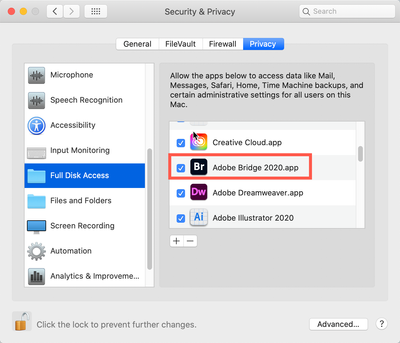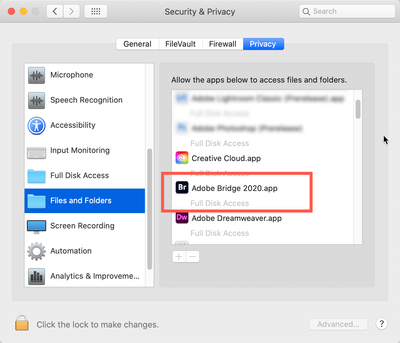STAR RATING IN BRIDGE NOT WORKING
Copy link to clipboard
Copied
Hello all!
Firstly, I have already read the other post on this issue in the community. I have purged all my cache. I have changed the sorting orders and refinements in the Bridge app. But still, my star ratings do not work unless at times it allows me to apply these star ratings on the original memory card. But it never works on drives that I transfer files to.
It seems the only solution anyone has found is to do these ratings on the initial cards/drives. But this entirely defeats the purpose of Bridge as well as the workflow for me as a photographer who is often dumping crds in order to conitue shooting withiout having time to go through all the files and rate them.
Adobe, please tell me you have a solution for this!
{Thread renamed by moderator}
[Moving from generic Start/Help forum to the specific Program forum... Mod]
[To find a forum for your program please start at https://community.adobe.com/]
Copy link to clipboard
Copied
Hi there,
Welcome to the Community!
Sorry to hear that Star Rating is not working in Bridge, could you please let us know the version of Bridge you're working on?
Could you please start Adobe Bridge and immediately press Ctrl+Alt+Shift (Windows) OR Cmd+Opt+Shift (macOS) until the Reset Settings dialog box appears. Select all three options--Reset Preferences, Reset Standard Workspaces, and Purge Entire Thumbnail Cache--and then click OK.
Check if the issue persists.
Regards,
Sahil
Copy link to clipboard
Copied
Hi, I'm having a similar issue. Whenever I transfer my RAW files to an external drive, my Bridge star ratings automatically disappear.
I tried pressing cmd +opt+shift but that didn't pull up a dialog box. I still cleared the above mentioned items manually though.
My version of Bridge is: 12.0.3.270 My MacOS is Monterey version 12.5
Copy link to clipboard
Copied
Sorry if you've done this already, but have you provided permission for Bridge to access external drives? If not than please try the following:
Go to your System Preferences and select Security and Privacy (found in the top section). Now click on the Privacy setting (last tab). Now click on the lock on the bottom left and provide your Administrator code. Now select the Full Disk Access option and click on the "+" symbol. This will bring up the standard Mac Open window and let you add any application you want or need to have full access. Look for Bridge, select it, it will now appear in that window and make sure it's checked. Next, go to the Files and Folders option and do the same thing as above (although there's nothing to check, just add. Close everything down and see if that makes it all work.
Please let me know
[Note: these images may be from an older OS, the process is the same.]
Copy link to clipboard
Copied
When you move RAW files, you MUST also move the XMP sidecar files with them or you will lose star ratings and adjustments.