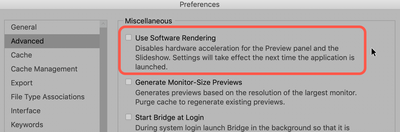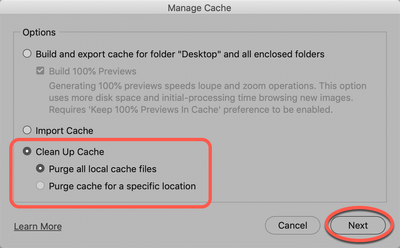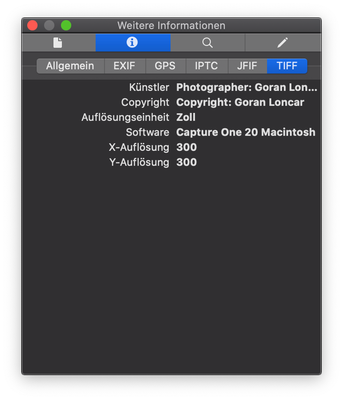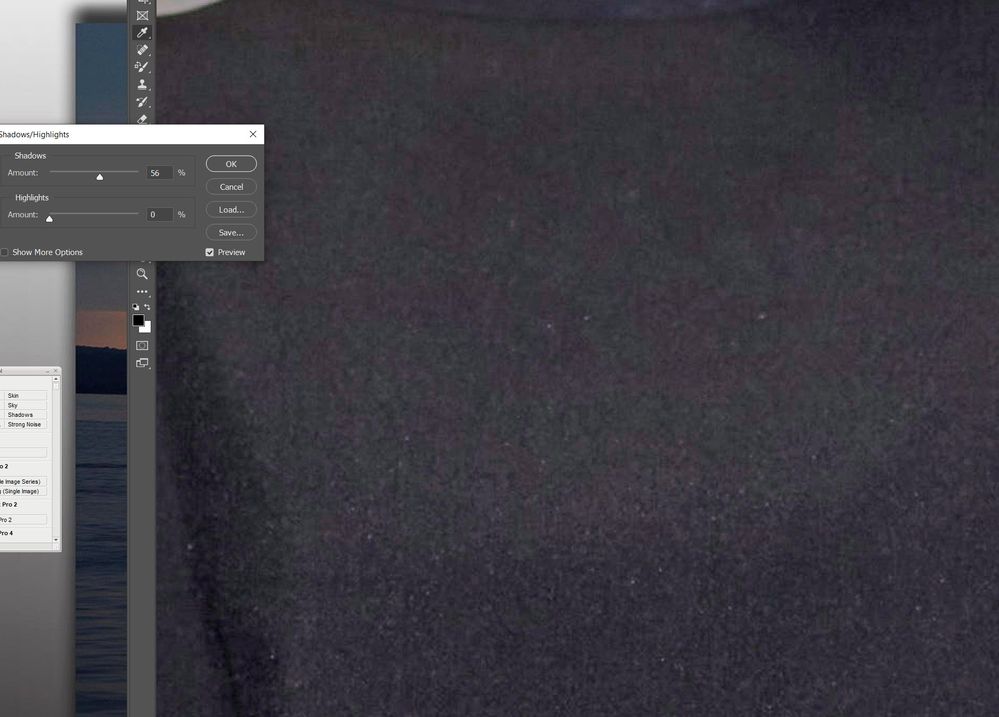Strong noise in dark areas
Copy link to clipboard
Copied
Can any of you help me please?
When I open a JPEG files in Adobe Bridge 2020, I have this noise in the dark areas.
But when I open the same image file in macOS Preview or in the browser, I have no longer this noise.
What could be the reason for this?
* MacBook Pro (15 Zoll, 2019), MacOS Catalina 10.15.4, latest Adobe CC ver.
Copy link to clipboard
Copied
Ho Goranlo,
I'm sorry but I don't see noise. Rather I see posterization (no smooth blending between different shades or hues, sometimes called banding). You can see that here (I lightened the photo a bit to make it easier to see):
So the next question is why are you seeing that posterization? I have a couple of questions for you:
Is software rendering checked or unchecked. Whatever it is, set it to the opposit and see if the problem still exists.
If that doesn't work, please trash your cache (from the Tools menu select Cache -> Manage cache...):
And if that doesn't work please le tme know:
1) What is the color profile of these images (RGB, sRGB, Adobe RGB, etc.)
2) Where these images originally raw images?
3) What is your OS (and what release)?
4) Which version of Bridge and Photohsop are you using (and which release)?
Good luck!
Copy link to clipboard
Copied
Hi Gary
Thank you!
- The software rendering is unchecked. At "checked" same problem
- I trashed my cache but the problem still exists
Full screen preview in Adobe Bridge. No matter if I zoom or not, the posterization remains.
1)
2. Yes, I edited the RAW in Capture One 20 and exported it as a JPG
3. MacBook Pro (15 Zoll, 2019), MacOS Catalina 10.15.4, latest Adobe CC ver.
4. Bridge 10.0.3.138 , Photoshop 21.1.2. I don't see the posterization in PS, only in Adobe Bridge.
Here is the original file to download https://www.dropbox.com/t/kB64otBwEAnRMh2g
Greetings
Copy link to clipboard
Copied
Hi Goranlo,
THANK YOU for sending me that file.
I am not getting any posterization in Bridge so I have a hunch it has something to do with your instillation.
I'm mulling on this but meanwhile, have you tried to use ACR to do the initial rendering into a an image to open in PS and then save to JPG?
If you did, what happened.
Oh, one more thing. What is the camera, what kind of raw image (e.g., Canon is CR2)?
Thanks
Copy link to clipboard
Copied
Is his monitor color managed?
If so has he updated his profile in the last 30 days?
If you look closer at a screen shot, its there.
This looks like it is being introduced by the camera.The black level along with the valour fabric are causing the issues.
Copy link to clipboard
Copied
Jim, question: why would monitor issue be a problem for Bridge and not the Finder or PS? Not sure I understand that (and thanks for helping me here).
Copy link to clipboard
Copied
My mind was moving in two different directions at the same time.
I was thinking that if it was color calibrated that the black levels could be crushing the pixel structure and be causing what he was seeing.