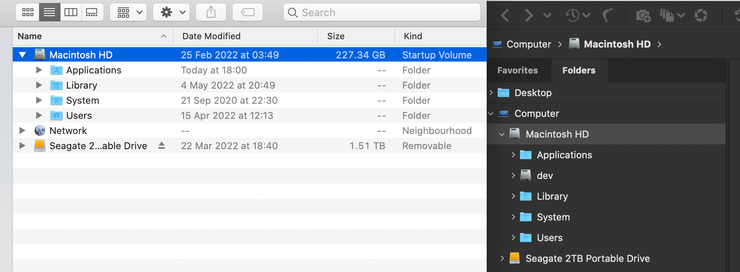Adobe Community
Adobe Community
- Home
- Bridge
- Discussions
- SUDDENLY APPEARED /dev folder showing in BRIDGE an...
- SUDDENLY APPEARED /dev folder showing in BRIDGE an...
SUDDENLY APPEARED /dev folder showing in BRIDGE and is causing issues
Copy link to clipboard
Copied
The usually hidden /dev folder in the root of my MAC is showing in Bridge. I think this relates to managing devices installed or attached to the mac. But BRIDGE is showing it and is causing my Bridge App to hang or on occasions crash. No idea why it has just started showing up.
I have done an OPTION restart of Bridge and cleared cache and reset all settings, but it still shows up in Bridge.
Any ideas anyone?
Running BRIDGE 12.0.1.246 and Macbook Pro 2016 with Catalina
Copy link to clipboard
Copied
Hi Merle,
I'm not sure about this but do you have the Show Hidden Files turned on or off? Normally, this would be to view .xmp files and such but maybe this is causing your issue? I am really not sure about this.
Good luck!
Copy link to clipboard
Copied
Hi there Gary. But no, I don't have 'view hidden files' turned on. Below is a screenshot, showing side by side the Mac HD viewed in Finder, and the same being viewed in Bridge at the same time. As you can see, in Bridge the dev folder is shown.
Copy link to clipboard
Copied
I have the same issue. It doesnt seem like that folder should be on the HD. anyone find a solution to this?
seems like malware