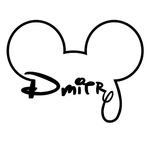- Home
- Bridge
- Discussions
- sync acr settings from one file to other (as in lr...
- sync acr settings from one file to other (as in lr...
Copy link to clipboard
Copied
In lr I can select several files and copy for it some settings (exposure, wb etc) with sync button.
Can I that one in Adobe Bridge?
I don't know how right ask a question in google about it. adobe bridge sync - not best idea for google.
 1 Correct answer
1 Correct answer
Hi @EsTaF, yes you can. If you right-click or from the Edit menu, you can copy settings and paste settings, revert to the original (by selecting "Clear settings"), paste the Previous Settings, and other options.
Let us know if this is what you were looking for.

Copy link to clipboard
Copied
Hi @EsTaF, yes you can. If you right-click or from the Edit menu, you can copy settings and paste settings, revert to the original (by selecting "Clear settings"), paste the Previous Settings, and other options.
Let us know if this is what you were looking for.

Copy link to clipboard
Copied
Thank you, Gary.