 Adobe Community
Adobe Community
- Home
- Bridge
- Discussions
- What is this window appearing each time I launch B...
- What is this window appearing each time I launch B...
Copy link to clipboard
Copied
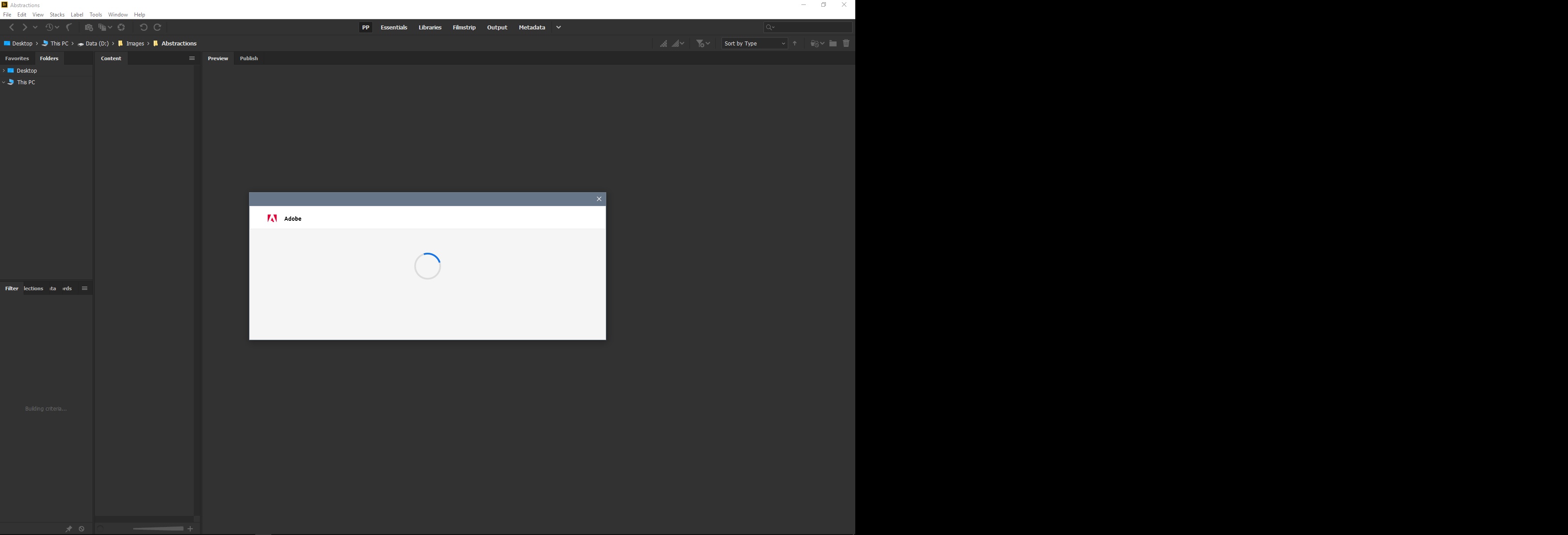
This is new since the latest update. No text, no error code, nothing. Just a spinning wheel.
 1 Correct answer
1 Correct answer
The window is Adobe's new licensing check. It verifies that you are signed into Creative Cloud.
Copy link to clipboard
Copied
Hello,
I've not seen it. Are you connected to the internet?
Could it be the Adobe stock or the CC libraries updating?
Copy link to clipboard
Copied
Having the same issue for a couple of weeks. Just did a reinstall. No succes.
When clicking the window away Bridge closes. Seems to be connecting to something but no idea to what because window is blank. Cannot start Bridge without internet connection. No problems with Photoshop or Creative Cloud in general.
Copy link to clipboard
Copied
I have this too but just for a split second. Then it disappears.
Copy link to clipboard
Copied
The window is Adobe's new licensing check. It verifies that you are signed into Creative Cloud.
Copy link to clipboard
Copied
Yes, I know of the license check. But if I'm not wrong whenever the licence is checked once you can work for 30 days even offline before you have to connect again.
I do not have this issue in Photoshop. If I first open Photoshop everything is OK. When I open Bridge later I get this issue with Bridge. My guess is that there is a bug in Bridge that keeps it from remembering the license on their servers.
Copy link to clipboard
Copied
Its the license check. That has not yet been implemented in Photoshop.
Its not a bug, its by design.
Copy link to clipboard
Copied
Lumigraphics wrote
Its not a bug, its by design.
Then it's a strange design. This could be done transparently without annoying the user with that useless window. Does this mean that license checking will be done more often, that is, every time I launch a CC application and for each CC application in the future ? What are the consequences if I'm using Bridge (and probably Photoshop / Lightroom in the future) in the field, not being connected ?
Is there any document announcing this new behavior ?
Thanks in advance.
Copy link to clipboard
Copied
I admit, it's not a good design for it to alway pop up and disappear without knowing what it is. However, as Lumigraphics mentioned, it's a licensing check. It see if the user has a subscription, and then it so, it allows Bridge to link to that user's cloud files. Bridge is still free, so the licensing check doesn't inhibit the use of Bridge in that regard.
