 Adobe Community
Adobe Community
Copy link to clipboard
Copied
Hi, I'm a Photo Mechanic user, but I'm having problems with their latest release (PM5), so I thought I'd check out the latest version of Bridge to see if it can serve the same function. I'm having problems getting sharp previews. When I hit the spacebar to view an image full screen it looks blurred. If I click on the image it then becomes sharp (it stays the same size, just redraws itself and becomes sharp). Is this a bug or a feature? Thanks.
Mac Mini i7 2.7 16Gb Ram
OS X 10.8.1
Eizo CG275W
 1 Correct answer
1 Correct answer
Hmm, I think the blurred/click/sharp thing is probably a feature....
What seems like a bug is that half the time I hit the spacebar I get a blank grey screen rather than a full screen preview...
Another question.... Photo Mechanic can preview Raw/Jpeg pairs as a single image (so ratings, keywords etc. are applied to both)... Can Bridge do that?
Copy link to clipboard
Copied
Reset the preferences again by holding down control key and choose reset preferences.
?? I don't understand how you reset preferences
Sorry, restart Bridge holding down control key provides you with a menu window, choose reset preferences.
If you do this together with the manual delete of the central cache this would mean Bridge needs to recache all the files which might take some time.
Copy link to clipboard
Copied
Sorry, restart Bridge holding down control key provides you with a menu window, choose reset preferences.
ok i did it but...
Copy link to clipboard
Copied
Omke,
I have in my preferences to keep 100% Previews in Cache, and to Generate Monitor Size Previews and under you checkerboard settings I have Always High Quality and Generate 100% Previews. None of that matters. The previews in full screen or slide show are soft. The only way I can get sharper previews is to click on the screen for 100% View and then I get them.
I have checked this and that, purged cache, restarted, and am so frustrated. Nothing works. I am happy that you have solved the problem. I cannot. And Yammer is correct. I have my screen resolution and my images at 1920x1200 so I can get away with forcing a 100% view. But if my images were larger than this too would not work for me.
Google soft previews and CS5 CS6 and yes, there are still so many with this same problem. Its sad.
Thanks though for you input. It let's me know there are some who have no problem. Now the question is why? By the way Omke, have you tried a few images that are the same image size as your monitor and run thru them at full screen and clicked on an image to force 100% view and look to see if there is a difference. Sometimes its small but then after view 20-30 images it gets softer as you go. Hum. Does that make sense? But I always find I have to click to force 100% image.
R
Copy link to clipboard
Copied
Its getting to a long discussion and I forgot to reply on this one
Google soft previews and CS5 CS6 and yes, there are still so many with this same problem. Its sad.
Tried it but after 4 pages of other stuff I gave up, do you have some direct links from the meant discussions, Google seems client specific in the results... ![]()
Thanks though for you input. It let's me know there are some who have no problem. Now the question is why? By the way Omke, have you tried a few images that are the same image size as your monitor and run thru them at full screen and clicked on an image to force 100% view and look to see if there is a difference. Sometimes its small but then after view 20-30 images it gets softer as you go. Hum. Does that make sense? But I always find I have to click to force 100% image.
I really believe that the vast majority has no problems and that's no good for you I'm afraid, means Adobe has no priority for this ![]()
Did not try to downsize my images, I use mainly full frame Canon (had the 1Ds3 and now working very happily with the 1Dx) and these provide more then 5000 pixels.
And I use Bridge mainly for DNG files so no easy downsampling there. Finished files get all sorts of sizes but I only use Bridge for metadata tools (batching) and output etc so no sharpness check needed, done that before I start working on them ![]()
Copy link to clipboard
Copied
Omke,
I do all my work starting in Lightroom 4 then export to PS6. I use Bridge to show off my work via a slide show or manually showing the images full screen. If you are doing your work else where and only using Bridge for DNG files and batching meta data, what are you using to show or view your work when you want to view lots of images in a folder. I was trying to avoid building a collection in LR just to show some PSD files that Bridge should be able to handle.
R
Copy link to clipboard
Copied
I do all my work starting in Lightroom 4 then export to PS6. I use Bridge to show off my work via a slide show or manually showing the images full screen. If you are doing your work else where and only using Bridge for DNG files and batching meta data, what are you using to show or view your work when you want to view lots of images in a folder. I was trying to avoid building a collection in LR just to show some PSD files that Bridge should be able to handle.
So many users so many workflows...
Personally I also have Lightroom, Aperture and PS Elements installed but for me Bridge is far easier to get my work done. About viewing multiple files, the preview window contains a max of 9 files but when in doubt I use 2 or 3 in view of the preview window to choose the one I want.
Sometimes I use the Carrousel option in Bridge (cmd + B) and full screen to check a bit more. I merely deliver my files for publishing and don't have the need to view or present many files in a slide show. But if I need that I transfer them to my iPad which is very easy to carry around. (and to be honest, my office is not very tidy also so I rather visit clients then let them visit me...)
So for me Bridge is the way to import files (Photodownloader: convert to DNG, rename and add copyright template) then sort and select.
Next step is open in ACR with very basic settings (multiple files in filmstrip but also copy paste develop settings using right mouse menu on thumbs in Bridge content window
And then open them in PS. I'm a big fan of Guy Gowan ( http://www.guygowan.com ) who has some very good ideas about handling files in a non destructive way using many layers with action scripts and changing them with actions (set to button mode). Selections based on channel masks etc. and I created a lot of adjustment layers for easy brushing corrections.
And when the files are finished I use Bridge for renaming, metadata, keywords, PDF contact sheets and also batching with tools menu.
And after that I transfer them to my archive and use Canto Cumulus single user for DAM because that is one thing Bridge is not very good at
Copy link to clipboard
Copied
Images in Bridge are soft, it's unacceptable. I'm using FastStone Image Viewer - it's free, fast and images are sharp.
Copy link to clipboard
Copied
I just got the D810 last week, and yes my NEF images are terribly soft in Bridge, making it very difficult to use as a sorting software. They are improved when they're given time to render, but even then they look much sharper in photoshop. At first I thought my shooting was way off, but was happy to see sharp images in PS. However, I shot over 1400 images and opening up PS every time is not feasible!
Copy link to clipboard
Copied
This is the solution to this problem. Open prefs, click GENERATE MONITOR SIZE PREVIEWS then PURGE CACHE. Problem solved.
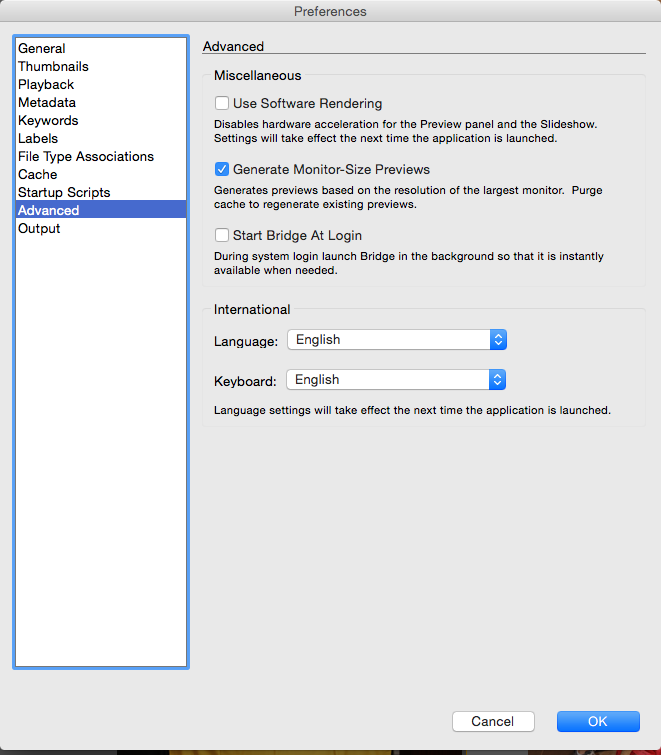
Copy link to clipboard
Copied
If only it were that simple.
The problem occurs even with this setting. It's more complicated, and relates to both the image crop/dimensions, the display size, and the graphics card.
It seems that the larger the image, the less likely you are to see the problem.
The Generate Monitor Size Previews setting is a pretty simple fix for low res previews.
Copy link to clipboard
Copied
THANK YOU!