 Adobe Community
Adobe Community
- Home
- Bridge
- Discussions
- Re: Bridge is "not responding" since new Graphics ...
- Re: Bridge is "not responding" since new Graphics ...
Bridge is "not responding" since new Graphics Card Installed
Copy link to clipboard
Copied
Hi, I am posting here because I posted about this issue weeks ago in the Bridge forum, and nobody has attempted to help apart from suggesting I post here,
I have just updated to a new graphics card MSI GeForce GTX 1050 Ti on my Win 10 64bit PC. But now Bridge just doesn't respond for ages every time I try to do something. I have uninstalled Bridge CC and then re-installed it but it hasn't solved the issue.
Can someone help please driving me crazy!
The folders contained Nikon .NEF files but the problem is the same with any image files.
The Graphics card driver is: NVDIA date 01/12/16 Driver version: 21.21.13.7619
Bridge Version: 7.0.0.93 x64
Bridge has gone back to being very slow and "not responding"
Not impressed.
Copy link to clipboard
Copied
The first think I would try if I were you would be to install newer Nividia device drivers for your GTX 1050 Ti the one you have installed is nearly a year old 1/16/2016....
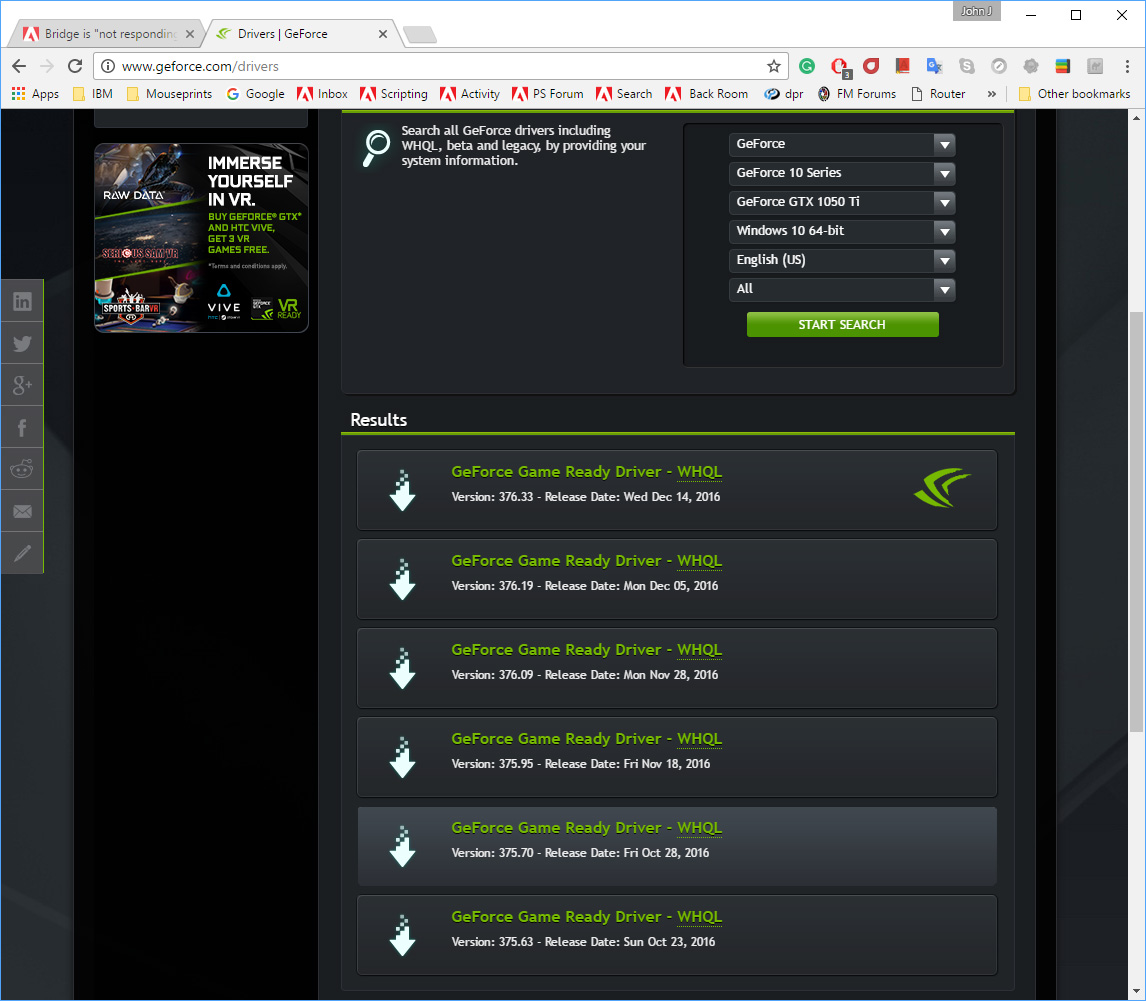
Copy link to clipboard
Copied
Thanks JJMack. I followed your advice and installed the latest driver
11/12/2016
21.21.13.7633
Then rebooted. the driver is showing as installed correctly, but Bridge is behaving exactly the same, i.e. not responding all the time and behaving very slowly. ![]()
Copy link to clipboard
Copied
I do not use the bridge much. I onle use ir the edit meta data. Try editing your Preferences Cache section check all the boxes and also Purge All Cache Now. The will slow the down at first be will also clear up any Cache issues.
I also notice in my Advance settings my use software rendering is checked and grayed out I can not use hardware acceleration if I wanted to...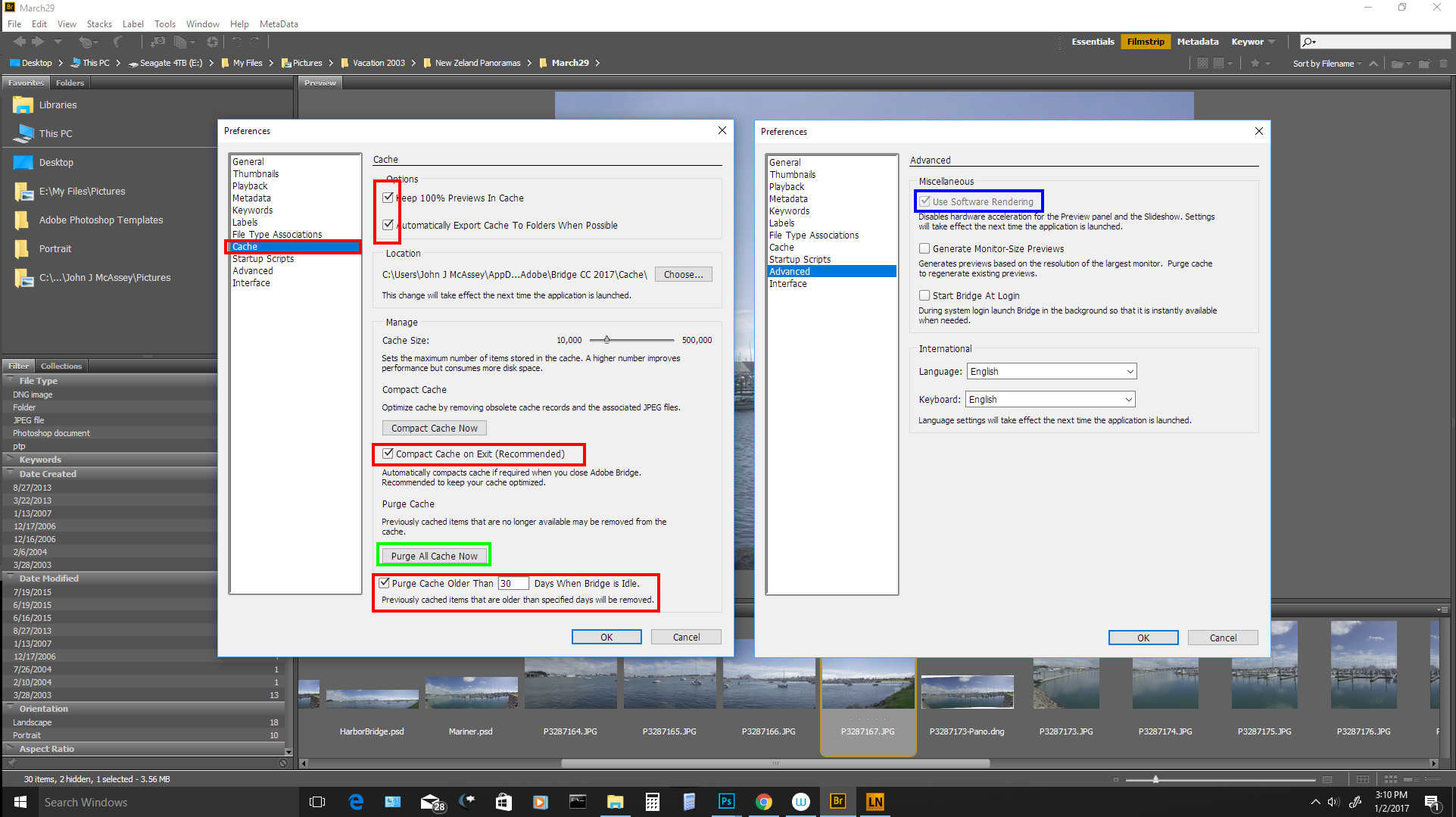
Copy link to clipboard
Copied
Thanks JJ, i have done all that, and re-booted, but if anything, Bridge is worse. I know this is a known issue, as i had the same problem a few years ago when I replaced my motherboard I think. but I can't remember the fix. I do remember being told it was a known issue and being given the fix by someone. But that was before i was on Adobe forums and I can't remember where I got the help.
Surely, there should be an Adobe expert here to fix issues like this?
Thanks.
Copy link to clipboard
Copied
If you know what you have is a known issue. Search the web to see if a fix or work around has been posted.
Copy link to clipboard
Copied
Tried that, couldn't find anything.
Copy link to clipboard
Copied
Hi Racingtog,
Do you have two graphics cards installed in your PC?
Regards,
Sahil
