 Adobe Community
Adobe Community
- Home
- Bridge
- Discussions
- Re: Edit suites have new SAN - all media needs to ...
- Re: Edit suites have new SAN - all media needs to ...
Copy link to clipboard
Copied
Hi, I'm having an issue that I hope has a solution. All my media has been moved to a new SAN with a new file folder structure. I am fine with relinking to the new folders, but when I'm in the "content" window and it has the 'fix" button next to ## missing files detected, when I click the "fix"button it doesn't give me a complete path name. So I can't tell what file it's trying to relink to. I don't know how to work around this. I have over 3600 files I had organized and keyworded that I fear I will no longer be able to access via Bridge anymore. Here's a screencap of the window I'm getting when I hit "fix." Nothing I can do will extend the window. Thanks in advance. This is the latest version of Bridge on a Mac. High Sierra. If that matters. Steve 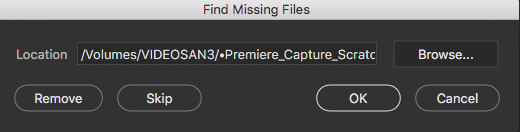
 1 Correct answer
1 Correct answer
From your video I can see that you can click inside the box and move around. Have you tried selecting everything and then copying?
- Place cursor inside box
- Command/Control + A
- Command/Control + C
- Paste into another application
Copy link to clipboard
Copied
Hi ,
Please click on Browse button which take you to the current selected location in this dialog via finder.
Now choose the updated path of the file and select OK.
Regards,
Abhishek Seth.
Copy link to clipboard
Copied
Hi Abhishek,
Maybe my question wasn't clear. I have hit the browse tab -- I have relinked clips this way in the past many times, but the file path is always truncated, so I can't tell what file it is trying to locate. There are literally several more layers of folders in the path that are not viewable in the "location" tab. Not in the attachment above or when I hit the browse button. When I hit the browse button I just get a window that gives me my entire SAN, with no information as to what I'm supposed to be browsing for.
To be even more detailed -- the screencap above, where it says /Volumes/VIDEOSAN3/•Premiere_Capture_Scratch, that is an old folder structure that doesn't exist anymore. What I NEED is the end of that location, where the file name is listed. Those files are exactly the same. But I cannot find a way in the newest version of Bridge to get LOCATION to show me a complete path.
I hope this makes sense.
Copy link to clipboard
Copied
Silly questions I know, but…
Can you click inside the box showing the location? If you can then can you use the arrow keys to move to the end of the line to reveal the file name you need?
Can you click inside the box and drag with your mouse to reveal more of the location information?
Copy link to clipboard
Copied
Ha - wish it was that simple.
No. I can click inside the box, but it doesn't scroll left like most navigation boxes I've ever interacted with. It just disappears to the right of the last visible character. And there are no grab bars to extend the box in any direction. I have 3 monitors so was hoping to drag it out to reveal the full path.
If, when I clicked the browse button it actually showed me what I'm trying to link to (like most every other app) I could discover the answer that way, but alas it just gives me a generic finder search window with no information.
Any other thoughts? Maybe I should do a screen grab video to show you exactly what I'm talking about. I don't know if Adobe lets me attach a video or not. I'll try.
Copy link to clipboard
Copied
Here's a Vimeo link to me trying to reconnect my clips.
Copy link to clipboard
Copied
From your video I can see that you can click inside the box and move around. Have you tried selecting everything and then copying?
- Place cursor inside box
- Command/Control + A
- Command/Control + C
- Paste into another application
Copy link to clipboard
Copied
Yep - that works. A bit of a pain, but, hey, a helpful workaround....thanks!
Copy link to clipboard
Copied
Thanks for the update. I was wondering if it worked.
Copy link to clipboard
Copied
You seem pretty switched on but I thought I would ask anyway ![]()
You can definitely post a video in a post.