Copy link to clipboard
Copied
I'm trying to organize keywords in a simple hierarchy, with a "title" keyword that's not "active," and then a list of subkeywords under that. For example:
Color
-Red
-White
-Green
In this scenario, I don't want the word "Color" to be assigned to an image.
According to the manual, "If you want a parent keyword to be used for structural purposes only, place the keyword in brackets, such as [Names]. Keyords in brackets cannot be added to files."
This isn't working for me. At all.
Anybody?
 1 Correct answer
1 Correct answer
OK, I have looked into this a little deeper… I must confess that I have never used the [bracket] option!
1. So with the Keyword Preferences set to “Automatically apply parent keywords”:
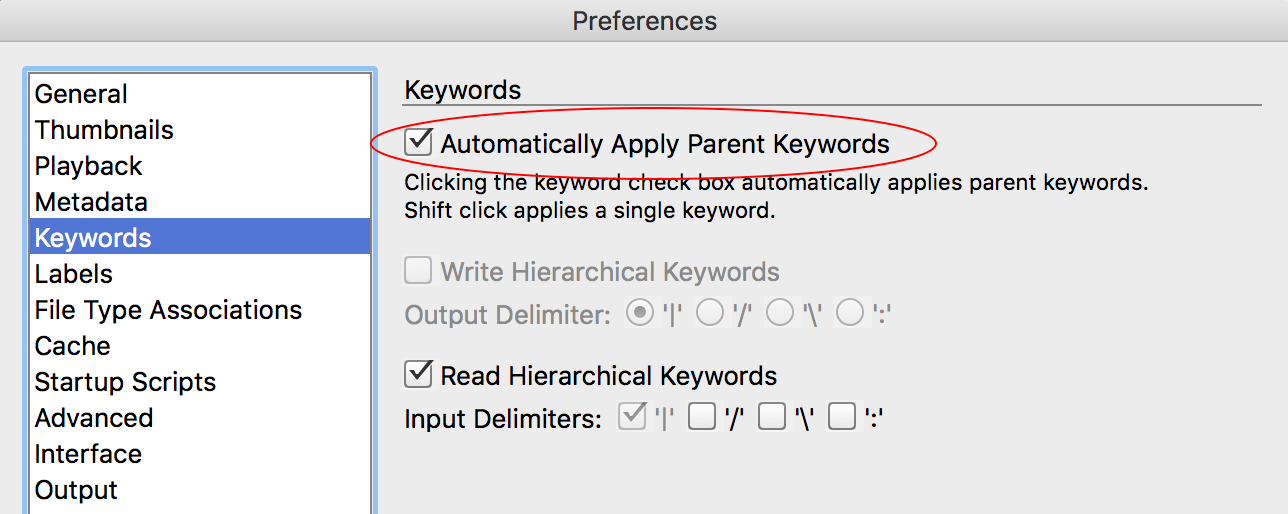
2. Next I checked the following sub-keyword, that did not have a parent keyword in [brackets]:

As expected, the lower child/sub-keyword also includes the two nested parent keywords. All good so far!
3. Finally I setup a parent keyword using [brackets] and ticked the lower child/sub-keyword:

And only the child/sub-keyw
...Copy link to clipboard
Copied
Try setting your keyword prefs as follows for “write”, for “read” you may also wish to untick as well, not sure that is your call:

Copy link to clipboard
Copied
OK, I have looked into this a little deeper… I must confess that I have never used the [bracket] option!
1. So with the Keyword Preferences set to “Automatically apply parent keywords”:
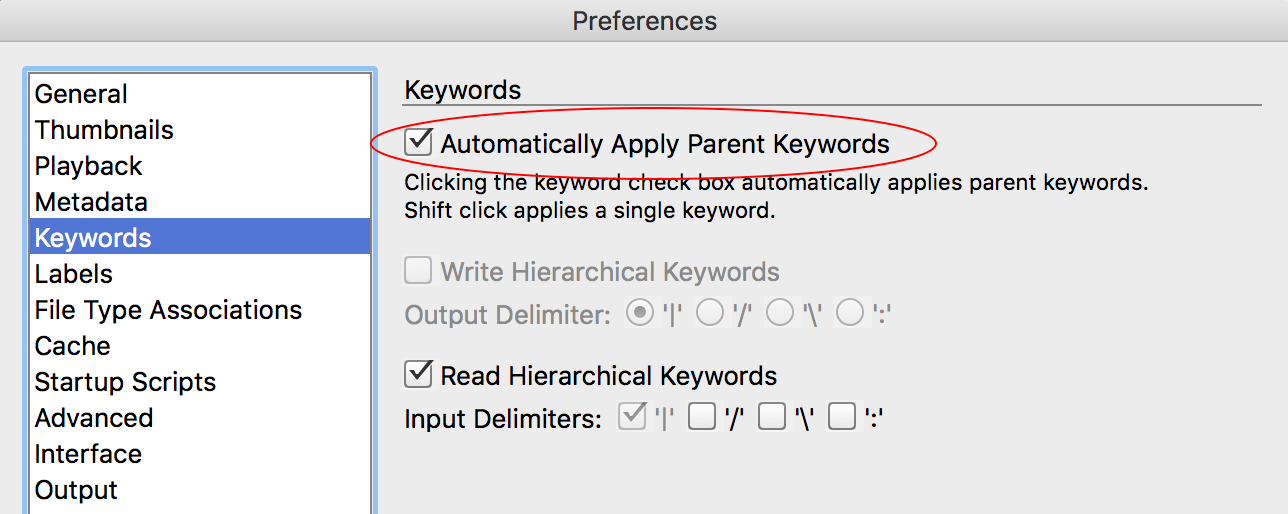
2. Next I checked the following sub-keyword, that did not have a parent keyword in [brackets]:

As expected, the lower child/sub-keyword also includes the two nested parent keywords. All good so far!
3. Finally I setup a parent keyword using [brackets] and ticked the lower child/sub-keyword:

And only the child/sub-keyword is applied, the parent keyword is not applied!
Keep in mind that Bridge is still “silently” writing Lightroom Hierarchical Keywords that will include both keywords (output from ExifTool):
[XMP-lr] HierarchicalSubject: Shouldn't-Apply|Should-ApplyThis was tested with Bridge CC2018 on the Mac.
Copy link to clipboard
Copied
Be aware of a bug, keywords entered in the kw panel write to LR namespace but using File Info in Bridge and Photoshop, they do not.
Copy link to clipboard
Copied
Thank you so much for your help with this! This solution is definitely more workable than before.
But I was trying to make a parent keyword more like a title, that is un-selectable. In this example:
[Color]
-Red
-White
-Green
I want to allow selection of Keywords "Red," "White," and/or "Green," but not "Color" because I would never search for an image that was tagged as "Color." Maybe I'm just being weird, but it bugs me that I'm able to include "Color" (for example) as a keyword.
Thank you again for your help, and any other thoughts are welcome! ![]()
Copy link to clipboard
Copied
I've already sent Adobe a feature request to make parent keywords lockable. No feedback on it so far.
Copy link to clipboard
Copied
Awesome.
Copy link to clipboard
Copied
What if I am inheriting images with keywords assigned before being exported (in my case Capture One)?
They come in fine as individual keywords in italics But what I simply want to do is just like the op, visually organize them.
This is how I have my prefs:

Steps taken:
Select root folder in Folders panel
View > Show items from sub-folders
Filter panel:
Images only (JPG, TIF)
Filter on one keyword
Moving checked keyword the desired Keyword group (unchecked and not assigned)
It just copies the keyword and has it check as both an italic and in the grouped heirarchy.
It also links them so that if I uncheck either one, the other one gets unchecked.
With my filter set to show a keyword, and now that they've both been untagged, the images are gone from the content panel.
I've tried doing this as persistent and italics.
I have not set up a pre-customized library, I'm setting it up from scratch with imported images/tags, but I intend to build up an organized library. However I just can't seem to make sense of the keyword hierarchy in Bridge.
***NOTE: I need it to work for a team, not just in a local install. Is that possible?***
PS- THIS SHOULD BE SIMPLE AND INTUITIVE, BUT IT ISN'T
Copy link to clipboard
Copied
Are the keywords flat or hierarchical? Do you have any before/after example images or screenshots?
Once you have the non-persistent "other" italic keywords converted to persistent in your list, you can delete the "other" keywords.
Keywords are intended for local use, not a work-group. To share with a group you either need to export and import the keywords or replace the underlying keyword XML file on all computers, which would require one workstation to be the manager or parent, with all other computers the child.
Copy link to clipboard
Copied
All of these are "Halo" family, some are "glow".
I am attempting to put the selected images' Halo keyword into the FAMILY main keyword group.
The FAMILY group had been made prior to knowing about [ ]. But my prefs are set not to read heirarchical anyway.
Prior to moving "Halo" keyworded images to "FAMILY":
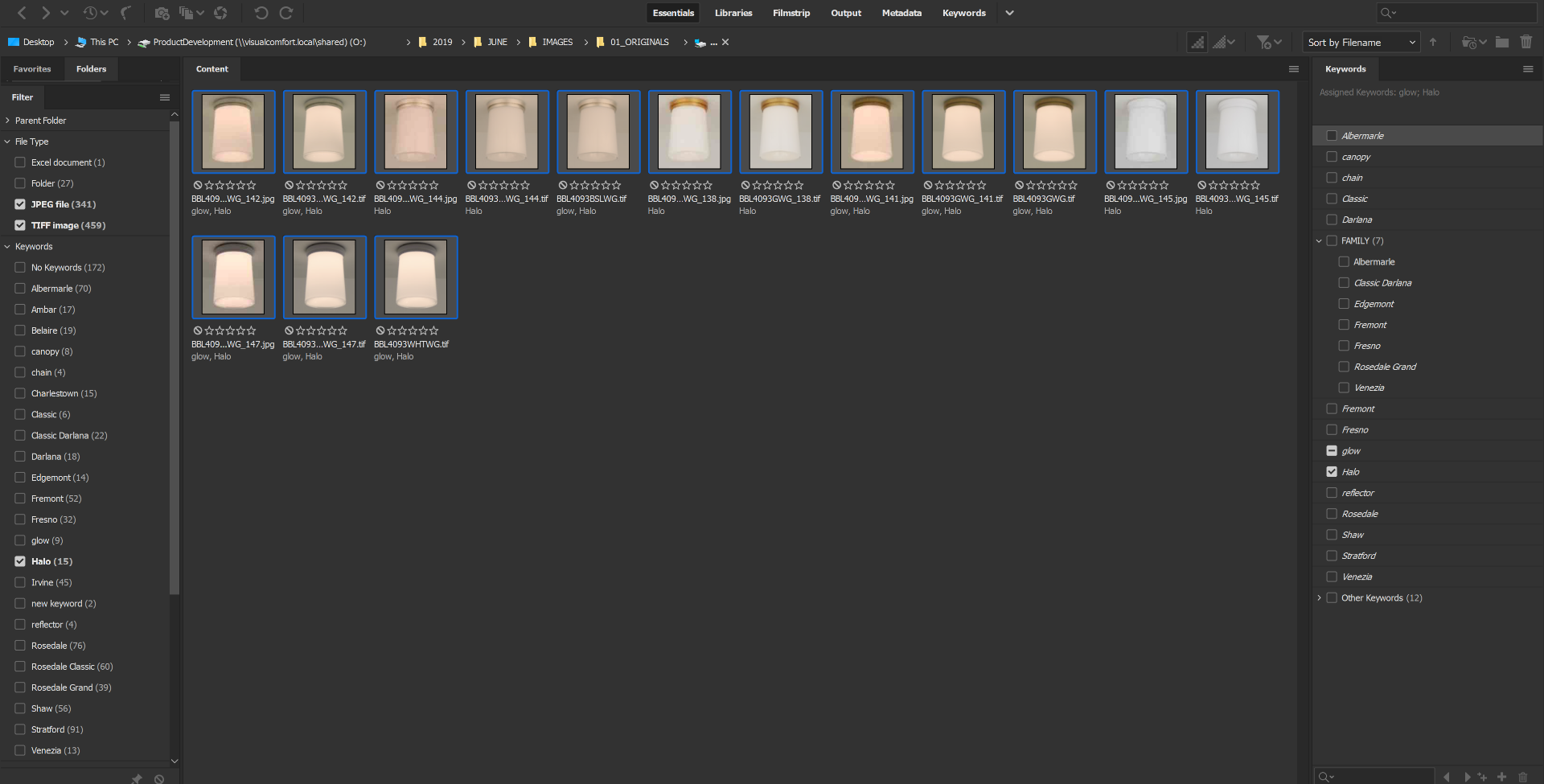
After moving "Halo" keyworded images to "FAMILY" and making persistent.

After unchecking italic "Halo".

Ideally, I would love to just be able to have their tags that already exist as keywords upon ingestion into Bridge simply be visually organized in the Keyword Panel, without having to go through such a stupid process.
Should I have manually made a sub keyword of "Halo" under family? Now I'm keying that in when I already keyed in the data on the photoshoot. Why are they linked? One was persistent and in a different place and the other was italic, but unchecking one unchecks the other.
After assigning to the persistent Halo in FAMILY, I tried deleting the Halo and it won't allow it.
Copy link to clipboard
Copied
Something is strange here, or at least not to my expectation or experience... Non-persistent italic keywords that are found in browsed files that do not reside in the Keywords library should appear under the Other Keywords category and not elsewhere in the list.
Can you export out the text file from the Keywords panel menu and share?
Copy link to clipboard
Copied
Here are the xml and the exported txt.
I couldn't find a way to upload the actual files on here.
xml

txt

In addition, here is a screen shot of all the images selected and the keyword groups expanded. As you can see, there are several duplicates between the non-persistent italic standalone keywords and the [Other Keywords] items.

Copy link to clipboard
Copied
Adding the brackets just modifies the set tag with an Applied = "false" property.
Copy link to clipboard
Copied
Oops not applied, excluded. I'm not sure how that works either, keywords are pretty fragile and especially using Bridge and Lightroom together.
Copy link to clipboard
Copied
What exactly does excluded mean, though? Excluded from what, precisely?
Copy link to clipboard
Copied
Its not written into the file as a parent keyword.
Copy link to clipboard
Copied
Was able to clean it up but it took a lot of unassigning and re-assigning. Still unsure how the floating italic keywords happened, and some were inside of "Other Keywords". Also, still unsure how to remove the Other Keyword tag and move it to the bracketed header tags for organizing without them at least for a while being linked and re-assignment being required. Sometimes it would be a simple drag and drop.
During re-assignment, it was necessary that the tag be completely unassigned in any location on the keyword panel, then deleting the unwanted version of the keyword. Before untagging, I changed the label so I could filter on that for easily finding the same images to re-assign.
It is not a clean process, and still left puzzling.
Here are the keyword xml and txt again.
xml

txt

If anyone sees a long-term issue with this set up, I'm all ears.
Thanks to all in this thread working together to find workarounds to this unnecessarily complicated challenge.
Copy link to clipboard
Copied
I did some testing with bracketed keywords and had to manually edit the keywords XML file to fix the mess that resulted. ALL my nested keywords got blown out, and the dc namespace didn't match the lr namespace. Buggy, buggy, buggy. Just be aware if you have existing keywords.
Find more inspiration, events, and resources on the new Adobe Community
Explore Now