Opening a project in premiere pro shows what looks like a blank screen:

Upon further inspection, in the "Window" tab none of the items are active, and I cannot change workspaces. When clicking them on, they do appear in their own standalone frames, but CANNOT be docked anywhere.
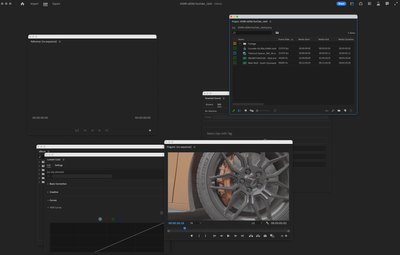
System info
Application: Premiere Pro (Beta) v24.3.0.33
OS: macOS v14.2.1, RAM: 32.00 GB GB, CPUs (logical): 12