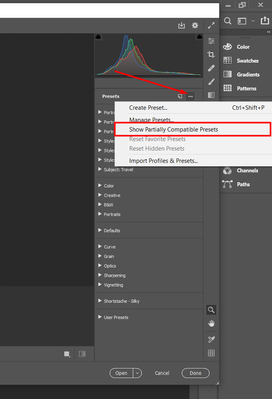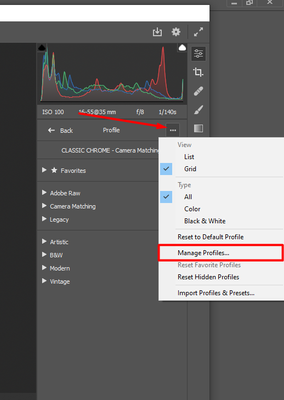- Home
- Camera Raw
- Discussions
- 3rd party presets won't show up in Camera Raw Prof...
- 3rd party presets won't show up in Camera Raw Prof...
3rd party presets won't show up in Camera Raw Profile menu
Copy link to clipboard
Copied
I have tried importing presets that I purchased. The instructions seemed simple enough: choose "Import profiles and presets" from the profile menu. Select the Zip file (The unzipped folder isn't an option). Import completed, return to the profile menu, all that appears is the default options. If I try to reimport the presets, I'm told "Already imported."
I found them in my User library under Application Support>Adobe>Camera Raw>Imported Settings.
I tried to move them to the library on my hard drive, wherein I found the default settings in the Camera Raw folder under Settings, but they weren't recognized there either.
Any thoughts. Using the latest versions of Photoshop and Camera Raw
Copy link to clipboard
Copied
Who made the presets? Are you certain they are compatible with the version of Camera Raw you are using?
Copy link to clipboard
Copied
Hi,
We're sorry that you're not able to see the imported presets in Camera Raw. Are the imported files in XMP format? Are they all Presets/profiles or does the folder contain both?
If they are presets & they don't appear under the Presents panel, try enabling the option to Show partially compatible presets to check if that helps.
If they are Profiles, go to Manage Profiles under the 3-dot menu & check if the profiles are enabled.
Let us know if it helps!
Regards,
Nikunj
Copy link to clipboard
Copied
Thanks for the replies.
The presets come from Kelvin Design. They are .xmp files. Looking at the text at the beginning of each file and comparing it with default profiles, shows some differences, althought the first two lines are identical. I know there was a thread a couple of years ago that suggested certain modifications to those opening lines, but the latest formats don't seem to correspond to what was going on back then.
Photoshop 22.4.3, Camera Raw 13.3 and MacOS Big Sur 11.4