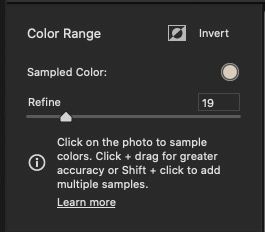Adobe Community
Adobe Community
- Home
- Camera Raw
- Discussions
- ACR Mask Color Range does not allow you to add mul...
- ACR Mask Color Range does not allow you to add mul...
ACR Mask Color Range does not allow you to add multiple samples
Copy link to clipboard
Copied
In the ACR color range mask, I can't expand the range by using Shift + click to add samples as suggested in the text under the Refine slider. Likewise, once the color range is selected, I can't click in a different spot to cancel the original selection and make a different selection. The cursor changes from an eyedropper to an arrow once the original selection is made.
I've tested this using ACR 14.0. I've tested this on a 2020 Mac Mini M1 Running the lastest MacOS and on an iMac 2012 running Catalina 10.15.7.
Copy link to clipboard
Copied
Perhaps it would be helpful if I add a screen shot:
The "Shift + click to add multiple samples" is what does not work.
Copy link to clipboard
Copied
I was having the same problem. If you press v key while in the color range mask it will enable the show pin and tools and it will allow you to use Shift + click to add samples.