질문
Adobe camera raw 14.4 not showing graphics processor for M1 Max 16 inch
My 16 inch MacBook M1 Max is not showing the graphics processor in Camera Raw 14.4
Any ideas on how to fix?
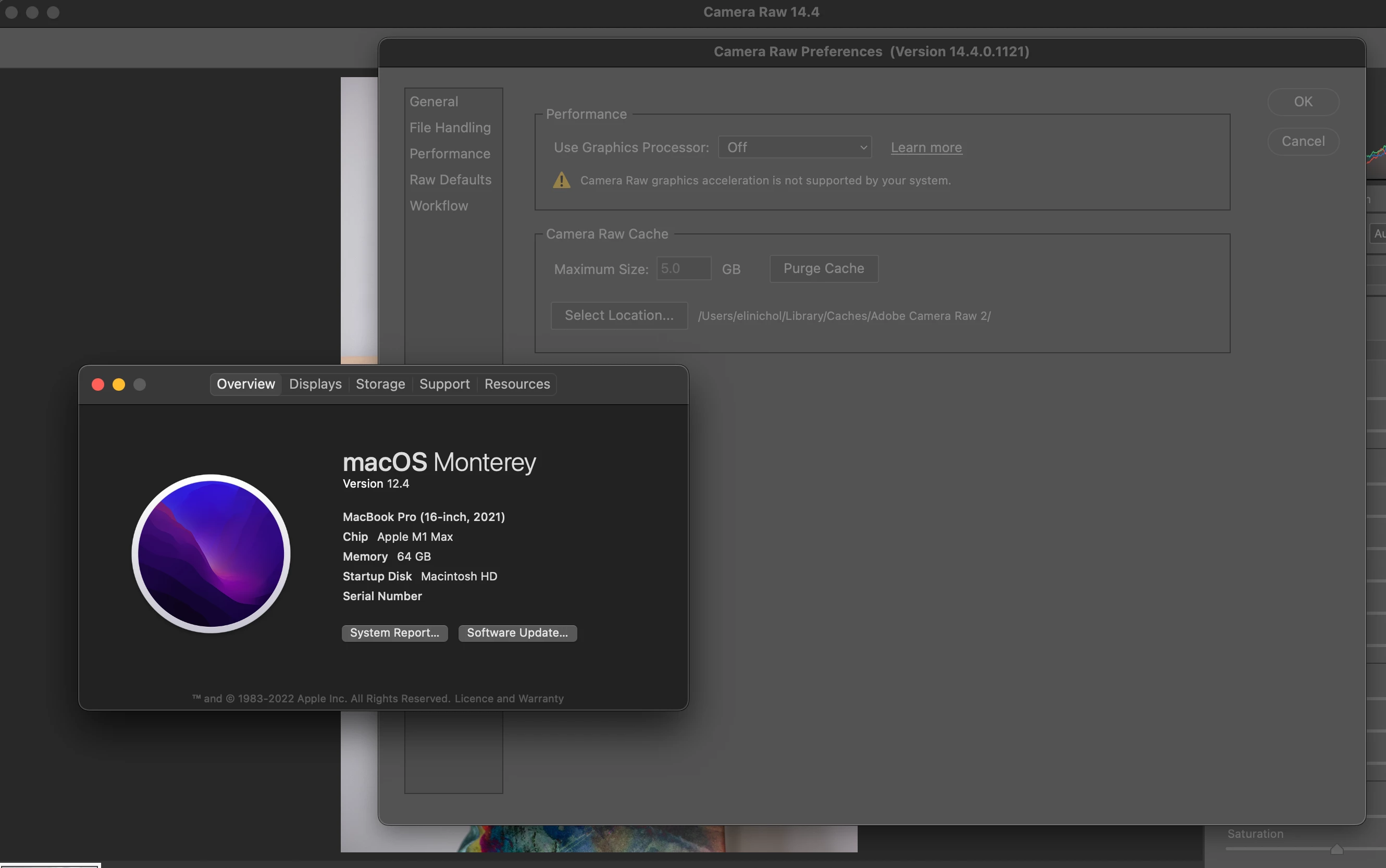
My 16 inch MacBook M1 Max is not showing the graphics processor in Camera Raw 14.4
Any ideas on how to fix?
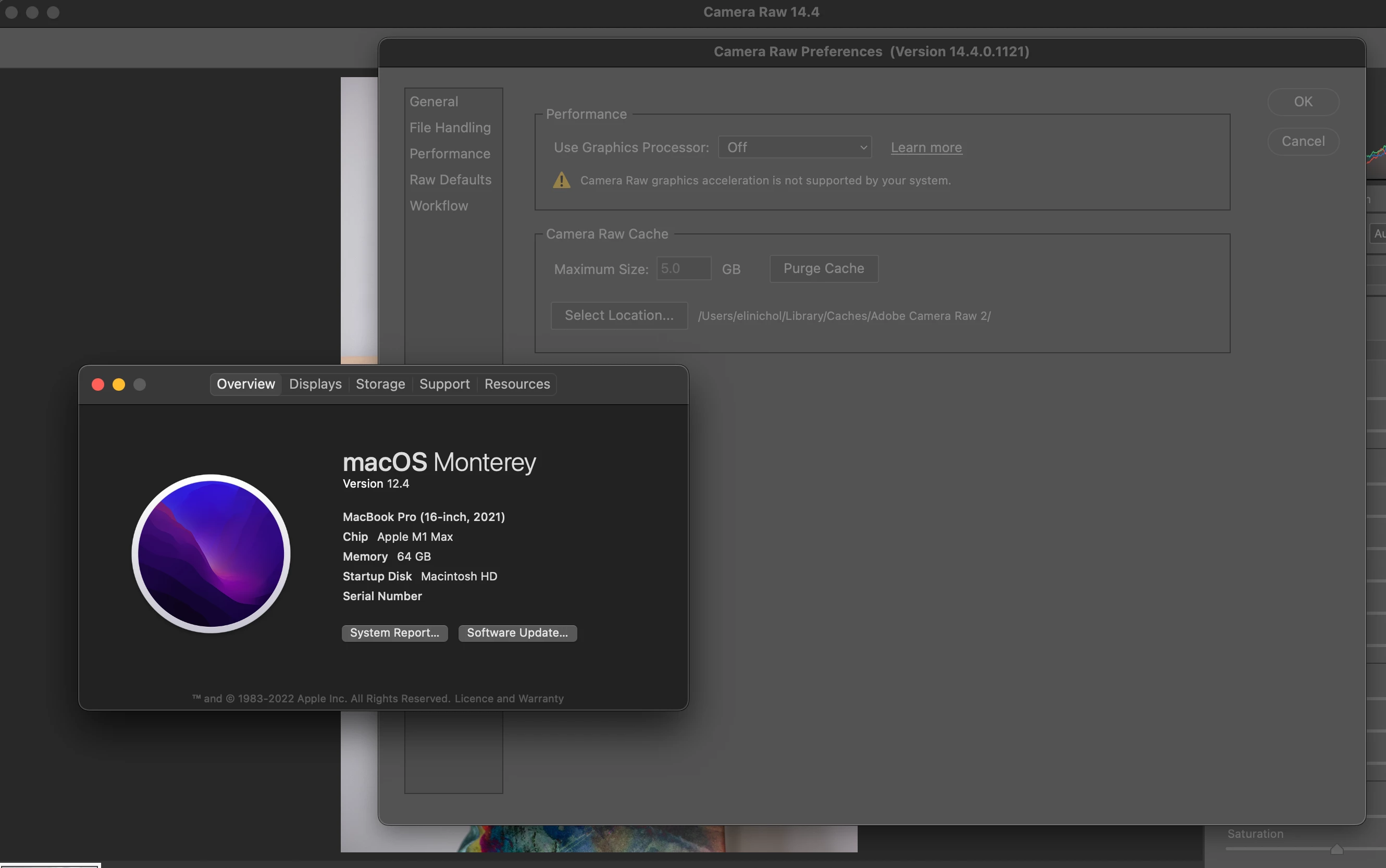
Enter your E-mail address. We'll send you an e-mail with instructions to reset your password.