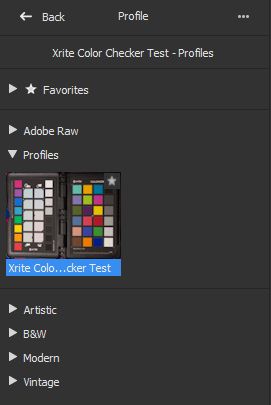Copy link to clipboard
Copied
Hello Everyone.
I am using Color Checker Passport to create a Camera profile. Basically, I shoot the Clor Checker Passport and inside camera Raw, I save It as DNG. Later, I drag and drop the DNG File Into Xrite ColorChecker Camera Calibration Software to create a Custom Profile. This is where the profile is saving:
C- User- User Name- AppData- Roaming- Adobe- CameraRaw-Camera Profiles.
Inside Camera Raw, I see the Adobe original Profiles, but I don't see any Custom Profile.
Also, If I want to create Custom White Balance, I save It at this address:
C- User- User Name- AppData- Roaming- Adobe- CameraRaw- Settings.
Inside-Color Checker Camera Calibration Software, I can also save as ICC-Tiff, I never do that.
Is it better to drag the DNG File, or Create a Tiff file, and Drag it inside the ICC-Tiff?
Please let me know what is the issue
Thank you very much.
 1 Correct answer
1 Correct answer
See: https://www.xrite.com/service-support/where_dng_profiles_are_stored_in_the_computer
Copy link to clipboard
Copied
See: https://www.xrite.com/service-support/where_dng_profiles_are_stored_in_the_computer
Copy link to clipboard
Copied
Dear thedigitaldog.
Please look at this screenshot. Is this the one you talking about.
Thanks.
Copy link to clipboard
Copied
UPDATE:
Ok, It looks like you have to choose: Profile- Browse- Profile. I do see it If I open a DNG file. But If I open a Raw File it does not show. How can I apply this to all the Raw Files?
I remember with older versions of Camera Raw, I could have easily apply the Custom Profile to all my Raw Images
Thanks.
Copy link to clipboard
Copied
Dear thedigitaldog.
Ok, I found out what was the Issue. Technically, for example, If you are shooting with Canon 90D, and creating a Profile, you will not see those Custom Profiles If you have shots from Canon 5D Mark4, or Canon 80D, or any other camera's. In other words, you can see the Custom Profile, If you shoot with the same camera. I did some testing, and I noticed when shooting with Canon 5D Mark4, I only see the profile that I created for that camera, Therefore, If I open any Raw Clips from my Canon 90D, I can not see the Profiles for Canon 5D Mark4.
Also, I noticed with many shots the original Adobe Profile looked better, I noticed some Saturation Issue with few shots when using the X-Rite Profile.
Thanks.
Copy link to clipboard
Copied
I have created rite custom profile from a photo. My intensino is to apply this newly created profile to the very same photo. However when i open this ptoto (RAW file) there are not custom presets nowhere to be found. Any idea how to make it work again? Looks to me like xRite color checker and Adobe Suite no longer are compatible.
Get ready! An upgraded Adobe Community experience is coming in January.
Learn more