Camera Raw 16.0 is now available
We are pleased to announce Camera Raw 16.0
It's time again for the Adobe Max creativity conference and a new Lightroom release! Whether you are attending MAX in person, attending virtually, or just want to try new features in the apps, you will find this information useful.
To update Camera Raw to 16.0, click “Update” in the Creative Cloud desktop app next to Lightroom. Find more information here.
What's new in Camera Raw?
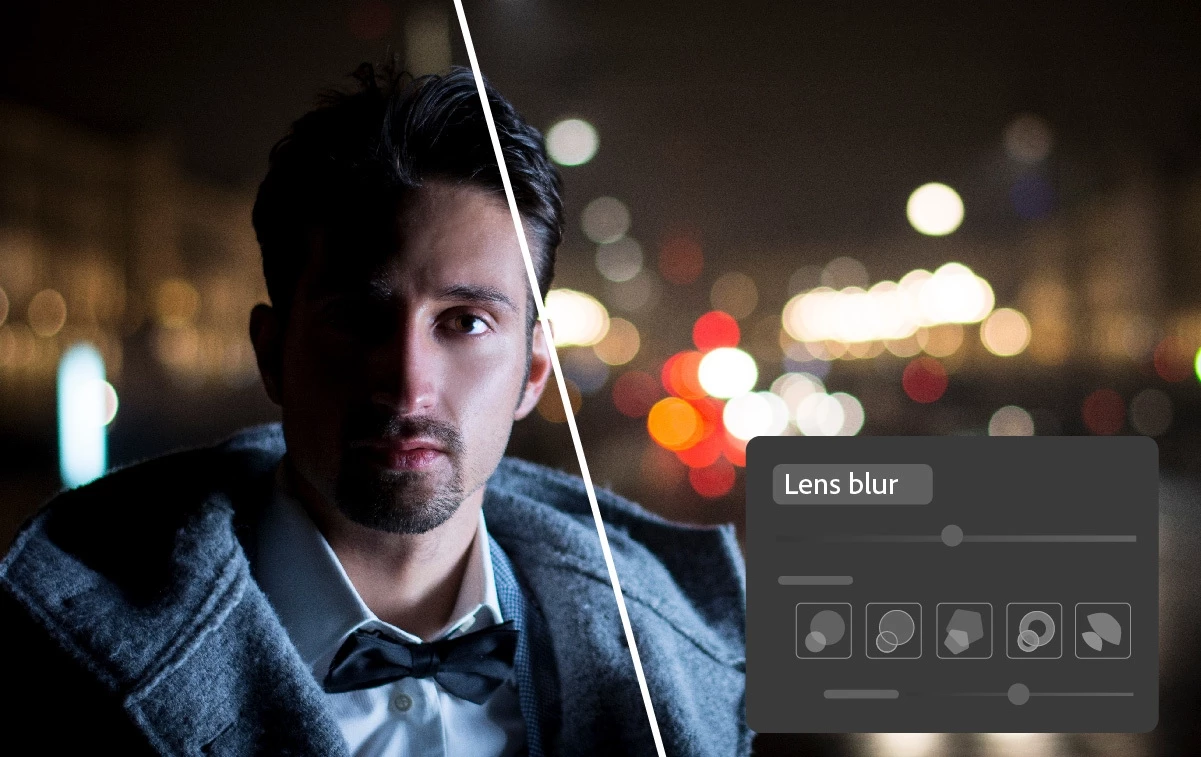 Add blur using the Lens Blur tool
Add blur using the Lens Blur tool
Add an aesthetic blur effect to any part of a photo through AI-powered Lens Blur. Easily achieve the popular bokeh effect without requiring an expensive camera lens.
 Edit and export HDR photos in Camera Raw
Edit and export HDR photos in Camera Raw
Edit and save HDR photos in new industry-standard formats like AVIF and JPEG XL, which offer higher quality at smaller file sizes.
 Make targetted color adjustments with Point Color
Make targetted color adjustments with Point Color
Point Color allows flexible color selection and additional color input refinement across Hue, Saturation, and Luminance.
 Support for new cameras and lenses
Support for new cameras and lenses
Find newly added cameras and lenses in the full list of supported profiles.
 Fixed issues
Fixed issues
Learn about major new features and enhancements in the October 2023 release of Camera Raw (16.0) in our feature summary.


