- Home
- Camera Raw
- Discussions
- Re: Camera Raw changes colors from an older docume...
- Re: Camera Raw changes colors from an older docume...
Camera Raw changes colors from an older document.
Copy link to clipboard
Copied
Colleagues of mine are making some changes to documents that are a few weeks old, they are still on a Camera RAW 11, but apparently today when they apply the same filter to a smart object where a few things changed (but not the overall colors), the colors are completely different to the previous version of the document. I can't show examples but for example in one document the overal look has a redish sheen to everything. This is quite urgent so any help would be appreciated. I've tried everything (saving it as a preset, applying to a regular layer not smart object, checking document color settings,..)
I even tried pasting the new version of the image in the older smart object with the camera raw filter applied as a smart filter and when saving the colors change too.
This is on windows btw.
Copy link to clipboard
Copied
I would like to add that contrasts are also completely different.
Copy link to clipboard
Copied
Are there ANY images you can share that this happens to?
Just to understand, you are saying that a smart object created from a raw using ACR11 look markedly different when the smart object is opened with ACR12 is installed?
Or are you saying that starting with the original raw, a smart object created with ACR11 looks different than another smart object created using ACR12?
Or are you just saying that a preset created with ACR11 looks different when that same preset is applied to the same raw using ACR12, and the issue has nothing to do with the fact it's a smart object?
Are your tests on the same computer?
Copy link to clipboard
Copied
So ok, I will explain the situation a bit better:
Architectural visualization, different render passes coming from 3dsmax in .tga. Typically we use all these passes in photoshop in layer stack with adjustment layers and masks. At the end we merge the layers into 1 and make a smart object. Typically we add some filters like camera raw and nik filters to these layers for a final look.
So we have some older documents (few weeks) but also even documents of a few days old with this structure. Client requested some changes, the overall look of the image is exactly the same. When the smart object with the camera raw filter gets updated with a new merged layer pasted inside it (and saved). The filter adds in one case for instance a more reddish look with more contrast. We tried all possibilities (saving presets) creating a new smart object with a new filter and loading that preset. Duplicating the smart object and updating that one. The moment the filter is applied it turns it into something else.
They didn't update their ACR11 yet, and they work on 3 different computers, with slightly different photoshop/ACR versions. I tried the same document on my updated photoshop and camera raw and it's the same thing.
I will try and upload some crops this week.
Copy link to clipboard
Copied
So I've managed to make some crops. The new one is the one that is replaced and with the same filter or preset applied.
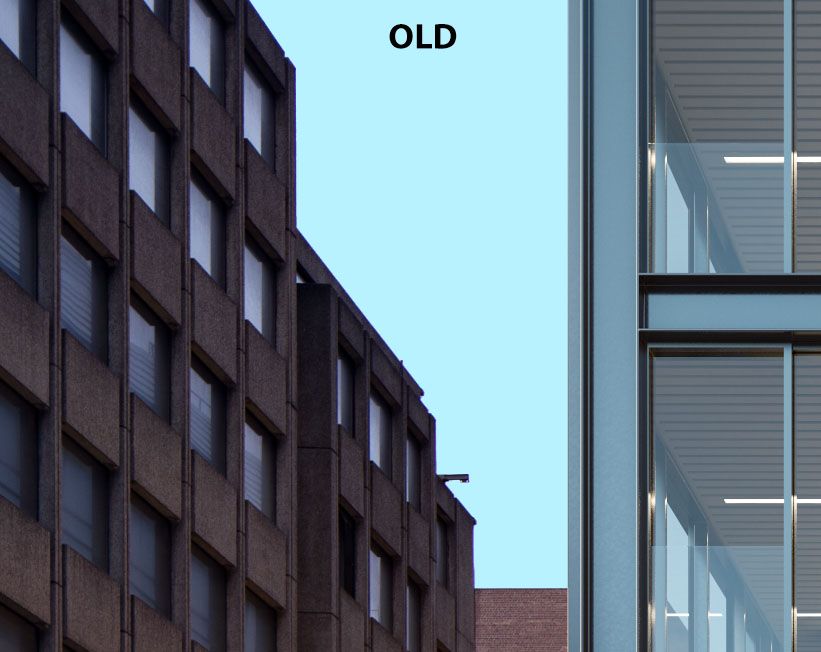

Copy link to clipboard
Copied
The obvious difference between the two is the lack of magenta on the OLD one vs NEW, both in the magenta fringing along the building-sky edge and overall.
So the OLD one is created on the other systems and the OLD smart object was applied to the merged layer, while the NEW one is a smart-object starting with the same merged layer but created on your system with ACR12, and what we see crops is the difference between you turning your new smart-object layer on and off?
Does this happen with any JPG with a simple smart-object ACR filter applied, perhaps with the default settings both in the original SO on the other systems and the new SO you create?
Obvious questions would be:
1) Are there differences between the default ACR settings on the old system and your system?
2) Did ACR 12 introduce some new setting and perhaps a new process-version that is the reason things look different?
3) Are there differences in the monitor calibration between their systems and yours that could account for the difference?
I think you've said or suggested this in the intial post, but it is your idea that when you had ACR 11 on your system the images looked the same between their systems and yours, so either ACR 12, itself, or the process of upgrading from ACR 11 ot ACR 12 changed something on your system that now makes things more magenta, and perhaps other differences?
Find more inspiration, events, and resources on the new Adobe Community
Explore Now