- Home
- Camera Raw
- Discussions
- Re: Camera Raw editing is not enabled
- Re: Camera Raw editing is not enabled
Copy link to clipboard
Copied
The Camera Raw option in Bridge 6 is dimmed and not available when I wont to edit a picture file in Camera Raw.
I got this message:
Camera Raw editing is not enabled
Camera Raw editing requires that a qualifying product has been launched at least once to enable this feature"
Any help will be highly appreciated
Best regards
Frank
 2 Correct answers
2 Correct answers
I was having the same problem that the original poster was having (Camera Raw editing is not enabled.) After tinkering around with some of the suggestions that were provided by some of the users on this form, I figured out what my problem was. How I got it to work was simple. I open a picture in Photoshop, doesn't what type, png, jpg, tiff. Then File>Browse in Bridge. Once Bridge is opened. All I had to do is, highlight the image you want to open in Camera Raw, and a second image, doesn't ma
...Or, is the question from @Terry Carroll about opening TIFF and JPGs Through ACR?
This would be a Camera Raw Preference setting in Photoshop for TIF & JPG to appear in ACR..
Copy link to clipboard
Copied
Mac or PC?
Can you open the photo in question using Photoshop?
The error suggests you have Bridge installed but not Photoshop installed. If you do have Photoshop CS6 installed then it seems like Bridge CS6 is not detecting that Photoshop is installed.
Copy link to clipboard
Copied
I have booth Bridge 6 and Photoshop 6 installed - If I double click an raw file there is no problem - but if I try to open a Raw file from Bridge I face the problem.
I have seen in support forum other users have excatly the same problem. But I have not seen a solution !!
Copy link to clipboard
Copied
Please answer the question posed in post #1.
Macintosh or Windows?
Copy link to clipboard
Copied
I use a mac computer with 10.7. 4
Copy link to clipboard
Copied
Answer ti post #1:
Yes I have no problem with open the file in Photoshop - and also - if i double click a Raw file the file open in Camera Raw - the only problem is from Adobe bridge. If I right click a Raw file it come with this message:
The error suggests you have Bridge installed but not Photoshop installed. If you do have Photoshop CS6 installed then it seems like Bridge CS6 is not detecting that Photoshop is installed.
Copy link to clipboard
Copied
Did anyone find an answer to this yet?
Copy link to clipboard
Copied
I would guess that the CS or PS installation is corrupted and an uninstall of everything Adobe, clearing the preferences, running the CSCleaner script and a re-install might fix things.
Installs can become corrupted if beta and release versions of the same product have been installed or if a mixture of single-purchase-apps and suite-bundled apps are or have been installed on the same system, where, for example, Bridge is looking for the bundled version of PS while the PS actually installed, now, is the single-app-purchased version, and Bridge is looking the wrong place to confirm PS is there.
It also could be that Bridge is seeing an expired license for a beta or other-purchase-model version that knows that app is no longer installed. If CSCleaner doesn’t fix licensing issues, then maybe there is a different thing to do to reset licensing.
Copy link to clipboard
Copied
Now I can open JPEG from the Bridge CS6 right in ACR 7.1 by double click or <Enter>:
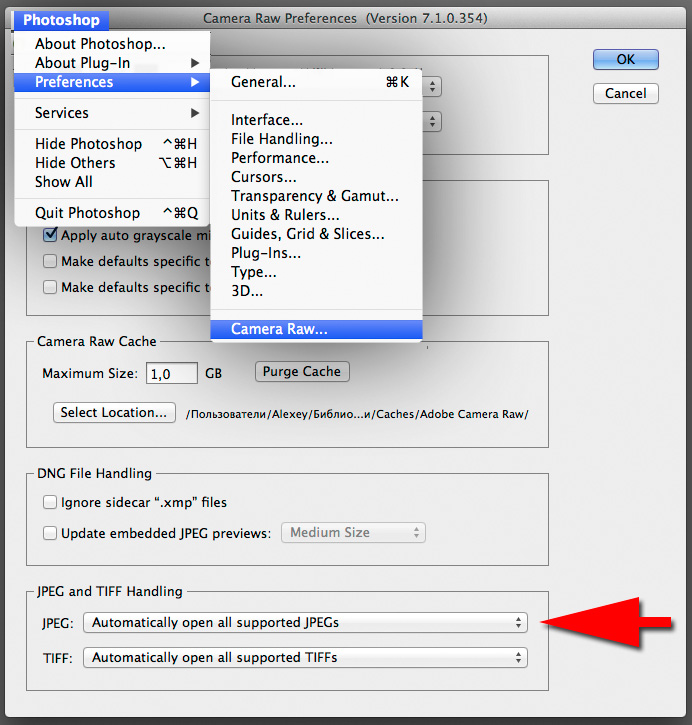
Copy link to clipboard
Copied
that problem is happening for legitimate copy of photoshop ?
Copy link to clipboard
Copied
The problem with that is jpgs ALWAYS will open in camera raw. Just think in batch processes...
Copy link to clipboard
Copied
Yes I found the answer by trial and error. Easy quick fix to the
Camera Raw editing requires that a qualifing product has been launched issue
Bridge now wants to know which program to default to when opening a RAW file. Highlight your file (or files) you wish to edit or open in Camera RAW. Go to the top bar,the one that says Adobe Bridge CS Click on the word File, drill down to "open with" find photoshop from the arrow box, and click Photoshop. If you do this enough with different raw files the default becomes photoshop, and you can then just klick the raw icon and things will work correctly once again. It only took me three times to get it to default.
Cheers!
Copy link to clipboard
Copied
Thank you so much, my problem solved
Copy link to clipboard
Copied
YOU ARE MY HERO!!!!
I LOVE editing with Bridge, but have not been able to open anything in Camera RAW through bridge in what seems like forever. I have searched, and posted on forums endlessly without results! I could open images in Camera Raw through PS... just not through Bridge.
YOU ARE AWESOME! Thank you sooooo much!!!
Copy link to clipboard
Copied
I'm having same issue with mac
Copy link to clipboard
Copied
I'm so frustrated. I just re-downloaded Photoshop CS5 (after having to erase my hard drive due to software issues) and now can no longer open my raw camera files. I keep getting this error message (see below). I've gone into preferences and under file handling allowed "automatically open all supported jpgs" but to no avail... and even more frustrated that there's no over-the-phone tech support.
(sigh). Anyone know what to do?
Thanks....
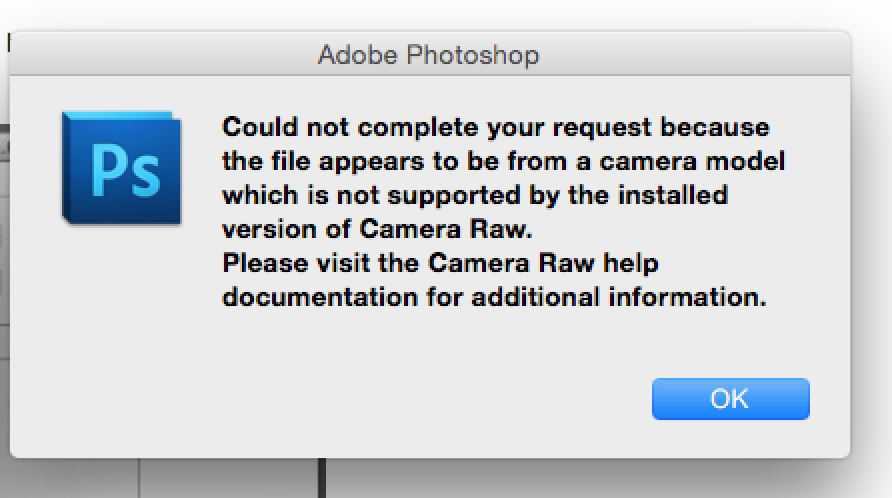
Copy link to clipboard
Copied
Bridge CS6 for Mac users ... I was able to right click on photo in Bridge. Select Develop Settings and Select Camera Raw Defaults.

Copy link to clipboard
Copied
I have this same issue, only I am not getting an error message, I just cannot select "open in camera RAW" because it is greyed out. I didnt have this problem last week, but all of a sudden, I cannot open anything from Bridge in Camera RAW. There have been no solutions posted for this issue and it is costing me serious time and money here. ADOBE!!!!! SOMEONE PLEASE RESPOND WITH AN ACTUAL FIX!!!
Copy link to clipboard
Copied
you could solve??
I have the same problem.
In my "macbook pro" I managed to solve the following instruction from the video above. (installed CS5, ran the Bridge CS5, then went back to the Bridge CS6 and camera raw work, using "Command + R)
Now I bought a Imac and the same process does not work. Already tried everything.
I need to use the "Camera Raw" in Bridge.
It's not the same thing as using the mini bridge.
Someone definitely knows how to solve?
thank you very much
Copy link to clipboard
Copied
I think I found a solution... it worked for me anyway. I opened Photoshop, then from the File menu I selected Browse in Bridge. I then closed Photoshop and was able to open raw files in Bridge.
Hope this helps...
Copy link to clipboard
Copied
I am having the same issue with not being able to open Camera RAW from bridge. I can see the button and select it , it will act like it is opening it and then come up with a message saying " Camera Raw editing is not enabled. Camera Raw editing requires that a qualifing product has been launched atleast once to enable this feature." I am working on a PC with Photoshop CS6. It is a ligit copy. I have tried updates, uninstalling and reinstalling and nothing works. I am able to get to camera raw thru photoshop , just not thru bridge which is what I need so I can edit multiple pics at once! HELP!! I tried mike _d_1961 suggestion of opening photoshop, then from the file menu selecting browse in bridge, Closing photoshop and trying to open raw and it is still NOT working! I see several people are having this issue you would think there would be a fix somewhere!!
Copy link to clipboard
Copied
Thanks it totally worked!, hope it works for others too
Copy link to clipboard
Copied
This worked! Thanks so much!
Copy link to clipboard
Copied
I found a workaround online that might help the engineers trying to fix the issue: http://www.youtube.com/watch?v=nzpGJRP-daA
Copy link to clipboard
Copied
Make sure you update all of your photoshop software (bridge --> help --> updates). That was what my problem was apparently, because it's working now.
Find more inspiration, events, and resources on the new Adobe Community
Explore Now
