- Home
- Camera Raw
- Discussions
- Camera Raw Record Actions and IF Conditionals
- Camera Raw Record Actions and IF Conditionals
Camera Raw Record Actions and IF Conditionals
Copy link to clipboard
Copied
Hello everyone!
wanted to use if conditionals in ACR, is that possible?
for example: I have different presets for different cameras
I don't believe actions are available in the normal Camera Raw but maybe as a plugin or something.
Any help will be much appreciated!
Copy link to clipboard
Copied
Hi AG,
Not sure what you mean by conditionals here. I can say that ACR is primarily an image adjustment application and does not have any scripting potential.
Can you please provide an example of what you expect to happen when using a Conditional with images? Mind you, I'm not a programer or scripture so please use simple language! ;>)
Copy link to clipboard
Copied
Hi gary,
Actions, in Photoshop for example, are set of commands that are executed by clicking one button, and therefore make the process a lot easier. Conditionals are IF statements, example: "IF the image is a square THEN apply preset "Square"", i don't think this is possible ![]()
My end goal is to distinguish between the angles as i told Chuck. I think eventually this will be done with AI & Machine Learning.
I have another nice idea that is very easy to do, give Presets keyboard shortcuts! this will be great and will help a lot.
Either way, I think ACR really need to take the next step and add Actions. It will give ACR another dimension and take it to the next level.
Copy link to clipboard
Copied
You can "Insert Conditional" from the Actions fly-out menu. It's a fairly generic and limited set, though:
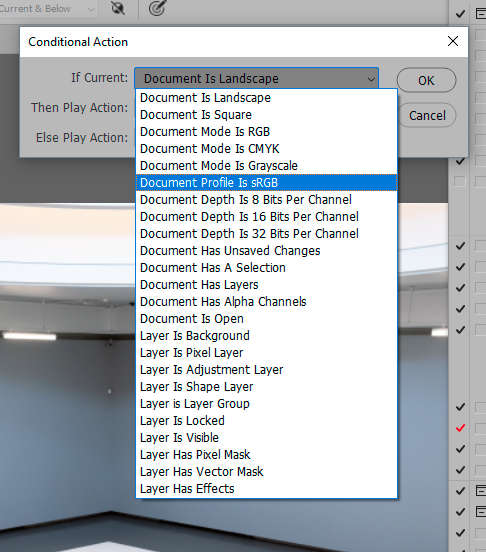
ACR is perfectly actionable, but the action step will just record the current settings. You can, however, toggle the dialog on, and set parameters that way.
Copy link to clipboard
Copied
I'm replying after all this time because I took a different direction to what I tried to do, but now I thought of something that may be in the right direction and can be very good.
on Camera Raw in Photoshop select Open in Photoshop as Smart Object

Let's say you had a RAW file:
> open it in Camera Raw
> didn't do any adjustments (because the purpose is the adjustments will be automatic by a Preset in Camera Raw that will have the same name of the keyword).
> open it in Photoshop as Smart Object
> added the keywords you want by whatever EXIF data or other parameter to distinguish the right keyword (in my case the keywords are different angles to different angles of product: area rug), important to mention this is also an automatic step by a script.
> saved the file as TIFF
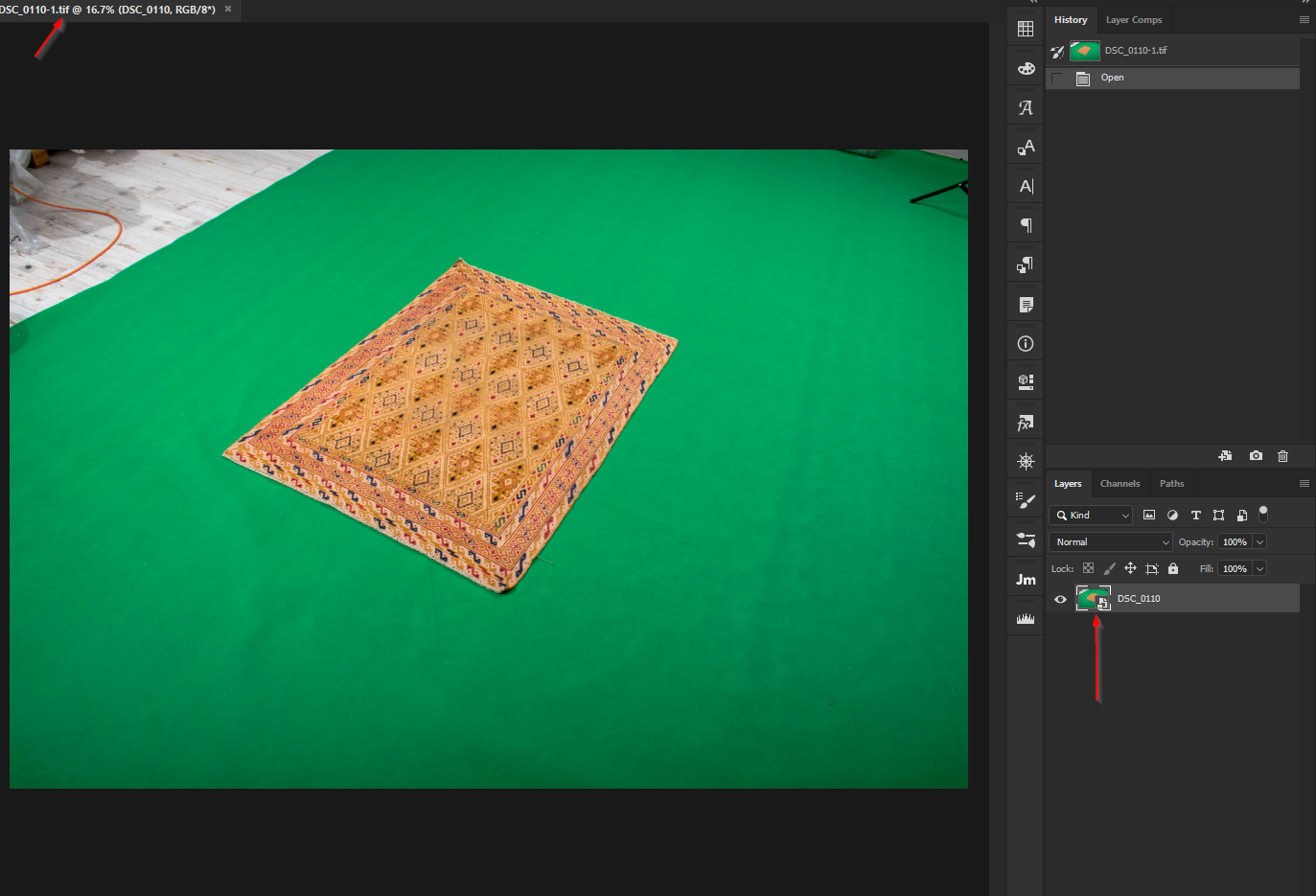
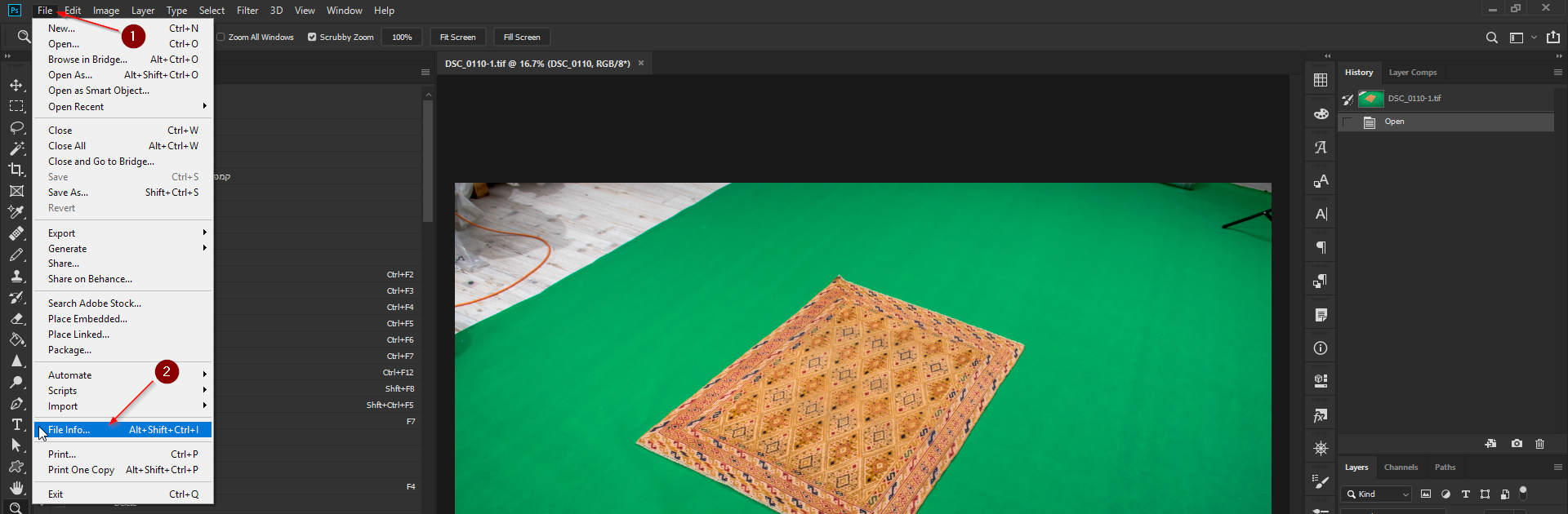
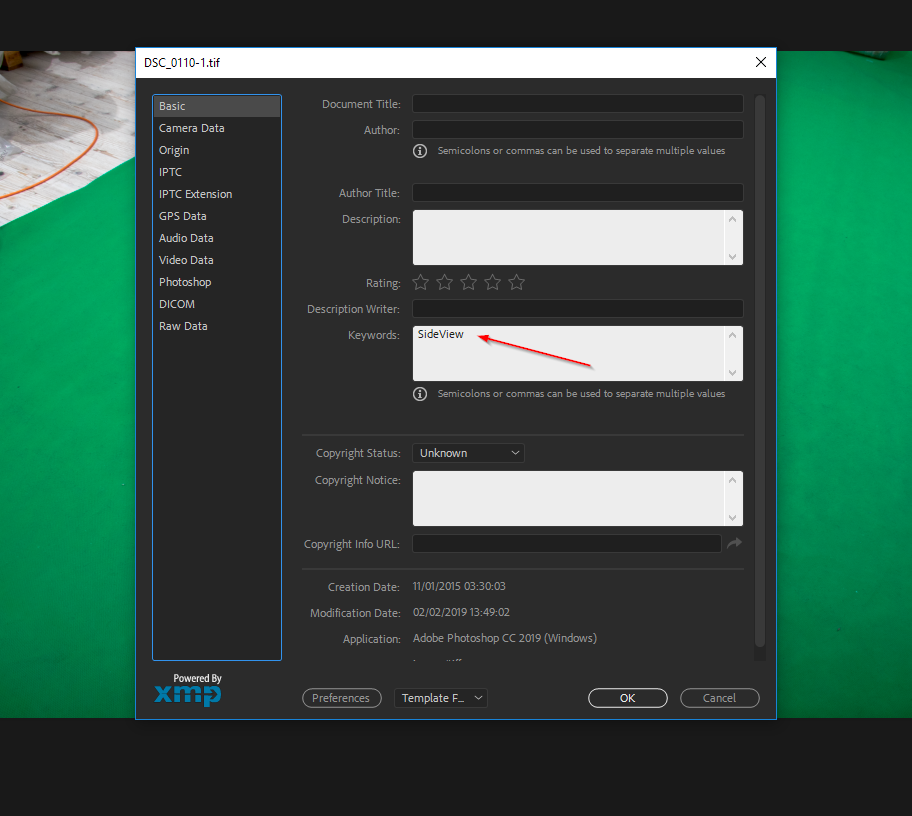
var docKeywords = activeDocument.info.keywords.toString()
if (docKeywords.match("Above"))
{app.doAction("Above","Different Angles")}
else if (docKeywords.match("SideView"))
{app.doAction("SideView","Different Angles")}
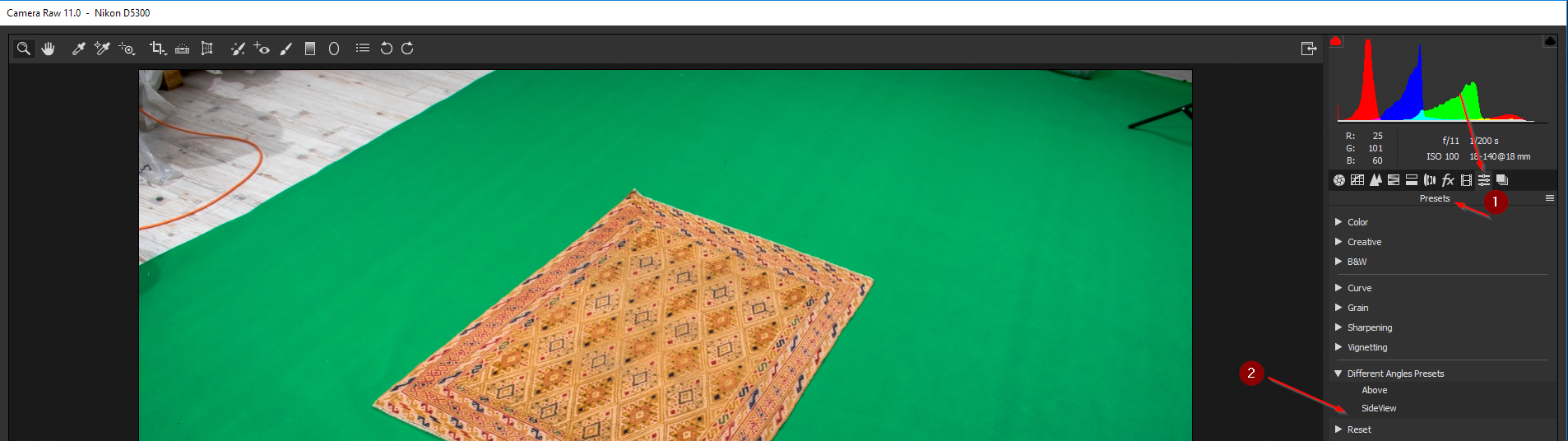
Copy link to clipboard
Copied
There are no actions or conditionals in Camera Raw, but you can save new defaults based on camera and or ISO:
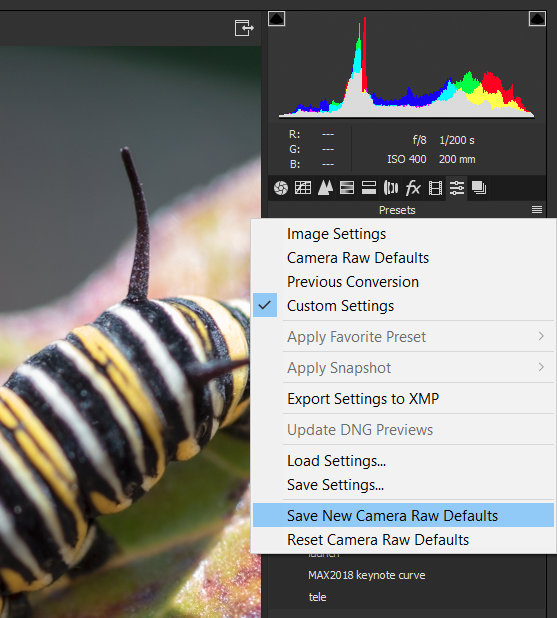

More info, see this link:Manage Adobe Camera Raw settings
Copy link to clipboard
Copied
Thank you Chuck, i know about this one ![]() unfortunately i need to distinguish 6 different angles of my products that were shot with the same camera (same serial number)
unfortunately i need to distinguish 6 different angles of my products that were shot with the same camera (same serial number)