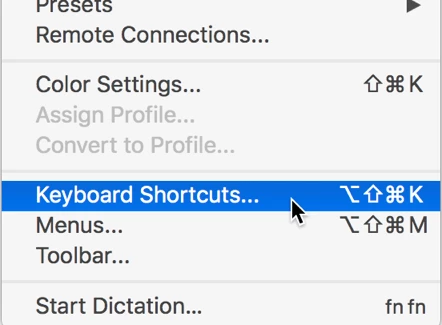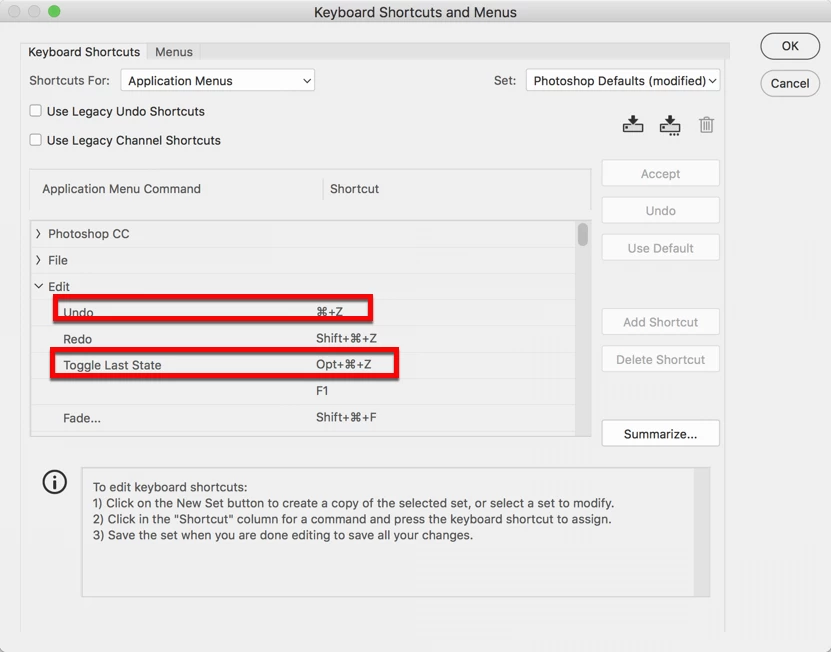Changes to the undo button
Hi there,
I just recently updated to ACR 2018. In my previous version, I was able to command z (undo) back and forth on one setting. For example, I could keep flipping back and forth between +5 and +15 contrast. Now, since the update, if I hit undo, it'll now go to the previous adjustment panel. So for example if I changed my contrast from +5 to +15, and hit undo, it would then take me back to +5, BUT then if I hit undo again, NOW it'll take me to Exposure, instead of flipping back to +15.
When I initially opened it I noticed it mentioned something about this change but I didn't bother to read it and now I'm regretting it. For me, being able to flip back and forth between two amounts is crucial and I need a way to go back to that.