Color temp in Camera Raw
Copy link to clipboard
Copied
An image is captured using the camera manufactor's flash with the flash selection chosen in the camera temperature settings. When openned in Bridge the image file indicates that flash was used (1.jpg). When the image is openned in Camera Raw the color temperature is As Shot 6150* and +1 Tint (2.jpg). There is usually an unpleasant color to a persons face at 6,150* +1 Tint. The Camera Raw color selecor is changed to Flash which is 5,500* 0 Tint (3.jpg). The colors look normal.
Is there a way to make Camera Raw recognize the Flash setting the same way that Bridge recognizes it?
Copy link to clipboard
Copied
You can pretty much forget any of the values reported as they 'define' a large number of possible colors. What the camera reports and multiple raw converters report and the actual measured color temp can greatly differ:
If something looks unpleasant, alter the Temp/Tint values until you like the color appearance, forget the numbers.
Copy link to clipboard
Copied
Interesting. If the camera is set to Auto for a color setting the Adobe Camera Raw dialog recognizes that and the color temperature numbers are different for each frame that was made with Auto color set by the camera. If the camera is set to Flash for color setting the Adobe Camera Raw dialog always shows it "As Shot" and the color temperature is always 6,150* +1. It doesn't matter if the flash was only 10% of the exposure or 100% of the exposure. ACR always opens with "As Shot" instead of "Flash" and always 6,150* +1. I was just wondering if there is a way to make ACR open an image with "Flash" as the chosen color since that Bridge has already recognized "Flash" as the color space. Just looking to save some time in the editing process without having to do a batch operation to change all flash images from "As Shot" to "Flash." If that can be done and anyone knows how, that'd be great!
Copy link to clipboard
Copied
Both Bridge and ACR are just reporting some camera metadata. No idea why each differs. I don't use Bridge. Do you have Lightroom? What does it report (and based on import preset)?
Copy link to clipboard
Copied
I don't have Lightroom installed.
Copy link to clipboard
Copied
I found something on this website titled "Photoshop Developers." Someone on another post in the ACR section referred to the developers group as the only place that anyone from Adobe pays attention to. I posted on that section and if I hear anything I'll share it here.
Copy link to clipboard
Copied
I just got off the phone with customer support. They are totally clueless and talk in circles with what sounds like reading prepared sentences out of three-ring binder.
Copy link to clipboard
Copied
I just got off the phone with customer support. They are totally clueless and talk in circles with what sounds like reading prepared sentences out of three-ring binder.
By @pixelfor
It helps to understand what was actually provided; the numbers reported can massively differ among differing products because CCT kelvin isn't a single value:
http://digitaldog.net/files/LinesOfCCT.jpg
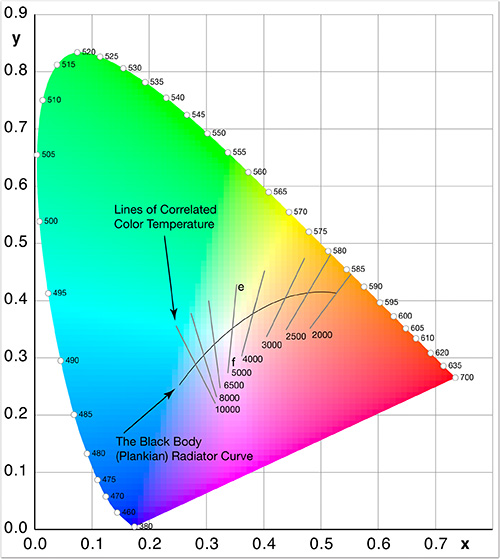
Copy link to clipboard
Copied
yea, I think we've all seen those charts and explanations.
Copy link to clipboard
Copied
yea, I think we've all seen those charts and explanations.
By @pixelfor
We all may have but apparently “we” all don't accept what the chart proves.
Copy link to clipboard
Copied
I'm not referring to every color under the sun. I'm referring to electronic flash units which emit one very narrow color temperature. If you know of an electronic flash unit which emits a color temperature less than 5,500K or higher than 5,600K please provide the name and manufactor. The information you link to is interesting. If you can't name the manufactor of an electronic flash unit which emits 5,550K and 5,600K, I'll understand.
Copy link to clipboard
Copied
I'm not referring to every color under the sun. I'm referring to electronic flash units which emit one very narrow color temperature. If you know of an electronic flash unit which emits a color temperature less than 5,500K or higher than 5,600K please provide the name and manufactor. The information you link to is interesting. If you can't name the manufactor of an electronic flash unit which emits 5,550K and 5,600K, I'll understand.
By @pixelfor
Get a spectrophotometer like I have and seen posted. Measure correctly the illuminates and you'll get the correct number that again will, as shown multiple times, NOT match multiple software products and cameras. For $1500 or so, plus software, you'll get your flash color temperature values.
Despite the numbers you assume and report above! Then you'll understand.
Copy link to clipboard
Copied
CCT 6150K again in NOT a defined color!
D6500 is.
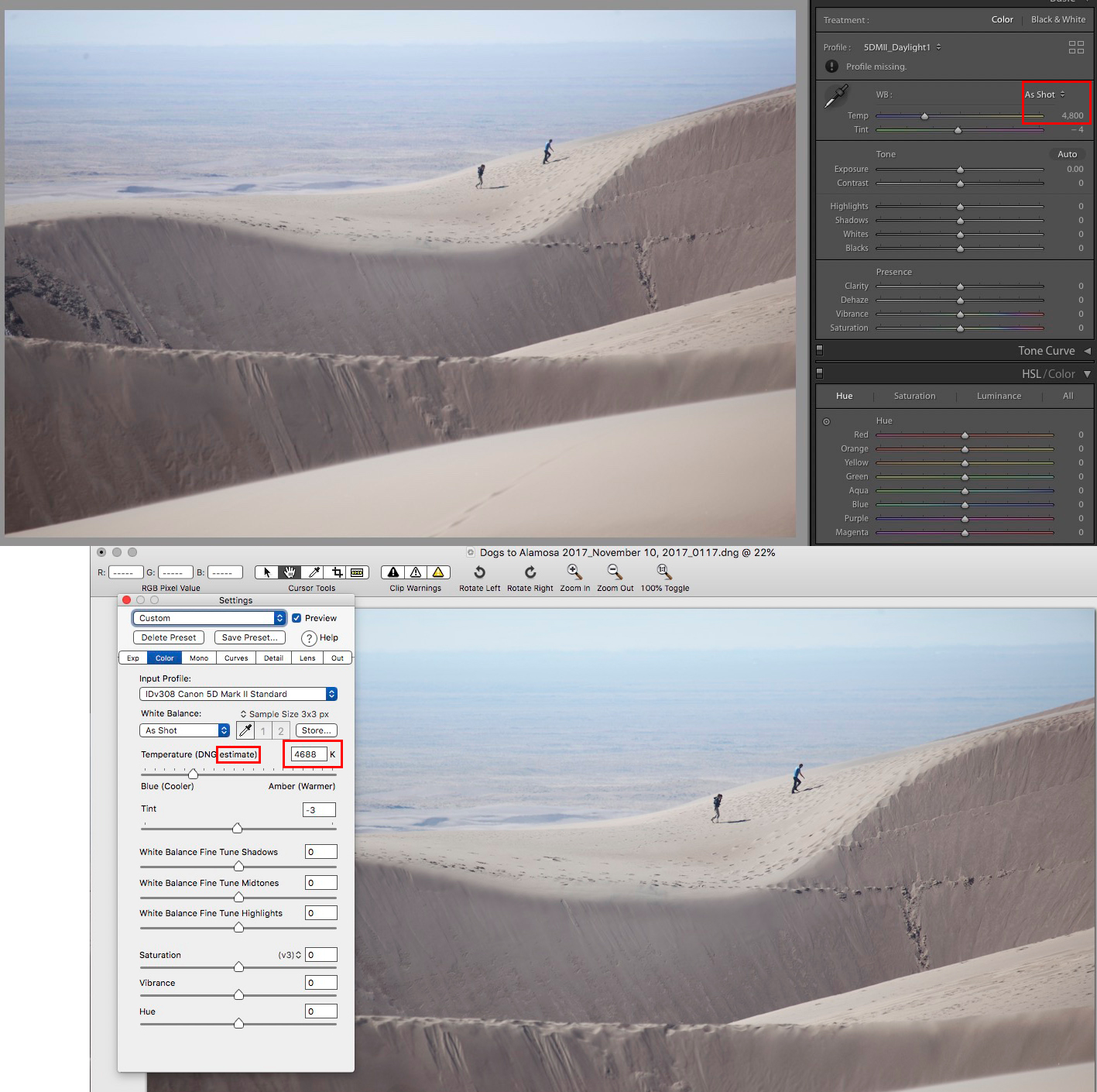
I don’t know if you are purposely trying not to understand this, or if you are really struggling with it.
Copy link to clipboard
Copied
1. My Nikon camera has a color space setting it calls "Flash." It can be selected when using a flash to light a scene. Nikon owners manual states the color temperature for the flash setting is 5,400K.
2. Adobe Bridge data readings show that Adobe Bridge sees that the Nikon flash setting was utilized.
3. Adobe Camera Raw however opens any Nikon image made with the Nikon flash camera setting as 6,150K and +1 tint and Adobe labels that color temperature "As Shot."
4. Adobe customers have to manually change the Camera Raw color space setting from As Shot to Flash. Adobe Camera Raw flash setting is 5,500K.
5. Please make Adobe Camera Raw follow Adobe Bridge in recognizing the a photo was made with flash color space and not the "As Shot" color space which is always 6,150K if a flash was used. Or at least give your customers the option to select As Shot or Flash as a default when opening photos in Adobe Camera Raw which were made with a flash.
6. Just out of curiosity, what flash unit has a color temperature rating of 6,150K and +1 tint?
Copy link to clipboard
Copied
Nothing you are reporting has anything to do with color spaces.
Further, as already explained, the CCT values define a large number of possible colors and many different products can apply different values to the same raw capture. The numbers reported are all over the map.
http://digitaldog.net/files/22Thecolorofwhite.pdf
Copy link to clipboard
Copied
1. Since you're the expert, is there a flash unit is rated at 6,150K?
2. Why does ACR have a color space called Flash which happens to be 5,500K?
3. I'm not asking Adobe to go all over the map. Calm down. Take a chill pill.
Find more inspiration, events, and resources on the new Adobe Community
Explore Now