corrupt files in photoshop and bridge
Copy link to clipboard
Copied
I am having issues with my files being corrupted have lines going through them. I have eliminated the cards or the reader being the problem, as it is happening to all my files every time I open them in bridge more and more are corrupted. I use photoshop and bridge on the cloud from 2017 because I have an older computer and can only use the mac os that goes with that. The files look fine in the program -viewnxz but they look corrupted in theeh finder too now. It's liek a virus attached all of them! I have them backed up on another hard drive so I am safe, but how do I get my photoshop and bridge back in order again if I use the cloud? Is there a way to uninstall the cloud versions and re-install since it must be corrupt? thanks!
Copy link to clipboard
Copied
Hi hfowler,
Wow, sounds ugly.
First we can eliminate Bridge because Bridge doesn't do anything to the images, it only displays them.
So my first question is: Are there any images that you have NOT done anything to the image and it appears with the lines in Bridge. If the answer is yes, than it's extremely more likely that the cause is either your computer or how you are dealing with them.
Can you email one of the photos to a friend and ask them if they see what you're seeing?
Can you post what you are seeing?
Those are my first set of questions...
Copy link to clipboard
Copied
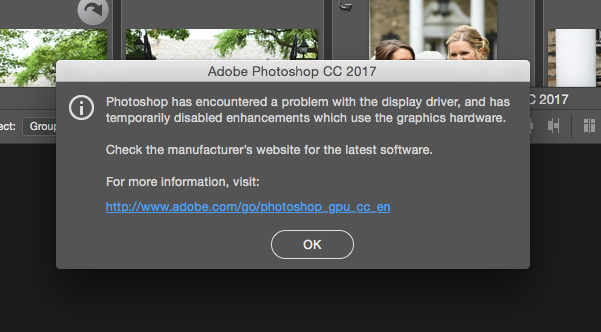
At first it was just a few images but every time I loaded them into Bridge more and more became corrupted. I put them in Photomechanic or ViewNxz program and they look fine. I open them in photoshop or camera raw from the finder and they are corrupt too, so most likely it is just photoshop. I got this error trying to open an image that looked fine in photomechanic but tried to edit it into photoshop. I was reading that the cloud version of Photoshop can sometimes corrupt the computer since it's over a shared network?! Ugh. I disabled the cloud photoshop and reinstalled and same thing is happening. I have an old computer though Mac Pro desktop from 2009 with OS X Yosemite 10.10.5. I am going to try to upgrade to the next operating system but I don't think my computer will let me only go so far. So I can try the latest version of photoshop. Mine says it's from 2017. Considering getting a new computer cause I'm so scared but just worried if I continue to use the cloud version of photoshop this could happen agian? I have to trouble shoot with adobe tomorrow. Any thoughts are much appreciated. I've been a wedding photographer for 15 years and shooting raw since 2007 and never had this happen. thank you !
Copy link to clipboard
Copied
Hi hfowler,
One piece of good news is that if they look fine in Photmechanic or ViewNxz, they are fine, they have not been corrupted.
Go into the Camera Raw Prefs, then into the Performance Tab and turn off "Use Graphics Processor." Then do the same thing in Photoshop (also under Performance). Please let me know if that solves the problem.
Adobe only will support two versions of software. So both X.13 & X.14 are currently supported. Earlier may work but they will not support it.
As machines age, Adobe will not support them either. The graphics processor in your machine is too old but by turning off the GP, it should (I hope) solve the problem. But turning off using the GP, it will slow somethings down but should solve your problem.
Hint: when you do get a new machine, you can pull back on the CPU but spend all of your money to get the fastest GP with the most RAM: that will serve you the longest.
Let us know if this is it.
Copy link to clipboard
Copied
Hi Gary,
Actually the graphics processor was already turned off in camera raw. I also turned it off just now in photoshop and it did not make a difference or"fix" the lines. I know it's time for a new computer! Thaks fo ryour input and time I appreciate it.
Heather
Copy link to clipboard
Copied
Hi Heather,
If you want to send one of your problematic images to me via Document Cloud
How to share a file using Adobe Document Cloud
I'll take a look to help verify that the image is not corrupted.
Copy link to clipboard
Copied
Whoo, I just re-looked at your message above and noticed that you are using Yosemite.
I think that THAT's the problem.
FWIW, I also had a 2009 Mac Pro (great machine in its day) but about 3-4 years ago I got the 5K iMac. Another option since you have an external monitor is to get one of the new Mac Minis. My wife took over my old Mac Pro until it was too old for her and we got her the Mac Mini and it's a great combination. [However, if you have the same monitor that we have, you'll need this to do the connection. Apple doesn't have one to do this]:
Amiroko USB-C to Mini DisplayPort Adapter, USB 3.1 Type C (Thunderbolt 3) to Mini DP Adapter 4K Compatible with MacBook Pro, Lenovo T470, to LED Cinema Display/Dell Monitor, etc
https://www.amazon.com/gp/product/B074KFSY3V/ref=ppx_od_dt_b_asin_title_s00?ie=UTF8&psc=1
Copy link to clipboard
Copied
Hi Gary,
So it's been a rough week with the tech world! So it's still happening on another computer I just bought too. It's a mid 2011 imac. I bought this new(used) computer since I thought maybe it was my image processor going bad in the other one. I did not notice your last post though until now. I have struggled to get an os for this newer computer to work and had to download my os from the old computer onto a usb and load onto the new one. It is running OS x El capitan 10.11.6. So the images are still doing this so I am wondering if it's the operating system somehow? They still look fine in photo mechanic but in camera raw, photoshop, or just in a finder window they look corrupt.
So you think the problem is just Yosemite? That is what I originally had on the older (2009) computer but upgraded it to El capitan 10.11.6. then copied that onto the newer (2011) machine. I could not get High Sierra to run on the newer machine. Do you think I should wipe the os from the new machine? What operating system should I use with a 2011 imac? I also need to run a somewhat newer version of photoshop which El capitan will run the 2018 version. Ugh I am so fed up. I even paid a tech person yesterday to help with os system issues. Please help! I'll also upload an image to your document cloud. Thank you for any advice!!!!!
Copy link to clipboard
Copied
Copy link to clipboard
Copied
Here's the link above to check it . I see lots of corrupt lines all through the right side of the photo. Thanks Gary
Copy link to clipboard
Copied
Hi Gary, I am now wondering if it could have something to do with my Drobo drive . Time machine backed up to it so plugging the Drobo into the new computer would of "saved" the images with the same corruption problem right? it's totally weird, even photo mechanic is starting to look corrupt now too when before it was not. It's liek the more I look at these images the more become corrupt. I am thinking of wipeing the new machine of the os and trying this drobo plugged into someone else's computer to see if they appear corrupted.
Copy link to clipboard
Copied
Hi Heather,
I'm very sorry to have been gone but I actually have been gone. I've been on holiday since the 10th and this is the first time I've had a chance to look at my email since then.
The minimum OS that Adobe is currently wanting you to have is High Sierra. FWIW, I'm on HS myself as I've "just not gotten around to it yet" to update to Mojave.
It's a rotten game that there is between the software companies and the hardware companies that as the third party software companies (e.g., Adobe update their software with the latest/greatest, they are using the features within the first party software (the OS) and that's typically based on what that software needs to operate, e.g., the hardware.
As opposed to the old manual typewriters I used in high school and later an "electric" typewriter in college both of which lasted for many many many years, our computers of today will also last many many many years if we do not upgrade our software.
What I'm getting to is that if you wish to use the latest/greatest Adobe software, you just might have to get a new computer.
Did you ever PM me to send an image so that I can cross-check it on my computer to verify that the images are not damaged? I do not see any evidence that you did (but I may have missed it since I've not been on my computer much the past week).
I do wish I could give you better news but at this point, I do not think I can.
Copy link to clipboard
Copied
I am having a similar problem and after doing some research on the web it seems something related to either the original media storage like memory card or how they got transferred to the final storage disk, I did that through a USB hub device and some people did mention that too, I don't know why someone who doesn't even know what is the reason of this problem is suggesting it is related to OS or to buy a new computer that's just stupid