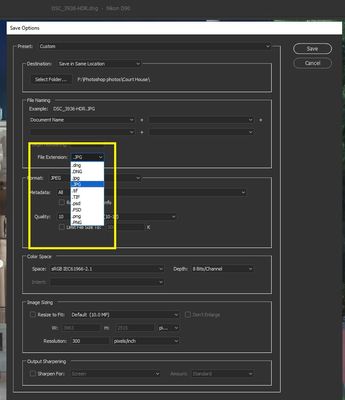Adobe Community
Adobe Community
CR ver.13.1
Copy link to clipboard
Copied
I can only save files as .dng under file naming. I would like to save processed files as jpeg. Any work-around would be appreciated to accomplish saving the files as jpegs
Copy link to clipboard
Copied
Are you sure about that? I just checked, and I have options to save an image in a variety of different formats including JPEG. Where are you looking to get your options?
Copy link to clipboard
Copied
Thanks for your response. Please see attached image.
Copy link to clipboard
Copied
Are you using Camera Raw with Photoshop or Photoshop Elements? I'm using it with Photoshop, and I cannot find the dialogue you are showing. I can only find the one I displayed. So I'm a little confused. That wouldn't be uncommon, however, because I am much more familiar with LrC that I am with Camera Raw.
Copy link to clipboard
Copied
I am using it with Photoshop Elements. And I can see that your dialog box is different. Perhaps the PSE version does not have that feature. However, there may be a workaround that is not too complicated to navigate. Thanks for any help you can give.
Copy link to clipboard
Copied
I haven't used Photoshop Elements since version 2. I am totally unfamiliar with what Camera Raw is like with PSE. I do know that it doesn't have many of the features that it has when running under Photoshop. My only suggestion to you would be to open the image in Photoshop Elements, and see if you have the option to save it as a JPEG from there.
Copy link to clipboard
Copied
Thanks much for your help.