- Home
- Camera Raw
- Discussions
- DNG Converter Not Recognizing .CR2 Files
- DNG Converter Not Recognizing .CR2 Files
DNG Converter Not Recognizing .CR2 Files
Copy link to clipboard
Copied
I have a new Canon EOS 5D Mark II and CS3, so I cannot view the CR2 files from the 5D in Bridge in their native format. I read all the posts and upgraded to ACR 4.6, then upgraded the camera profiles to those in the ACR 5.2 package (the one that includes the 5D Mark II).
I then read that I need the DNG Converter to generate DNG files from the CR2 files, so I have installed DNG 6.3.
Problem now is that the DNG Converter will not recognize any CR2 files on my machine, neither the new 5D Mark II CR2 files of my old Rebel CR2 files. When I navigate to a folder containing CR2 files with DNG it says "No images have been selected" in the "Select images to convert" section of the GUI.
I have no idea what to do, I need to get the DNG Converter working to view the files from my new camera in Bridge. Help!
Copy link to clipboard
Copied
The G2 I bought had the Lightroom offer. I have claimed it but it has not arrived yet, there is still a couple of weeks to run before the delivery deadline. I should be OK when it does
Copy link to clipboard
Copied
I don't think the G2 has the same problems of the G3, it uses an older RAW version, so Lightroom 3.2 or the 3.4 update should work fine.
I got my 5 year warranty certificate after 2 months but had to chase up the software, sent an email to:
It then arrived within a few days, amazing that innit.
Copy link to clipboard
Copied
Any solution to the problem? I'm using version 8.3 on Windows 7 and can't get it to recognize CR2 or NEF files.
Ceeman's suggestion above (#7) works, but doesn't explain why the files are not recognized when you choose a folder within DNG converter.
This problem seems to have been around for years. Anybody figured it out? Thanks,
Copy link to clipboard
Copied
The issue has been around for years because it is user error, where most people aren't used to selecting a folder the way the DNG Convert expects.
The DNG Converter works on an entire folder of photos at a time, not a selected set of DNG files from a folder like almost all other programs do.
Therefore you should select (single-click) the folder name but not go into (double-click) the folder as you're browsing to the folder. With the folder name selected but not opened, your raw files will be found.
Basically the DNG Converter doesn't look for files in the current folder, it looks for files in the selected folder beneath the current folder, where current folder means the folder you've double-clicked into.
Copy link to clipboard
Copied
Thanks ssprengel, that did the trick!
Odd that DNG converter requires you to select folders this way, rather than that standard method used by almost all other programs.
Copy link to clipboard
Copied
With almost all others programs you’re selecting a file in a folder, not a folder.
It’s a very common issue when first using the DNG Converter.
Copy link to clipboard
Copied
If you only want to convert certain files you can drag/drop them onto the icon for the DNG converter when it is closed. It will then open and let you just convert those files.
Copy link to clipboard
Copied
I have the same problem! DNG converter tells me it can't find any files (and I have 100's of CR2's sitting there. Seems to me that Adobe is too lazy to fix the problem - I mean, who has time to hunt down all these forums and find a clunky work-around?
Copy link to clipboard
Copied
Either the camera is newer than the DNG Converter, or you need to select the folder of CR2s by single-clicking on it, rather than open the folder by double-clicking on it. Neither of those is a workaround.
Copy link to clipboard
Copied
frankgriffin wrote:
I have the same problem! DNG converter tells me it can't find any files (and I have 100's of CR2's sitting there. Seems to me that Adobe is too lazy to fix the problem - I mean, who has time to hunt down all these forums and find a clunky work-around?
There is actually nothing for Adobe to fix. Read the prompt! It's asking for the FOLDER. Choose the folder, but don't open the folder. Then the DNG converter will convert the files that are in the folder. Again, read the prompt!
Copy link to clipboard
Copied
I wish I could say your solution worked - but it didn't! I have a Canon T2i, the very latest version of the Adobe "converter" (8.4) - and it refuses to recognize/find any Canon RAW (i.e. CR2) files. My desktop is 2 years old with lot of horsepower, Win 7, plain vanilla etc.
Step 1: Folder Selected ("Bonaire 2006")
folder selected.jpg
2. When I press "Convert", I get:
No CR2 files recognized.jpg
Another view of the problem:
after getting this: (BTW "Bonaire" is stuffed with CR2 files). Same problem all folders
no items match your search - say what.jpg
I've used a thousand utility programs for any number of purposes - something is amiss here - prompts or not!
Frank
Copy link to clipboard
Copied
Please use the web version of the forum and include screenshots in your message using the little camera icon above of where you type in text. As you might imagine, embedding or attaching files via e-mail is not allowed, to prevent viruses and malware from being spread.
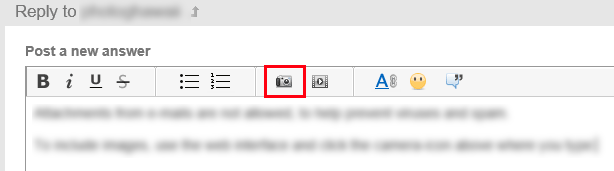
Copy link to clipboard
Copied
I am having the same message "The source folder does not contain any supported camera raw files". I have read all the posts and tried all the recommendations but I still get the message. My OS is Windows 8.1 and I would like to provide some screen prints of my attempts to use DNG Conversion.


As you can see from the screen prints, The error message still comes up when I press "convert". Thank you in advance for looking at this. 🙂
Copy link to clipboard
Copied
Here is an example of how things need to look in the Select Source Folder panel in the DNG Converter when single-clicking on a folder to select the folder, rather than double-clicking on the folder to open it. In this example I am converting all the CR2 files on my SD card to DNGs--not that I'd really want to do this, but I could with this selection:
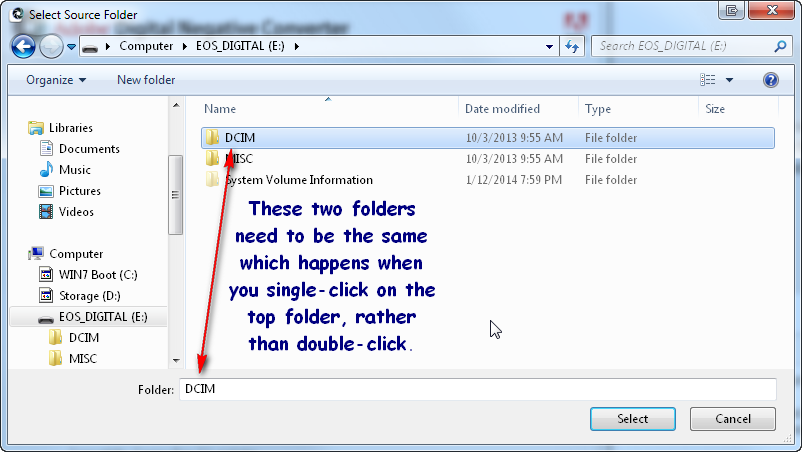
Copy link to clipboard
Copied
Copy link to clipboard
Copied
I only see an empty message as your last reply. If you were trying to show a screenshot, then you need to use the website forum not e-mail.
Copy link to clipboard
Copied
I moved the whole folder to it and it lets me push the convert but after it puts up an error message and says there are no files The source folder does not contain and camera raw files.
Copy link to clipboard
Copied
This is a common issue because the DNG Converter is working with FOLDERS not FILES.
When you are selecting a folder, merely single-click on it to select the folder name, and don’t double-click on it to open it and see what’s inside (like almost any other program would allow you to do).
Look at the reply a few up from yours and you'll see an illustration of how the folder name is both at the top and the bottom of the selection area:
Copy link to clipboard
Copied
I am using DNG converter 9.7. I was experiencing the problems described in this thread, seeing no files. Problem was solved after I selected the folder with single click. Program works but to me it is not intuitive.
Copy link to clipboard
Copied
Did you ever find a solution? I just got a new canon for christmas. My camera is not as awesome as the markiii but I am having the same issues with the raw files.
Copy link to clipboard
Copied
I have to ask. Are you just choosing the FOLDER that contains the raw images? You need to choose the FOLDER in the DNG converter, but don't open the folder.
Copy link to clipboard
Copied
I took the two files that are cr2 files and put them into a folder on my
desktop. I opened the converter after choosing select folder I clicked one
time on the folder and then clicked convert. Then it had an error message.
The message said,The source folder does not contain any supported camera
raw files. So I dont think that is it. Any other ideas??
Taralynn's Photography http://tara-geoffroy.artistwebsites.com/
Copy link to clipboard
Copied
Ok, so you may be using the DNG Converter correctly. The next question is what version of the DNG Converter are you using, and what model camera? Every camera must be supported specifically and the DNG Converter needs to be newer than the camera.
The other thing would be what version of what Adobe software are you using where you cannot just open the CR2 files natively? In other words why are you using the DNG Converter?
Copy link to clipboard
Copied
The camera is a Canon Rebel T5 eos 1200D
Pretty sure I am running the DNGConverter_8_3
Because I tried the 87_1 and it said I needed windows 7 in order for it
to work and I have an AMD Phenom (tm) Quad - Core Processor 2.20
GHz 6.00 GB ram in a 64-bit operating system and Windows Vista
I am running CS4 for Photoshop but its actually creative suite 4 design
premium.
If I had known then what I know now I would have only purchased the CS4
and not the whole thing. It sits here and I don't even use it. For that
matter,I hardly use Photoshop itself but Camera RAW I use all the time.
It's absolutely wonderful. That is why I have to figure something out. I
dont want to have to learn a whole new program when I love Photoshop's
camera raw so much.
Taralynn's Photography http://tara-geoffroy.artistwebsites.com/
Copy link to clipboard
Copied
The T5 wasn’t supported until ACR 8.4 / DNGC 8.4 so you’re out of luck until you upgrade your Windows version.
Here is the reference of what cameras are supported by what version of software:
http://helpx.adobe.com/creative-suite/kb/camera-raw-plug-supported-cameras.html
Find more inspiration, events, and resources on the new Adobe Community
Explore Now