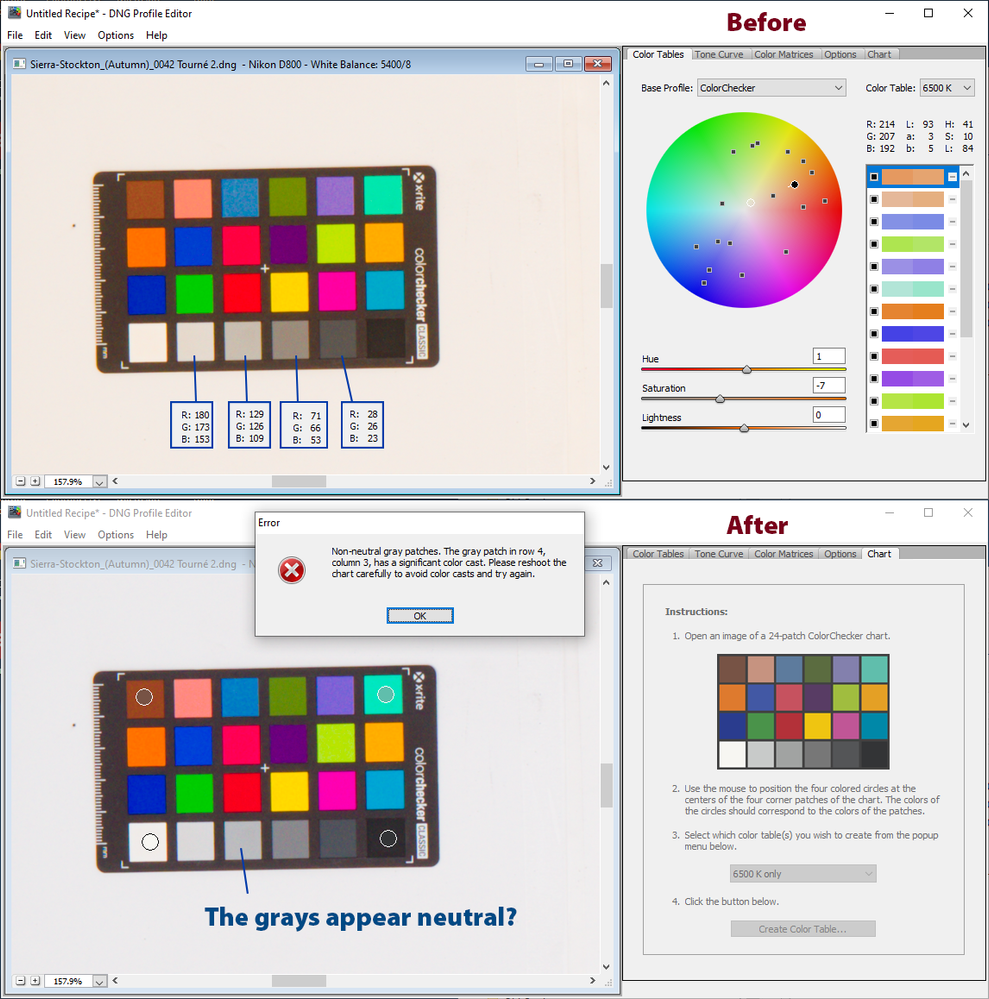- Home
- Camera Raw
- Discussions
- DNG Profile Editor "Not enough neutral" error
- DNG Profile Editor "Not enough neutral" error
DNG Profile Editor "Not enough neutral" error
Copy link to clipboard
Copied
Experimenting with creating DNG Profiles with DNG Profile Editor on Windows 10.
Would anyone know why the Profile Editor complains about "neutrality" below?
I loaded an exported DNG image from CameraRAW 13.0.2.
In the Color Tables tab, I selected 6500K only and hit the Create Tables button.
As you can see in the error message, seems Row 4 Column 3 (Munsell N8 patch) "has significant color cast"?
The only "significance" I see is that the Blue channel is lower than the Red and Green channel by a mere 27 code values, suggesting that the white balance was on the "warm" side.
Is there any way to work around this error to your knowledge?
Also, notice how only the chromatic patches of the Color Checker are picked up in the List of colors on the right?
Does not seem like Profile Editor wants to allow the user to edit gray scale mapping...
Copy link to clipboard
Copied
I suggest you provide that DNG for others (especially on a differing OS) to test.
You can also download X-rite's software for free which will create DCP profiles from that DNG and see if it pops an error as well.
Copy link to clipboard
Copied
Here it is. All in a Zip file.
https://1drv.ms/u/s!AkD78CVR1NBqlqoyTX68N4JGoRHL3g?e=aq2KJR
You'll find the original NEF, from which I created the DNG, in CameraRAW.
You'll find a PDF documenting my workflow and findings.
You'll find the final sRGB document.
I also enclose the DNG profile.
FWIW, I tried creating the DNG out of X-Rite ColorChecker Passport.
It did not get any error.
Thanks for offering your help, Andrew.
Find more inspiration, events, and resources on the new Adobe Community
Explore Now