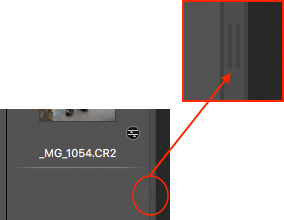Adobe Community
Adobe Community
filmstrip
Copy link to clipboard
Copied
when I open several pictures in photoshop as raw picture, it is not possible to get a filmstrip beside my pictures......so it is not possible to give the pictures the same preparation. Can anyone help me?
Copy link to clipboard
Copied
How are you opening them
If I use File open , then click on the first and Ctrl click on subsequent images I get the filmstrip:

I get the same if I open the same way from Bridge
Dave
Copy link to clipboard
Copied
I'm assuming you mean in Camera Raw, not Photoshop. Dave is correct in how to go about seeing multiple files and correcting them at the same time. Moving this post to the Camera Raw forum.
Copy link to clipboard
Copied
Like Dave said... I do this all in Bridge. I select my images, right click and choose open in Camera Raw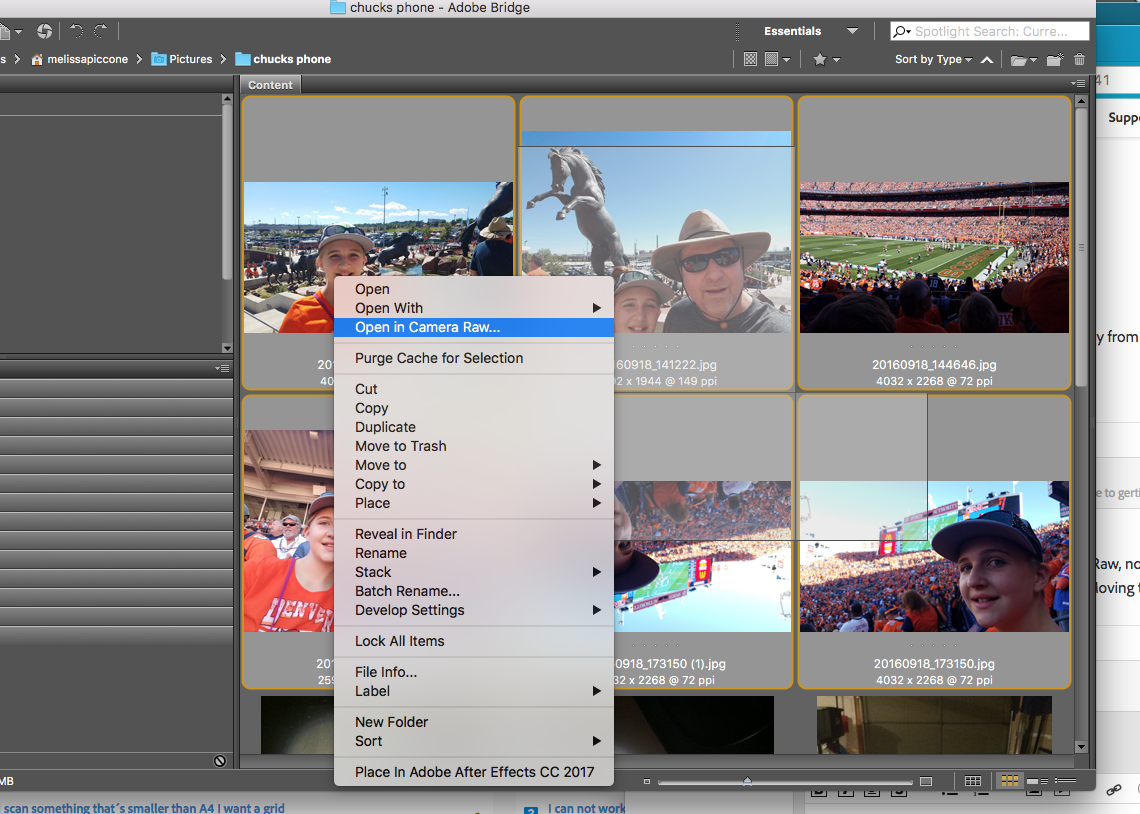

Copy link to clipboard
Copied
It is possible to inadvertently hide the filmstrip area. The entire edge is a “handle” – not just the area indicated below (which lacks contrast so is not always obvious). If this is the case, you can drag it out again from it’s parked position at the left hand side (your cursor should change to a bar with a double headed arrow):