 Adobe Community
Adobe Community
Copy link to clipboard
Copied
I am really having a hard time trying to understand ACR the DNG Converter and LR. I'm also undecided on two camera models, the Canon 6Ti and the Canon 7Ti.
I have some questions below in hope that someone can help me decide on things or point me in the right direction.
1) Is there a major improvement in PS-ACR 9.1.1 compared to PS-ACR 6.7.1?
(I would think only someone who has used both versions can answer this.)
2) Is there any reason to have LR 6.14 if you have Photoshop CS5 or Photoshop CS6?
(From what I have read, LR and PS-ACM are the same thing and only makes sense to have one or the other.)
3) Do some people still convert there original raw files to DNG even if their versions of PS-ACM or LR are compatible with the original raw files?
(I thought the DNG Converter was only for people who's cameras are not supported in their versions of PS-ACM or LR.)
4) For people that do choose to convert their original raw files to DNG, is it most common to then delete the original raw files once converted to DNG?
The Canon T6i, is supported in PS-CS6/ACR 9.1.1 and LR 6.14.
If I get this model, I believe I can simply open the original raw files in PS-CS6/ACM 9.1.1. for raw editing.
With this scenario, it recommended or most common to still convert the original raw files to DNG anyway?
The Canon T7i is not supported in ACM 9.1.1 but is in LR 6.14.
If I get this model, I would have to convert my original files to DNG if I want to use PS-CS6/ACM 9.1.1 for raw editing.
However, I can also purchase LR 6.14 and not have to convert the original raw files if I want to open them in LR 6.14 for raw editing.
Another option is to use the Canon DPP program for raw editing for both models. I guess going this route would eliminate the need for the DNG Converter.
Although, I would rather only have one program, and that is PS-CS5 or PS-CS6. I don't like the idea of having LR or DPP since I already have PS-ACR. For me, PS wins over LR or DPP since I use it for other things, other than raw editing. Plus, I think LR is intended as a stand alone program, for people without PS.
Thanks,
 1 Correct answer
1 Correct answer
IMO you should alway keep the RAW files that your camera produced for images you want to keep. If you only want to keep one RAW file delete the DGN file after converting it to an RGB image.
Copy link to clipboard
Copied
1) Is there a major improvement in PS-ACR 9.1.1 compared to PS-ACR 6.7.1?
(I would think only someone who has used both versions can answer this.)
Not for CS6 user even with the scubscription version of CS6. ACR 9 features are crippled for CS6. CS6 just get support for newer camera raw format up to ACR 9.1.1 which is the latest version of ACR the CS6 can use. The current of ACR version is ACR 10.
2) Is there any reason to have LR 6.14 if you have Photoshop CS5 or Photoshop CS6?
(From what I have read, LR and PS-ACM are the same thing and only makes sense to have one or the other.)
Some prefer to convert RAW files with LR develop UI then ACR UI. I do not install LR.
3) Do some people still convert there original raw files to DNG even if their versions of PS-ACM or LR are compatible with the original raw files?
(I thought the DNG Converter was only for people who's cameras are not supported in their versions of PS-ACM or LR.)
I do not convert to DNG however some Photoshop features like Photomerg in ACR will create DNG file even if you are merging Jpeg files which of course do not contain raw sensor data therefor the DNG files created by ACR may not contain actual raw data.
4) For people that do choose to convert their original raw files to DNG, is it most common to then delete the original raw files once converted to DNG?
Never delete your Camera's RAW files for image you want. All software does not support DNG.
I have old cameras CS6 with 9.1.1 support my Canon 1D MK II and 1D MK IV just fine. However I use CC 2014 and ACR 10.....
Copy link to clipboard
Copied
Hi JJMack,
I didn't understand most of you answers and I apologize for that. If we could please try again.
1) Is there a major improvement in PS-CS6/ACR 9.1.1 compared to PS-CS5/ACR 6.7.1?
(I'm looking for a yes or no answer.)
2) Do some people still convert there original raw files to DNG even if their versions of PS-ACM or LR are compatible with the original raw files? (I'm looking for a yes or no answer. From what I have read, most people do not convert their raw files to DNG.)
Do you recommend I get the Canon 7Ti and convert all my raw files to DNG because the Canon T7i is not supported in ACM 9.1.1
OR
get the Canon T6i and not convert my raw files to DNG since the Canon T6i is supported in ACR 9.1.1?
What would you personally do if it was a choice between these two cameras, (Canon T6i and T7i) and you only plan on using PS-CS5/ACM6.7.1 or PS-CS6/ACM9.1.1?
I'm surprised it's most common not to delete the original raw files if you choose to convert them to DNG. I would have thought the opposite. I'm with you, I only wish to use ACM for raw editing and not LR. I like the idea of having only one program, well two really when you include Bridge. It seems that if you have PS and plan on keeping it, LR would be unnecessary since you already have ACM.
Like I said, I'm not interested in any subscription based Adobe products. Currently, I have PS-CS5 with ACM 6.7.1 but, I have a great opportunity to purchase PS-CS6 from a friend for a great price. Although, I don't have much more time before he will sell it to someone else. Basically, it's either PS-CS5 or PS-CS6 for me for a long, long time. I hope with your response, I will be able to decide on things.
Copy link to clipboard
Copied
The major advantage of camera around 9.1.1 is that it is considerably newer and will support a lot more cameras.
Converting to DNG is a personal choice. The only time I convert to DNG is if I have raw files that are not compatible with my version of Lightroom or Camera Raw. That isn't very often anymore, so I very seldom convert to DNG. Some users religiously convert because they feel it is the right thing to do. It's up to you. I have compared working with both, and have not been able to determine any measurable difference between the two. If you convert your original raw images to DNG, it's probably best to retain the original raw files.
I have no experience with either of those Canon cameras. Cannot give you any recommendations in that regard.
Copy link to clipboard
Copied
"The major advantage of camera around 9.1.1 is that it is considerably newer and will support a lot more cameras."
Understood, but is ACR 9.1.1 a major improvement over ACM 6.7.1 in regards to processing alone? That is what I have been trying to ask all along. Of course ACM 9.1.1 is newer and will support more cameras.
For example, it looks like the "highlights" and "shadows" in ACR 9.1.1 replaced the "fill light" and "recovery" in ACR 6.7.1.
Did these names just change and still processes the same, or is there a big improvement?
Camera models aside, would you personally choose/recommend a camera that is compatible with your version of ACM and not convert to DNG, over a camera that is not compatible with your version of ACM and having to convert to DNG?
Thanks,
Copy link to clipboard
Copied
For CC users ther are new features in ACR 9 but when the Plug-in is used in CS6 ACR 9 new features are disabled. ACR 9.1.1 supports more Camera RAW file formats then ACR 6.7 does. What is so hard to understand. Here is a link to Cameras supported by versions of ACR. Cameras supported by Camera Raw
Copy link to clipboard
Copied
Hey, everyone, wasn't ACR 7 where Process Version 2012 was introduced?
Unless I'm mistaken, the answer to your first question is an emphatic yes! yes! yes! Before and after PV2012 is really two different animals. The new highlight and shadow recovery algorithms in PV2012 were nothing short of a revolution in my mind. It's the difference between single-instance processing of a file instead of having to mess with multiple stacked smart objects with different exposures.
Copy link to clipboard
Copied
Yes As far as I know new ACR 9 features are crippled in CS6 the 2012 process was added in ACR 7 I believe. This is definitely available for use in ACR 9.1.1 in CS6. Process 2012 is available in other CS6 ACR versions as well but was not in the ACR version 6 that installes with CS6. Here is a good video on the process. ACR version 9.1.1 is the best ACR version for CS6 for camera support.
Copy link to clipboard
Copied
Thanks D Fosse for clarifying the answer to my 1st question. Perhaps, I was not clear enough the first time I asked. I just wanted to make sure there was a significant improvement in ACM 9.1.1 for CS6 compared to ACM 6.7.1 in CS5, aside from camera compatibility. For example, the main sliders and how they make adjustments. Now, I feel pretty good about purchasing PS-CS6 yesterday.
I'm still very undecided about proprietary Raw files vs DNG files. It seems almost everybody goes with proprietary Raw files because of the sidecar .xmp files.
Do you guys recommend I go with a camera who's proprietary RAW files are supported in ACR 9.1.1 and not convert to DNG, instead of getting a camera that is not supported in ACM 9.1.1 and be forced to convert to DNG?
I'm pretty set on shooting in raw and only using ACR 9.1.1 for RAW editing. I don't plan to use any other software, including LR. I understand that all the camera manufactures offer free RAW editing software for their cameras, but they don't seem to be popular and I don't plan to use them. I hope CS6 and ACR 9.1.1 lasts me a good 10 years. At that point, hopefully Adobe offers perpetual licenses again, and if not I will purchase different software.
Last, now that I have CS5 and CS6, is there a way I can sell or give my CS5 to someone else? I guess I will need to unregister it from my Adobe account somehow.
Copy link to clipboard
Copied
If ACR 9-1.1 supports your RAW files IMO there is no good reason to have two RAW files for your images. You should always keep your Cameras RAW files for image you want.
Can I ask where you purchased CS6 yesterday. Adobe no longer markets CS6. There are many scams on the web. Anyone can download and install CS6 from Adobe site. It will install as a trial version without a valid Serial number. You need a valid CS6 serial number to Activate and register your CS6. Many buy and install what the believe to be valid versions of CS6 but find out later maybe years later when the have a problem that they were scammed they do not have a valid CS6 licence.
If you have a valid CS6 licence and it is not and Upgrade licence you can sell your CS5 licence however the licence must be transferred through Adobe and there is no real marker for CS5. Transfer an Adobe product license
Make sure what you purchased is a valid Adobe CS6 licence. The normal price for Adobe CS6 standard was $700USD Extended was $1000USD. CS5 to CS6 upgrade were $200standard $400extended
Copy link to clipboard
Copied
I'm well aware of that sir. I purchased CS6 from a friend who bought
an extra full retail version copy that was never used.
Copy link to clipboard
Copied
Then you should have no problem installing activating and registering it. I provided the Adobe link for transferring CS5 to someone else. Most user do not have friends that have $700 CS6 full retail versions that have not been use laying around.
Copy link to clipboard
Copied
To be safe if I were you after you Install and Activate your CS6. Use you Web browser go to Adobe.com signin with you Adobe User ID and use the manage account link the products. Make sure CS6 which is version 13 is one of you registered products.
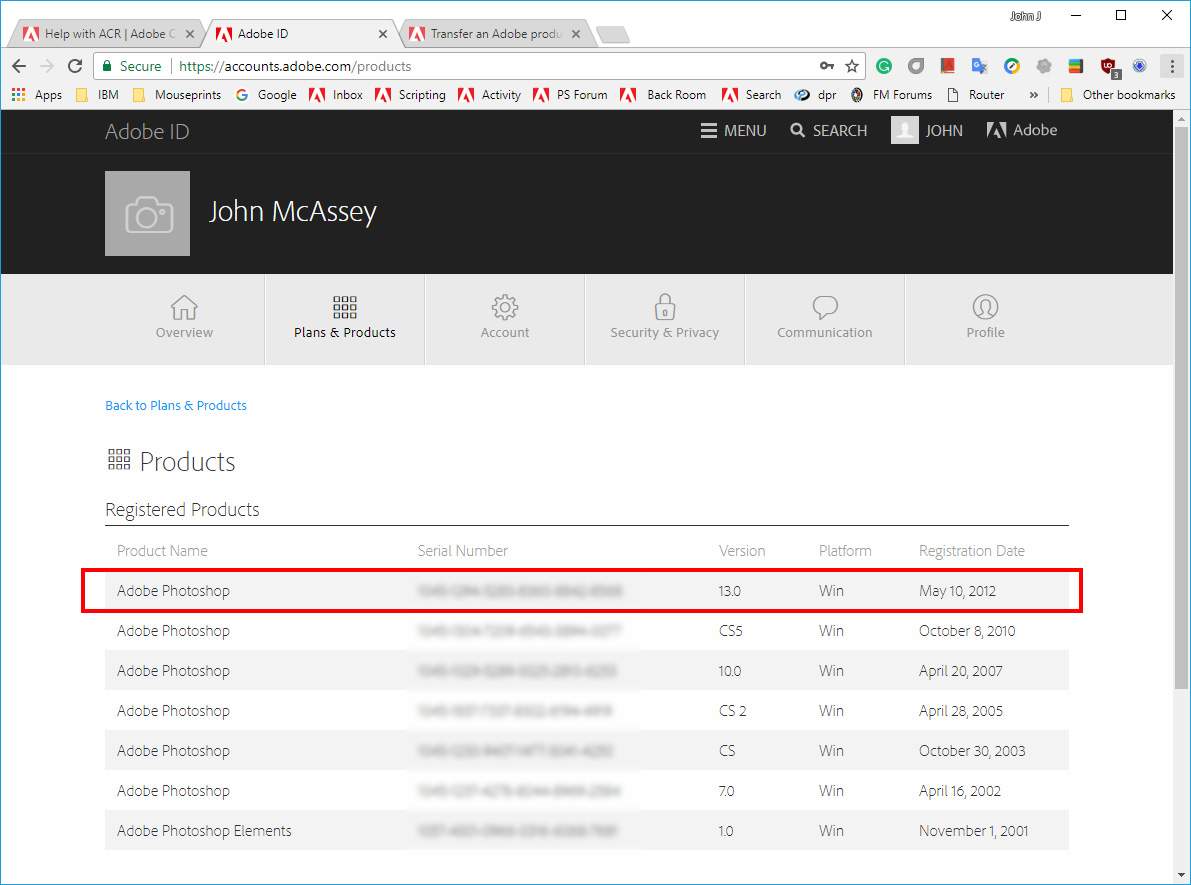
Copy link to clipboard
Copied
Thanks for all the information. I take it that you recommend going with a camera who's proprietary RAW files are supported in ACR 9.1.1 and not convert to DNG, instead of getting a camera that is not supported in ACM 9.1.1 and be forced to convert to DNG. Please let me know if this is correct.
Copy link to clipboard
Copied
No use whatever Camera you want to use. If you want use CS6 and ACR 9.1.1 does not support your camera raw format you will need to get a newer than ACR 9.1.1 DNG converter and use that to create DNG RAW file for your Camera RAW files. Then use CS6 with ACR 9.1.1 to convert your DNG raw files into a RGB images.
CS6 is old you should not let it dictate what you should use new cameras are better these days.
Copy link to clipboard
Copied
Thanks for the advise, it's very helpful.
Like you, I have decided NOT save two raw files. This leaves me with two options,
1) Getting a camera that is NOT compatible with ACR 9.1.1, then converting to DNG and only saving the DNG files.
2) Getting a camera that IS compatible with ACR 9.1.1, and only saving the original proprietary RAW files.
I will research more about having a proprietary, sidecar .xmp file versus not having one with DNG files.
Thanks,
Leo
Copy link to clipboard
Copied
IMO you should alway keep the RAW files that your camera produced for images you want to keep. If you only want to keep one RAW file delete the DGN file after converting it to an RGB image.
Copy link to clipboard
Copied
That is a fantastic idea and for some reason that never crossed my mind!
I went to install CS6 today and it validated the serial number and installed just fine. I logged into my Adobe ID account and under my products, it did not appear. I typed the serial number in again where it says "register an older product" and it said, "this product has already been registered and can only be registered once."
I paid $670 for this copy of CS6 and the seller seems to be a decent person. If this copy was used or already registered, can the seller transfer the license to me before I decide to return it?
Thanks
Copy link to clipboard
Copied
I poster the Adobe link that needs to be use You need the seller to transfer their licence to you through Adobe. Since you were able to Activate their licence they did deactivate CS6. Still you should get the licence transferred to you
Copy link to clipboard
Copied
The seller already sent me a full refund. That is after, I sent him a message stating there was an issue, "this product has already been registered and can only be registered once."
Does this mean the serial number was already used, but since it was deactivated, I'm able to use it? That is forever, as long I deactivate before a PC format & reinstall of the OS, or a replacement hard drive?
I will see if the seller will agree to a license transfer.
Thanks,
Copy link to clipboard
Copied
I spoke again with the seller and it was purchased at an estate sale
and doesnt know the name or email used when it was originally
registered. Does this make it not possible to have the licensed
transfered? If so, should I not use it?
Copy link to clipboard
Copied
The license transfer is initiated by the seller. Without the transfer, you're violating the license terms.
If you got your money back, take this as a lesson learned.

