- Home
- Camera Raw
- Discussions
- How do i update,Camera Raw HSL adjustments, in pho...
- How do i update,Camera Raw HSL adjustments, in pho...
How do i update,Camera Raw HSL adjustments, in photoshop cc 2019
Copy link to clipboard
Copied
Good evening.
Is there a way that i can update specific HSL adjustments, that I made in Adobe Camera Raw, in photoshop CC. I pushed the reds a little to far and did not notice right away. I save the files as a .psd.
I went into photoshop (with .psd files) and did File-Open-open in Camera Raw, but the adjustments that i had made on the images did not come across.
Do I have any hope?
Or do i need to start over?
Thanks in advance for any advice or help.
Copy link to clipboard
Copied
Hi Scott,
This really is a question for Photoshop rather than ACR but I can help you either way.
Open the image in PS. Go into the Properties Panel and select HSL
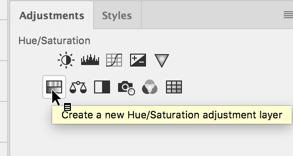
Now go to the Properties panel and click on the hand with the pointing finger
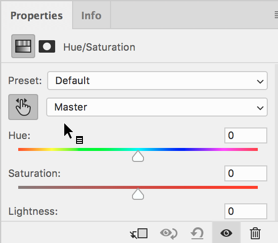
Now go over to your image and click on something that is too red for you (forgive the image, I was looking for something/anything with red)

Click on the red thing, mouse down, and drag to the left.

This will remove the intensity of the red.
Keep in mind that you can do the same thing in the original raw image and that will give you a better result. However, if you pushed the intensity by pushing Saturation in ACR, you'll be better off to go back to the raw image and don't push saturation that much in the first place.
Plus, the more you play in ACR, the better you become. Plus, since you CANNOT change a pixel in ACR, only how it looks, you always have the original image to go back to if needed. Nothing is permanent, that's one of the beauties of raw images.
Let me know if this answers your questions.