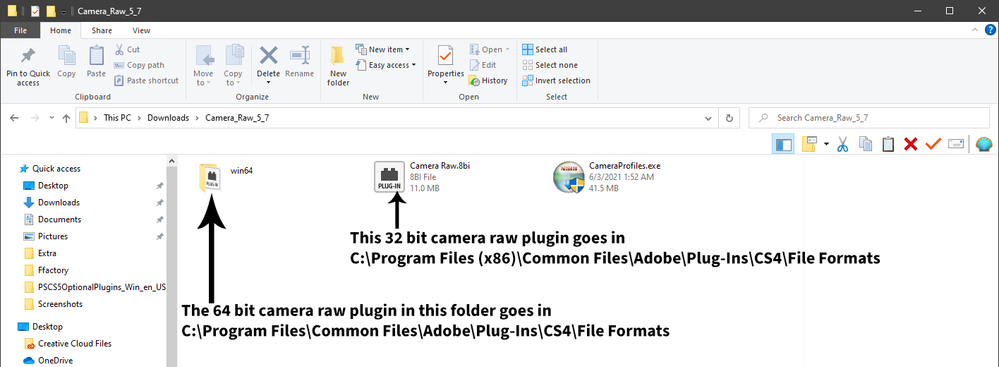Copy link to clipboard
Copied
I currently have camera raw 5.0 on my Photoshop CS4 and want to upgrade to camera raw 5.7. How do I do this?
I used to have camera raw 5.7 but accidently deleted it so I know it works with Photoshop CS4
 1 Correct answer
1 Correct answer
Camera Raw 5.7 installer:
http://download.adobe.com/pub/adobe/photoshop/cameraraw/win/5.x/Camera_Raw_5_7_updater.zip
Copy link to clipboard
Copied
Camera Raw 5.7 installer:
http://download.adobe.com/pub/adobe/photoshop/cameraraw/win/5.x/Camera_Raw_5_7_updater.zip
Copy link to clipboard
Copied
Many thanks. I downloaded the exe file but the installer couldn't install camera raw 5.7 as it said I already had camera raw 5.7! However, in photoshop if I click help/about plug ins/camera raw, it shows that I have camera raw 5.0.0.178. So I'm confused - is this the same as camera raw 5.7 and if not why won't the installation of your update work?
Thanks again
Copy link to clipboard
Copied
What version of Windows are you using?
Is the windows version your using 64 bit?
Copy link to clipboard
Copied
I'm using windows 10. Don't know about 64 bit
Carole
Copy link to clipboard
Copied
I have Windows 10 64 bit and have been using CS4 and Bridge quite happily with a 5.0 camera raw plugin. I know CS4 isn’t supported anymore.
I copied the Camera raw 5.7 file from your zip file to the 2 File format locations you specified, via program files and program files(x86). The camera raw plug in doesn’t appear in photoshop when you click Help/about plug ins. Bridge can read jpegs OK in camera raw but neither Bridge nor photoshop can read my cr2 files.
So I tried to reinstall my original camera raw 5.0 plug in which I had saved. It does appear as a plug in within Photoshop when you click help/ about plug ins and Bridge can read jpegs OK. But neither Photoshop nor Bridge can read cr2 files as they could do previously with this version.
So now I’m really stuck and can’t recreate my original camera raw situation.
I feel this means that I’m missing something and that there’s something else I need to do to get any Camera raw to function in both Bridge and Photoshop.
I’d really welcome some further help from you on this. If I can't get camera raw 5.7, I'd just like to get my original camera raw working properly.
Many thanks
Carole Rawlinson
Copy link to clipboard
Copied
Make sure you put the camera raw plugins in the relevant locations:
Copy link to clipboard
Copied
If your sure you have the 5.7 camera raw plugins in the right folders, right click on each of the camera raw plugins, go to Properties and check Unblock.
Copy link to clipboard
Copied
Jeff,
Photoshop and Bridge are both working fine now with Camera raw 5.7!! I'm so very grateful for all your help and endless patience. It's much appreciated.
Many many thanks
Carole
Copy link to clipboard
Copied
You can do a manual install of camera raw 5.7 using this Camera_Raw_5_7.zip
http://download.adobe.com/pub/adobe/photoshop/cameraraw/win/5.x/Camera_Raw_5_7.zip
following these instructions:
Installation Instructions
After downloading a ".zip" file, use the operating system or a utility such as WinZip or PKZIP to access the file's contents.
Need help with downloading? See our Downloading Help documents.
This new version of the Camera Raw plug-in replaces the original Camera Raw plug-in that was installed with Adobe Creative Suite 4, Photoshop CS4, Photoshop Elements 8 and Premiere Elements 8.
To install with Adobe Creative Suite 4 or Photoshop CS4:
Automated installation on Mac or Windows®:
1. Select "Updates..." from the Help menu
2. Follow the on-screen dialogs to download and install the latest available Camera Raw update
Manual installation on Windows®:
1. Exit Photoshop CS4 and Adobe Bridge.
2. Open the download file and double-click CameraProfiles.exe and follow the on-screen instructions.
3. Open My Computer.
4. Double-click Local Disk (C:).
5. Navigate to: (Please read directory carefully)
Program Files\Common Files\Adobe\Plug-Ins\CS4\File Formats
6. Move the existing Camera Raw.8bi plug-in to another location (for example, a new folder on your desktop). Ensure you keep this version in case you need to revert back.
7. Copy the Camera Raw plug-in, Camera Raw.8bi, from the download into the same folder as Step 5.
8. Launch Photoshop CS4 or Adobe Bridge.
Manual 64-bit installation on Windows®:
If you are using Photoshop CS4 as a 64-bit application, you can use the Adobe Update Manager to install Camera Raw 5.7. If a manual update of the plug-in is required, please install the Camera Raw plug-in in two locations:
a. The CameraRaw.8bi found at the top level of the zip folder should be placed in the following directory:
Program Files (x86)\Common Files\Adobe\Plug-Ins\CS4\File Formats
b. The CameraRaw.8bi found in the folder labeled 64-bit should be placed in the following directory:
Program Files\Common Files\Adobe\Plug-Ins\CS4\File Formats
NOTE: If generic camera thumbnails appear in Adobe Bridge, follow these steps:
1. Check to make sure the plug-in was installed in the correct directory in step 4 above.
2. Start Bridge.
3. Choose Tools > Cache > Purge Central Cache.
Important: Purging the Central Cache deletes cached thumbnail information for all folders. It also deletes labels, ratings, and rotation settings for read-only files (for example, files on a CD or locked files) or file formats that don't have XMP support.
Copy link to clipboard
Copied
I really appreciate your help.
I did the maual installation and Camera raw 5.7 is now seems to be available and working in Bridge. But when I try to open a file in Photoshop from Bridge, it doesn't pick up the file and in Photoshop, camera raw is not showing as a plug in. Should I do something else to get Photoshop to recognise Camera raw 5.7?
Thanks again
Carole
Copy link to clipboard
Copied
If your system is 64 bit then make sure to use the Manual 64-bit installation on Windows® instructions.
You can tell if your windows is 64 bit by pressing the Windows Logo key + Pause/Break key and look beside
System type of follow one of the ways listed here:
https://www.isunshare.com/windows-10/6-ways-to-open-computer-or-system-properties-in-windows-10.html
On a 64 bit windows system photoshop cs4 has a 32 and 64 bit version installed, so the camera raw plugin needs to be installed for both versions.
Copy link to clipboard
Copied
Good Morning(UK) Jeff..!
..is there a link for Mac..similar issue, but running Mac OSX 10.9.5..I recall having to remove an old plug in as well...?
Copy link to clipboard
Copied
Yes go here
ftp://ftp.adobe.com/pub/adobe/photoshop/cameraraw/mac/5.x
and download the
Camera_Raw_5_7_updater.dmg
which is the automatic updater
the manual updater, should you need it is
Camera_Raw_5_7.dmg
at the same location
Find more inspiration, events, and resources on the new Adobe Community
Explore Now