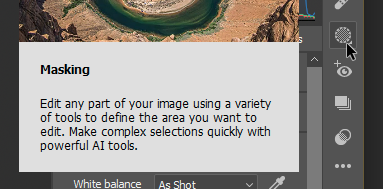Copy link to clipboard
Copied
The Masking and Color Grading Tools are missing in camera raw. I have the latest versions of Photoshop and camera raw.
 1 Correct answer
1 Correct answer
This kind of 'wonky' update issues happen from time to time. In the future, one way to force the issue is to uninstall the product (in the case of ACR, delete it manually) then ask the CC app to look for updates. I had to do this just today with an Adobe app which told me all was up to date, but who's info showed it indeed wasn't.
Copy link to clipboard
Copied
And are you using the new Masking Tools from the circular marquee tool icon?
What version NUMBER is your ACR?
Copy link to clipboard
Copied
Hello Rob,
I figured it out. I thought I had Camera Raw 14 installed according to the Creative Cloud updater. I clicked "check for updates" several times. It showed I had Camera Raw 14 installed. Then, I checked Camera Raw and it was on version 12. I downloaded the Camera Raw 14 installer and installed manually. It's weird, how the updater didn't see I had version 12.
Everything is all good now. Thank you for helping.
Calvin
Copy link to clipboard
Copied
This kind of 'wonky' update issues happen from time to time. In the future, one way to force the issue is to uninstall the product (in the case of ACR, delete it manually) then ask the CC app to look for updates. I had to do this just today with an Adobe app which told me all was up to date, but who's info showed it indeed wasn't.
Copy link to clipboard
Copied
I totally agree. I re-installed photoshop which didn't solve the Camera Raw issues. I couldn't figure out how to maually delete Camera Raw.
Copy link to clipboard
Copied
On my Mac, the path is:
/Library/Application Support/Adobe/Plug-Ins/CC
Copy link to clipboard
Copied
Thank you