Opening Camera RAW 12.3
Copy link to clipboard
Copied
When you open a picture in Camera RAW 12.3, you always see at the rightsite of thescreen the end of the programm.......and not the beginning! Please, is it possible to change that?
Copy link to clipboard
Copied
Not sure what you're seeing thus asking about. Can you make a screen capture and point out what you want differently?
Copy link to clipboard
Copied
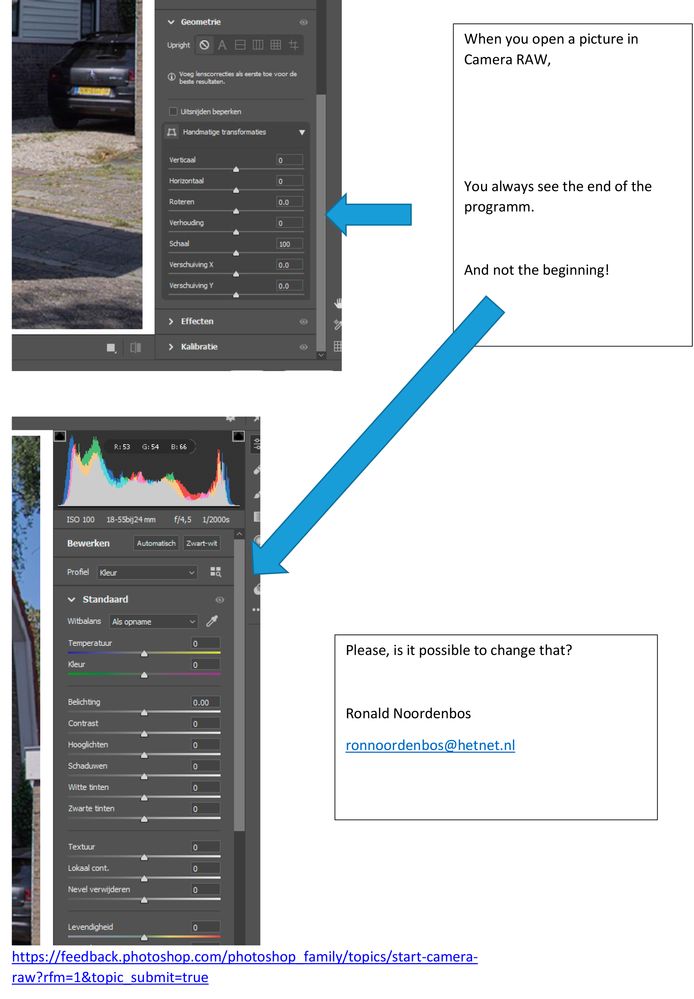
Copy link to clipboard
Copied
In Responsive Mode, I do not see the behavior you outline above, the UI shifts to the top after each launch.
Copy link to clipboard
Copied
Must be different on the Mac then. I switched to the Responsive mode and exited Camera Raw in the color mixer panel, and when I reopened that's where it returned to. I'm using Windows 10.
Copy link to clipboard
Copied
See:
Could be a bug under Windows but we need more data before it can be reported.
Copy link to clipboard
Copied
It seems apparent that Camera Raw will open and display the panel that was last used. There isn't a way to override that. If you right-click on one of the panel headings such as Basic or Tone Curve, etc. you can choose "single panel mode" which might simplify things somewhat as it will collapse all panels except the one being used. Your suggestion will go to the developers if you make it by clicking on the feedback link on the main screen of this forum. This forum is mainly monitored by other users like yourself.
Copy link to clipboard
Copied
Who on earth marks these "correct answers?" --- "Not sure what...you are asking about?"
Let alone "Solved"
This is the same problem being reported in "Photoshop Family" support.
Jim, you appear to be able to reproduce the issue on Windows? - ie. the window shifting down so the top of the basic panel is no longer visible?
Resolution seems to not be a factor, it is reproducible from 4k to 1280x960
Using 100% UI scaling in Bridge Prefs the stupid scrollable interface still drops down in multipanel mode (ie. make a Basic adjustment, click done, reopen and the stupid column has slipped down.)
(100% UI in responsive mode it is STILL reproducible)
Have not got an ATi card to try, only two different Nvidias
Copy link to clipboard
Copied
To be clear, the workflow you need to reproduce on windows:
Open RAW, DNG, or PNG in ACR 12.3 on a Windows machine or VD from Bridge.
Choose responsive toolbar behaviour.
Make a basic adjustment to the image.
Click Done.
Reopen the same document. = Basic panel remains open, now scrolled to the bottom.
Copy link to clipboard
Copied
Ja, inderdaad, wanneer ik Curve, Details, Kleurmixer, Gesplitste tinten, Optica, Geometrie, Effecten en Kalibratie sluit (''>'') dan kom ik telkens bij het begin op mijn scherm.
Yes indeed, when I close Curve, Details .......Calibration, then I always start by the beginning on my screen. Thanks!
Copy link to clipboard
Copied
I love Crystal Riley
Get ready! An upgraded Adobe Community experience is coming in January.
Learn more
