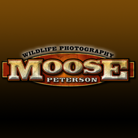- Home
- Camera Raw
- Discussions
- Re: P: Adobe Adaptive Profile (Beta)
- Re: P: Adobe Adaptive Profile (Beta)
P: Adaptive Profiles
Copy link to clipboard
Copied
This post applies to Camera Raw.
Feedback for Lightroom Classic and Lightroom Desktop should be posted here.
Update February 2025:
Adobe has introduced two Adaptive Profiles – Adaptive Color & Adaptive B&W.
Getting started with the Adaptive Profiles:
- Access a profile inside the profile favorites menu.
- In addition, there is a new section for Adaptive Profiles in the Profiles browser.
- Enable the profile and adjust the ‘Amount’ slider as desired.
- Use the rest of the Camera Raw tools just like you would otherwise.
Check out the Help Page for more detailed usage information. For more technical information on the underlying technology, please refer to this blog post.
Please try the profiles and share feedback in this community forum thread. It would help to include details like how you access Camera Raw (via Adobe Bridge or Photoshop), your computer system details, and as much information as possible about what you like or do not like about the resulting image quality. Our team will continually monitor this thread to track issues and improve the future experience.
Best practices for using the Adaptive Profiles:
Try the new profile in the following scenarios:
- For food scenes.
- In situations where simply moving Tone and Color sliders may not be sufficient, such as for: high-contrast scenes, landscape or cityscape scenes with skies.
- For High-Dynamic-Range (HDR) photography, simply select Adaptive Color or Adaptive B&W as a profile and click on the ‘HDR’ button.
Note: Adaptive Profiles generate HDR and Standard Dynamic Range (SDR) data jointly, creating photos that look consistent with one another. In other words, after applying either of these profiles, if you toggle the HDR button on or off, you will see either the adaptive HDR or SDR look, depending on the position of the toggle.
To maximize the value of using Adaptive Profiles, please follow these steps:
- Always start from the Adobe Default or Camera Default rendering (with no other edits) and enable the Adaptive Profile first.
- Reset any other settings before applying the profile.
- Make additional global and local edits after assigning the profile, just as you would begin to edit photos with Adobe Color or any other profile.
Boris Ajdin: Product Manager, Emerging Products Group
Posted by
Copy link to clipboard
Copied
I have been trying Adaptive with mixed results and often go back to an existing profile. BUT, I want it to work if only it could learn a bit about my tastes. I'm not so interested in a one-size-fits-all approach. What I imagine is something that looks at the changes I make to my images and gives me a one-click and slider(s) approach to where I'm going anyway. Since every change I make is available in metadata it seems like that would be possible. Any thoughts?
Andy
Copy link to clipboard
Copied
Lots of detailed replies 🙂 So I will keep my feedback short.
I applied this profile on a near-city night sky photo, with minor landscape. It's turning the photo to a much brigher result like dusk time. Normally the night sky is the ambience so we want to keep it dark.
Copy link to clipboard
Copied
bonjour, jusqu'a présent cela semble une merveille.
Mais j'ai un soucis, un seul.
cela n'est pas tres adapté pour des sujet en vol( oiseaux).
Copy link to clipboard
Copied
I wanted to try the effect but since you only get the option when importing a file into Photoshop I did an image processor on one of my folders. I reset the image on import and then applied the effect and saved it. However, On inspecting a lot of the images, espescially the ones with clear sky I found I had a ghostly background. See the attached pics. One has been process in the "normal" way in Lightroom; the other via Photoshop. The ghostly background is the same on them all. Any Ideas?
Copy link to clipboard
Copied
When importing a Camera Raw sequence into After Effects, it has you adjust one image and then it applies that to the rest. I used the Adobe Adaptive Profile, and then when the timelapse played, the first frame stayed as a burned-in ghost layer as the scene changed.
I wonder if there is an easy way for it to apply the Adobe Adaptive Profile to each frame individually, or maybe there could be a warning that the Adobe Adaptive Profile will cause unwanted effects for an After Effects Camera Raw sequence.
Copy link to clipboard
Copied
Hi - I had a similar expirience importing a batch of dngs into Photoshop and applying the adptive profile. On a lot of the images I got a ghostly image. probably only visible on the ones with a lot of sky. The ghostly image diddnt seem to bear any resemblance to any of the other images but was the same on all of them. Seems I will have to impot the images individually, which is pain as I don't normally use Photoshop but you cant get the effect in Lightroom. Anyway after messing about with a few images I have decides its a waste of time so I have gone back to using my on process in Lightroom CC.
Copy link to clipboard
Copied
Hey ... love the idea but this version took a B&W and made it color. And that color was off, a bit on the saturated side of life.
Moose
Copy link to clipboard
Copied
No monochrome version of the profile is included in Camera Raw 17.0. The Adobe Adaptive (beta) profile is a color profile, so when you select it the B&W button turns off. The same thing will happen when you select any other color profile, like Adobe Landscape, Adobe Portrait, etc.
I'm glad to hear that you'd like to try a B&W version of Adobe Adaptive. We appreciate the feedback.
As for the color being "off," if you can share an example photo with settings and some more detailed feedback, I will share that with the rest of the team as we consider the future of the color profile.
Thanks,
David
Copy link to clipboard
Copied
The colours get somewhat oversaturated when the 'Adobe Adaptive' is used
Copy link to clipboard
Copied
Dieses Tool ist richtig toll, gerade bei Hauttönen aus dem RAW Bild meines iPhone 16 Pro Max entsehen gute Ergebnisse ohne viel rumprobieren zu müssen. Mit meinen Canon RAW Bildern muss ich es noch testen, aber bitte weiter so.
Andreas
Copy link to clipboard
Copied
It seems that the new beta Adobe Adaptive profile won't recompute when turning lens profile corrections either on or off in the ACR plugin. It doesn't matter whether the lens profile is off or on to start—once you switch to the Adaptive profile, you can't flip that status without the Adaptive profile endlessly wanting to recompute.
Expected behavior: When using Adaptive profile, turning lens profile corrections on or off might cause the AI Adaptive profile to recompute. It will do so without issue.
Actual behavior: ACR will instead endlessly say that the profile needs to recompute. It won't ever stop asking to recompute, even after telling it to do so.
See video to reproduce: https://www.dropbox.com/scl/fi/8ssdltfhi19quf1hpujpv/ACR-Adobe-Adaptive-Profile-and-Lens-Profile-720...
Edits to which profile is used, and distortion amount in the profile, do not even trigger the recompute. The issue is simply with turning the profile off or on.
Current workaround is also in video: Switch to a different color profile, switch lens profile status, switch back to Adaptive. Not a major issue or difficult workaround, but doesn't seem like intended behavior.
System: MBP M1 2020 13" running Sequoia 15.0.1; Photoshop 26.0; ACR v17.0.
Copy link to clipboard
Copied
I have been experimenting with the Adaptive Profile for Apple ProRAW images shot on my iPhone 14 to see if it helps get vibrant but less "artificial" looking results. In general, particularly for outdoor scenes in bright light (think recent New England Autumn weather with vibrant foliage) I prefer the results from the Adaptive Profile with additional adjustmenets versus Apple ProRaw plus similar adjustments.
In a couple of images with vivid blue skies, Adaptive wanted to make the sky much more cyan than it really was, but that was easily fixed with a sky mask and temperature adjustments.
Adaptive is a much better starting point for iPhone ProRaw DNGs than Adobe Color (based on the test files I used). There are some images with trees whose leaves were probably moving slightly where the Apple ProRAW profile shows clear edges but both Adobe Color and Adaptive have splodgy and blurry edges. Not sure I understand why the pixels (versus color or brightness) would be different.
MacBook Pro M3 Max; OS 14.7.1; PS 26.0, ACR 17.0
Copy link to clipboard
Copied
Beautiful, keep up the good work, Im a man of few words and I love it'
Copy link to clipboard
Copied
My Mac is too old for the latest version of LR (hopefully I'll get a new one soon), but the Adobe Adaptive profile still shows up in my profile browser. I see no noticeable difference when I select it. Am I just seeing the regular Adobe Standard profile?
Copy link to clipboard
Copied
You have to activate it first. Go into ACR preferences and it's the last menu item. I'm not by my computer now and I can't remember the details but it's initiative.
Copy link to clipboard
Copied
I normally use a linear profile for my camera but this seems to make it easier to get the effect I want with my landscape images.
Copy link to clipboard
Copied
I tried linear but never warmed up to it. I now use Adobe Neutral which seems to play better with Auto. I have Auto set up to apply at import with a few of my personal tweeks in Presence just to get me started.
Copy link to clipboard
Copied
I am very impressed with this adaptive profile, also I have seen the reactions, so I don't need to repeat it. however, I discovered something else possible: the developer can look at that as well. Edits in Camera Raw are not reflecting in Lightroom Classic; that's a pitty. I found that ACR will save the modification in the ACR file. Lightroom Classic is doing that in an XML file. For now, I hope that this new feature and the feature of noise reduction without writing new files will become available in Lightroom Classic
Copy link to clipboard
Copied
bonjour, certain resultats sont bluffants. A quand dans lightroom pour eviter de faire des aller-retours ?
Copy link to clipboard
Copied
I'm mostly doing landscape and extreme weather photography and my feeling is that it works best when you have a snowy or icy landscape to work on.
It enhances the contrasts and the dynamic range in a good kind of way and brings more suptile glow in the pictures.
Sometimes in case of shooting thunderstorms, the Adaptive (beta) profile is far away from reality and brightens up the pictures in a very unordinary and not matching way.
Copy link to clipboard
Copied
This seems to be working reasonably well in regard to what it does to images given its a beta version. But - was tying it useing fairly large batches of images 50-100 at a time open on my top spec macbook pro 16" with M4 Max processor and 64GB ram. Was working fine till I tried to convert and save the images, then the whole program hung - did it a few times so had to give up using the adaptive preset. Had to force quit the program which meant loosing all of the corrections. Not using it the mac will happily handel 200 or even more images aopen at a time.
Copy link to clipboard
Copied
I'm curious about why, if I launch a CR2 file from Lightroom Classic into Photoshop for edit, Photoshop does not automatically open Camera Raw as it has always done. If I use the menu to select the Camera Raw filter, the Adadaptive Profile is not available. Now, If I launch the same CR2 file from Bridge into Photoshop for edit, Photoshop will automatically open Camera Raw and the Adaptive Profile preset is there. I am on Windows 11, Camera Raw version 17.1, LightRoom Classic version 14.1.1. Photoshop 26.1,
Copy link to clipboard
Copied
Using Edit in Photoshop from Lightroom Classic opens as a fully rendered (applies the LrC Develop settings) image in Ps, so once opened in Ps, it is no longer a RAW file; there is no RAW data avilable to Ps. Since LrC has already processed the RAW file, ACR is not required. Using the Camera Raw Filter in Ps passes the image to Camera Raw, but it's not a RAW file, so the Adobe Adaptive profile is not available and nor are any of the other profiles that apply only to RAW files.
When you open a RAW file from Bridge, it must first be processed by Camera Raw into an image before it can be handed over to be edited in Ps. As such, Camera Raw will have the Adobe Adaptive profile available since you are directly processing a RAW file. Once in Ps, again it is no longer a RAW file. Using the Camera Raw Filter will once again, not have the Adobe Adaptive profile available.
Copy link to clipboard
Copied
ago, still trying to figure out all the finer nuances of the beast. I
appreciate your explanation!
Copy link to clipboard
Copied
Couple of tutorials about this feature mentioned a workaround - at least until Lightroom gets the Adaptive Profile. Open the RAW file from Lightroom as a Smart Object in Photoshop. The workflow is a bit awkward, but it works.
I don't use Bridge, but you can just open the RAW file from Finder (Mac) or File Explorer (Windows) into Photoshop and. you'll have it treated as a RAW file.