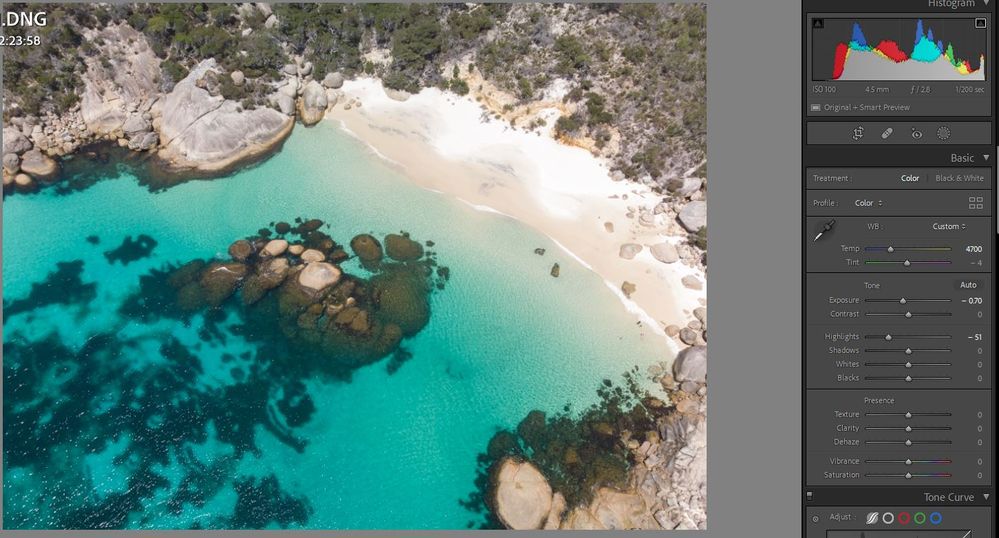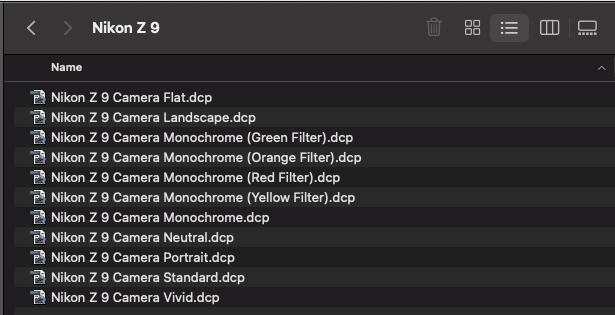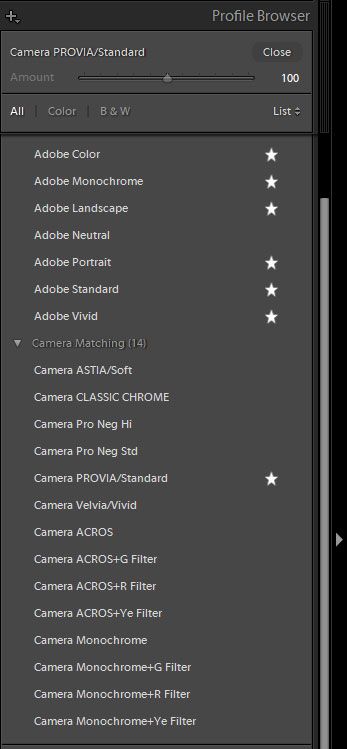P: Camera-Matching Profiles: Requests and information
Copy link to clipboard
Copied
Camera-matching Profiles are applicable to Camera Raw, Lightroom Classic, and the Lightroom Ecosystem products (Desktop, Mobile, and Web).
Note: Not all cameras will receive camera-matching profiles.
This thread is a place to request missing camera-matching profiles for specific models. Please include a complete camera model designation and a list of the specific camera-matching profiles you are requesting in your request. If your camera is already listed in this thread, please reply to the specific camera’s post rather than just posting in-line.
Camera-matching profiles are provided for some camera manufacturers and models. As raw support is added for individual camera models, camera-matching profiles for some cameras may be added when raw support is initially offered. Other cameras may see camera-matching profiles added at a later date. It is also possible that a specific camera may see a long delay or perhaps not ever receive a specific camera-matching profile.
Note:
ETAs for camera-matching profiles are not available. New feature announcements are only made after support is added.
Copy link to clipboard
Copied
Also ... I don't even have Adobe Standard of Adobe Color as an option.
Copy link to clipboard
Copied
I've moved this from the Using the Community forum (which is the forum for issues using the forums) to the lrc forum so that proper help can be offered.
Copy link to clipboard
Copied
The screen capture you provided shows the file you have selected is a jpeg file which is already rendered and a profile has already been applied.
You need to be using raw image files to obtain the profiles you are referring to.
Copy link to clipboard
Copied
Hello team,
Fujifilm x100vi are missing some profiles. LR currently lists 16 out of 20 available profiles.
Classic negative and Nostalgic negative are missing for example. See attached screenshot of "only 16 profiles" in LR.
Copy link to clipboard
Copied
Please fix this! They were all there on the V and I used to use the missing ones regularly.
Copy link to clipboard
Copied
@swmahoney01 These were made available in today's Camera Raw 16.2.1 release.
Copy link to clipboard
Copied
Copy link to clipboard
Copied
"They are still missing from Lightroom CC. When will that get an update?"
@swmahoney01, there is no Lightroom CC any more. There is Lightroom Desktop, part of the Lightroom cloud eco-system (called simply "Lightroom"), and Lightroom Classic. If you're referring to Lightroom Desktop, see my reply here:
Note that Adobe rarely indicates when future releases will occur.
Copy link to clipboard
Copied
Hi,
How can I have a flat profile for my drone (Mavic Air 1)?
I have it available for my cameras and also my other drone (Mavic Mini 2), but for the Air only "colour" comes up.
Thank you for your help.
Copy link to clipboard
Copied
you can DIY the flat profile.. I assume you want to keep LUTs but have flat tone curve ?
for example flat profile from embedded profile
1) download dcptool
2) dcptool -d "your DNG file name" "profile name".xmp
3) open .xmp in a text file
4) add
<ToneCurve Size="2">
<Element N="0" h="0.000000" v="0.000000"/>
<Element N="1" h="1.000000" v="1.000000"/>
</ToneCurve>
5) dcptool -c "profile name".xmp "profile name".dcp
6) move .dcp tool where needed (for example on Windows something like "C:\ProgramData\Adobe\CameraRaw\CameraProfiles\User" will do)
PS: profile name can be something like "FC2103" (this is like camera-drone mode - you need to use your specific model name)
PS2: if you post DNG file from your drone somebody can do this for you (I can do it myself for you for example)
Copy link to clipboard
Copied
Check here: https://goodlight.us/linear-profiles.html
Copy link to clipboard
Copied
Request: Please add a camera profile for the Autel Robotics Nano+ drone with RYYB camera sensor. The Nano+ uses an RYYB Bayer array sensor from Sony, similar to the Huawei P30 phone. Lightroom applies the XL724 Profile by default to DNG files from the drone, but the colors look awful and it is hard to adjust to get good color rendering. The JPGs from the drone look far better than the rendering of the DNG by ACR/Lightroom.
Autel, a competitor of DJI, released two new high-spec small drones in January, the Nano and Nano+. They have become very popular in a short time due to the great camera capabilities in a 249g drone (the A1 category) and so can be flown in most places without issues.
Copy link to clipboard
Copied
Would really like a camera profile for the DJI Air 2s. As a long time Lightroom Photoshop users having this would be really useful, especially for things like camera distortion.
Copy link to clipboard
Copied
Yes, Please DJI Mavic 2S camera profile
Copy link to clipboard
Copied
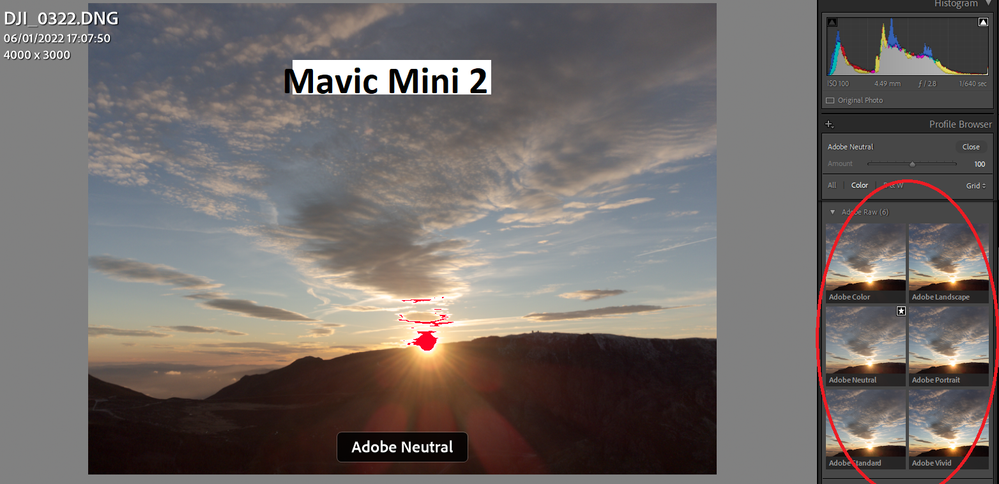
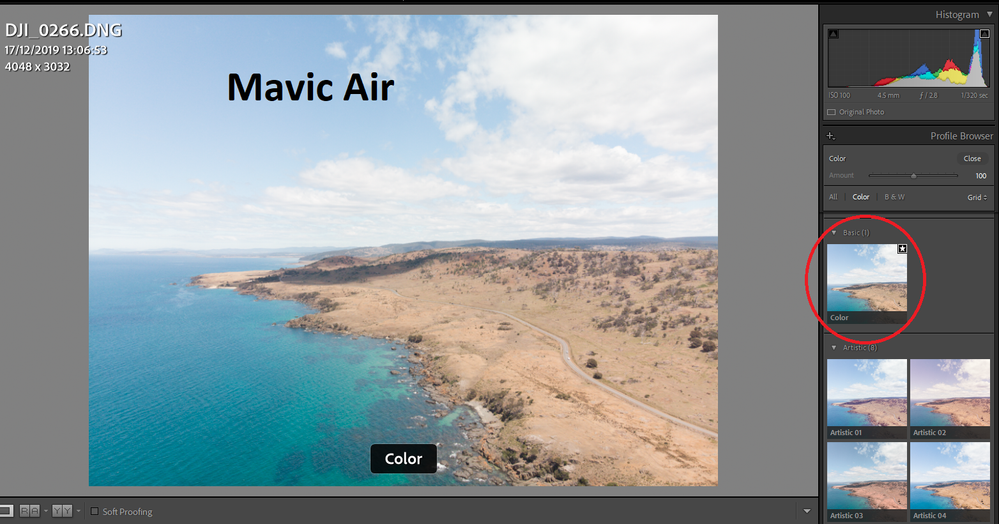
Copy link to clipboard
Copied
I meant 5 other options, in total there are 6.
Copy link to clipboard
Copied
Please add the Nikon Z9 to your profiles!
If you're going to have the best editing software, then it should work on the best camera that Nikon makes.
Copy link to clipboard
Copied
You mean the profiles shown in attached screenshot?
If yes, then they're already available.
If not, then please describe the profiles that are missing.
Copy link to clipboard
Copied
Thank you!
Copy link to clipboard
Copied
hi sir do u know where to download the z9 dcp
Copy link to clipboard
Copied
Please explain.
Copy link to clipboard
Copied
Adobe, can we please finally have camera and lens profiles for the Leica SL system in Lightroom Classic. Thank You.
Copy link to clipboard
Copied
By "camera profiles", do you mean the Camera Matching profiles that try to match the appearance of the camera's built-in appearance settings (e.g. Camera Landscape, Camera Portrait, etc.)? LR/Camera Raw already provides the standard Adobe camera profiles for the SL, SL2, and SL2-S (Adobe Color, Adobe Standard, Adobe Landscape, etc.).
Copy link to clipboard
Copied
Hi!
I just got my new fuji X100V but have problem with the camera profils . All the profils are available except classic neg .. (in lightroom classic and cc , windows and android version..).
No problem in capture one by the way...
Does anyone have the same problem?
Thanks.
Copy link to clipboard
Copied
I don't have that model but have the XT20. I see Pro Neg hi, & Pro Neg Std - see image below.
You are viewing a RAF file and not a jpeg?
Find more inspiration, events, and resources on the new Adobe Community
Explore Now