 Adobe Community
Adobe Community
- Home
- Camera Raw
- Discussions
- since downloading adobe dng converter
- since downloading adobe dng converter
Copy link to clipboard
Copied
since downloading adobe dng converter to enable continued use of photoshop cs6 [ new camera]. when cs6 opens image to its raw panel,any of the function icons used, their info dialog boxes remain on the screen and can only be removed by quitting photoshop cs6. Dialog boxes perform correctly when using photoshop main panel.Please can anyone help. Stuart
 1 Correct answer
1 Correct answer
You can go to Photoshop>Preferences>Interface, uncheck Show Tool Tips and then restart photoshop.
That should stop the tool tips in camera raw as well when used from within photoshop cs6.
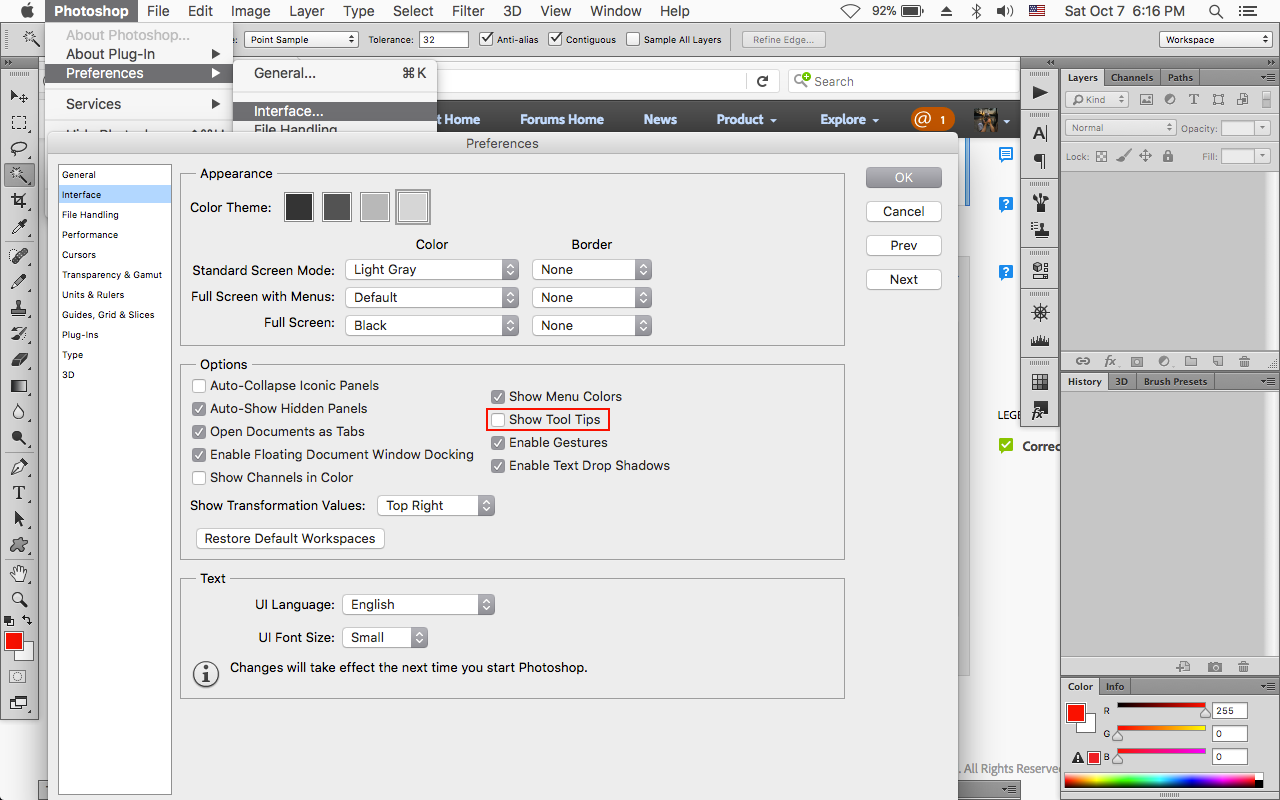
You can leave a comment over here
Copy link to clipboard
Copied
You can go to Photoshop>Preferences>Interface, uncheck Show Tool Tips and then restart photoshop.
That should stop the tool tips in camera raw as well when used from within photoshop cs6.
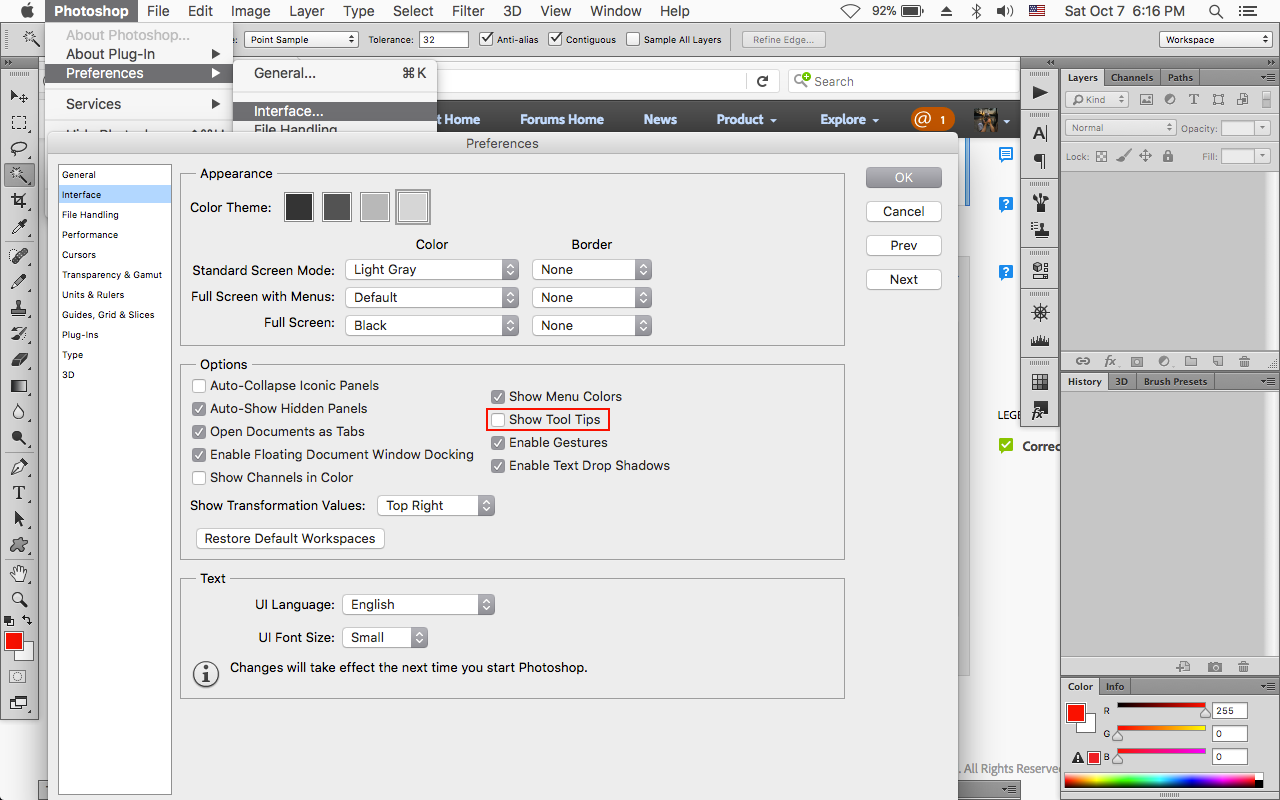
You can leave a comment over here
