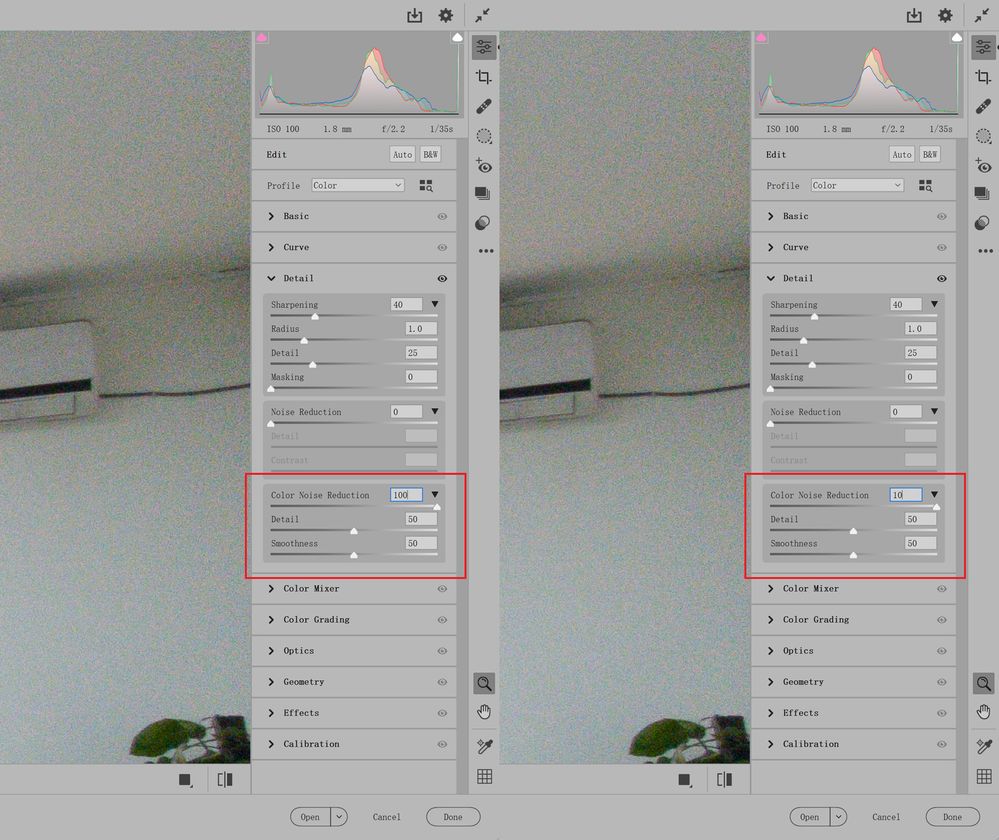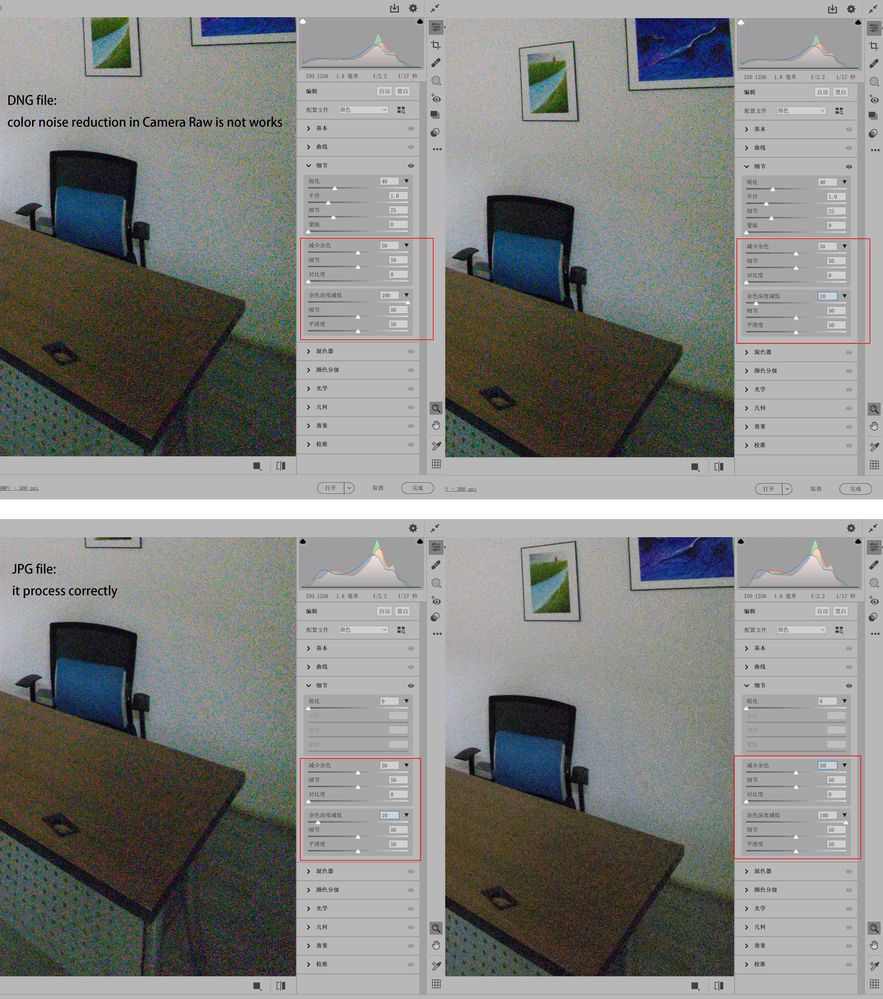Adobe Community
Adobe Community
- Home
- Camera Raw
- Discussions
- The color noise reduction in Camera Raw is not wor...
- The color noise reduction in Camera Raw is not wor...
The color noise reduction in Camera Raw is not works on windows 11 with NVIDIA.
Copy link to clipboard
Copied
First, there is no problem before my PC upgrade to windows 11, I found this problem after my PC upgrading to windows 11:
The color noise reduction in Camera Raw is not works, No effect changes when I adjust value(0~100).I'm pretty sure it doesn't work at all.
the same dng file(shot with SAMSUNG Galaxy S10), the same PC ,the same PS and Camera Raw version, all the setting is same.it works on my another windows11 surface pro(intel graphics card) . Yes, all the same ,it has no problem on intel card.
But color noise reduction in Camera Raw can process JPG files correctly.
I have try :
1.install other Camera Raw version (v14.0 & v13.1 & v12.4)
2.Uninstall the NVIDIA graphics drivers
3.turning off Use GPU for Image Processing
4.new install windows11
5.reinstall PS 2021 and PS 2022
I tried everything,there is no way to fix the problem.
Copy link to clipboard
Copied
problem:
Copy link to clipboard
Copied
problem sceen snap:
Copy link to clipboard
Copied
Try a Reset of the Camera Raw preferences:
Hold down the Command key and select Photoshop > Preferences > Camera Raw (macOS) or hold down the Ctrl key and select Edit > Preferences > Camera Raw (Windows).
Click Yes in the dialog that asks "Delete the Camera Raw Preferences?"
See also:
https://helpx.adobe.com/camera-raw/using/camera-raw-settings.html
If that doesn't work, we may need a DNG with the edits applied, then uploaded to something like Dropbox.
Copy link to clipboard
Copied
Today, my Galaxy S10 received an update, when the update complete, the DNG color noise reduction bug is fix.
It is now pretty sure that Samsung caused the problem.
Thanks.