- Home
- Camera Raw
- Discussions
- Re: Why won't files open in Camera Raw from Bridge...
- Re: Why won't files open in Camera Raw from Bridge...
Why won't files open in Camera Raw from Bridge?

Copy link to clipboard
Copied
I am trying to open files in Camera raw from Bridge but get the following message.
"Bridge's parent application is not active."
Both Bridge and CS5 are open and I have opened camera raw previously.
Any suggestions.
Cheers
Copy link to clipboard
Copied
How can the Hosts file be a cause of this problem?
Which, by the way, I still have (the "parent application is not active" message) and I have nothing active in the host file.
cvt
Copy link to clipboard
Copied
The hosts file change mentioned 4 months ago would be if there had been some hacking going on that disabled the Adobe activation server using the “127.0.0.1 activate.adobe.com” line in the hosts file and the adding of the # in front disables that hosts entry, effectively re-enabling the activation server access by programs on the computer. Unless your hosts file actually has the entry to disable the adobe activation server or other adobe servers, then your problem would be different.
The error in general means that when you are right-clicking and opening in ACR, the host application for ACR, which is Photoshop, cannot start. One reason might be that the place the right-click Open in ACR command is looking for Photoshop doesn’t exist, anymore—maybe a registry or config-file has the wrong thing in it, and another reason would be the an existing version of Photoshop is being started up, but something went wrong before the startup completed. If you are on a 64-bit Windows system, there are potentially two Photoshop executables, one 32-bit and one 64-bit. With CS6, at least, there are also two versions of Bridge, so maybe it matters which 32-vs-64-bit Bridge you’re running. To test this try starting up the 32-bit Photoshop and right-click-Open-in-ACR, and if that doesn’t work, then shut down the 32-bit version of PS and start up the 64-bit version of PS, and try the Open-In-ACR again. If it still doesn’t work, then there is some other problem. Adobe applications can sometimes be confused if there have been trials and release versions on the same system that aren’t uninstalled and installed in the right order. There is a CS5 cleaner script you can search for on Adobe’s site that attempts to remove all traces of CS5 from your system. You would only want to run this after you’d uninstalled as much as you could, yourself.
Copy link to clipboard
Copied
My complaint is that Jpegs, selected in Bridge, will open in PS CS5 - but - I cannot, from Bridge, open jpgs in Camera RAW
I've tried:
Calling Adobe support, even got a promise of a call-back, twice (of course there wasn't any follow through), resetting the Bridge preference at start-up, deleting all the extra copies of LightRoom, and the DLL file substitute from YouTube - none of these worked.
This is what I've got:
Adobe Photoshop 12.0.4 x64
Adobe Bridge version 4.0.5.11
Adobe Photoshop Camera Raw version 6.7.0.339 ("Camera Raw 8bi" is in C:\Program files (x86)\Common File\Adobe\Plug-Ins\File Formats); Date created is 03/09/2010; Date modified is 4/20/2012.
LightRoom 4.1 64-bit with Camera Raw 7.1
cvt

Copy link to clipboard
Copied
There have been numerous queries about this ‘error’ (when trying to open a picture in camera raw from Bridge), with numerous suggestions, which as far as I am concerned none works. I have CS5.
I haven’t found an answer either – WAIT – but I have found a way around it.
Open any picture in camera raw – yes you can do this from mini bridge: right click on the picture and click on ‘open in camera raw.
Then use CTRL K, which opens the camera raw preferences.
At the bottom under JPEG and TIFF handling you will find the default setting which says:
‘Automatically open all supported JPEG’s with settings’. (same with TIFFS).
Change this to ‘Automatically open all supported JPEG’s’ (without the ‘with settings’).
THAT’S ALL.
Now from Bridge when you click on open, or simpler just double click on a picture, it will open in camera raw.
The only ‘con’ is that you now cannot open a picture directly in photoshop – it will always open in camera raw, but this is not a problem: from camera raw just click on ‘open picture’ to go to photoshop.
thanks to who found the solution to open jpeg in camera raw. but i did right click+open in camera raw, it still doesnt work
Copy link to clipboard
Copied
nrlunl wrote:
…but i did right click+open in camera raw, it still doesnt work
No, of course it doesn't. That is it doesn't work until you set the Camera Raw preferences accordingly, which you can access directly from within Photoshop and/or from Bridge. Geeze…
No need to go the convoluted way you describe above. ![]()
Copy link to clipboard
Copied
http://http://www.youtube.com/watch?v=hjbw--G8zrw
This workaround works.
Isn't even a workAROUND, it works directly.
Copy link to clipboard
Copied
Granted, this post was started awhile back. As well as for the fact Im using Bridge/ Photoshop CC versions. Yet, what I found (after two long days of combing over forums after forums) is that Camera Raw will only open jng, JPEG, as well as TIFF files (pics).
If your trying to open a PNG pic, or in photoshop cc case, a PSD pic, then Camera Raw wont open it in bridge. Dont know if this helps anyone, yet this is what Ive found out through trail and error. Hope it helps.
Copy link to clipboard
Copied
Keep in mind that with Photoshop CC there is now the ability to run Camera Raw as a filter inside Photoshop on the pixels of any document you can open.
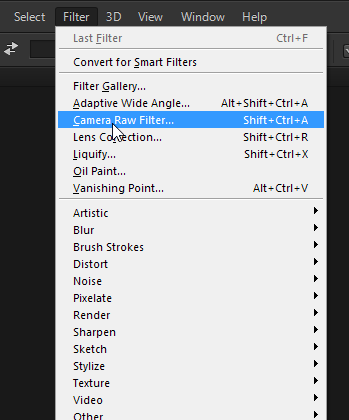
-Noel
-
- 1
- 2
Find more inspiration, events, and resources on the new Adobe Community
Explore Now