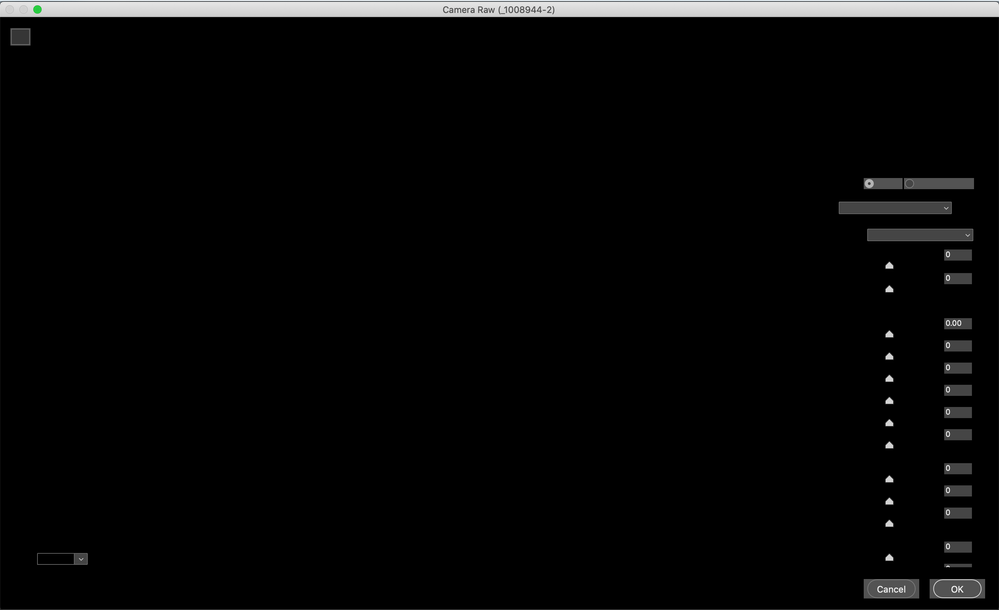Adobe Community
Adobe Community
Turn on suggestions
Auto-suggest helps you quickly narrow down your search results by suggesting possible matches as you type.
Exit
- Home
- Camera Raw
- Discussions
- Re: Photoshop 2020 Camera Raw V12.4 menu is black
- Re: Photoshop 2020 Camera Raw V12.4 menu is black
0
Photoshop 2020 Camera Raw V12.4 menu is black
New Here
,
/t5/camera-raw-discussions/photoshop-2020-camera-raw-v12-4-menu-is-black/td-p/11462369
Sep 26, 2020
Sep 26, 2020
Copy link to clipboard
Copied
Why is Camera Raw V12.4 showing a black page as the attached Screenshot?
Community guidelines
Be kind and respectful, give credit to the original source of content, and search for duplicates before posting.
Learn more
Adobe Employee
,
/t5/camera-raw-discussions/photoshop-2020-camera-raw-v12-4-menu-is-black/m-p/11472899#M12619
Sep 30, 2020
Sep 30, 2020
Copy link to clipboard
Copied
Hi,
We're sorry about the trouble with Camera Raw. Would you mind telling us the macOS version you are working on?
You can try re-installing Camera Raw using the installer here: https://helpx.adobe.com/camera-raw/kb/camera-raw-plug-in-installer.html
Please let us know if it helps!
Regards,
Nikunj
Community guidelines
Be kind and respectful, give credit to the original source of content, and search for duplicates before posting.
Learn more
LEGEND
,
LATEST
/t5/camera-raw-discussions/photoshop-2020-camera-raw-v12-4-menu-is-black/m-p/11473484#M12620
Sep 30, 2020
Sep 30, 2020
Copy link to clipboard
Copied
First, try disabling GPU in the preferences (Preformance). Any better?
If not, recalibrate and build a new ICC profile, the old one might be corrupted.
If you are using software/hardware for this task, be sure the software is set to build a matrix not LUT profile, Version 2 not Version 4 profile.
Author “Color Management for Photographers" & "Photoshop CC Color Management/pluralsight"
Community guidelines
Be kind and respectful, give credit to the original source of content, and search for duplicates before posting.
Learn more
Resources
Get Started
New features & Updates
Download DNG Converter
Copyright © 2024 Adobe. All rights reserved.