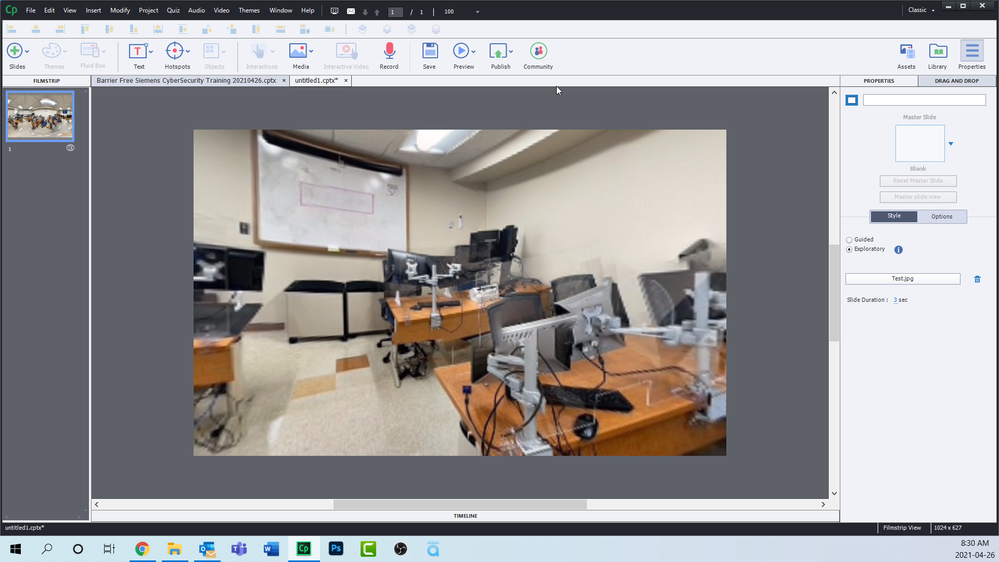- Home
- Captivate
- Discussions
- Re: 360 Image not importing correctly
- Re: 360 Image not importing correctly
360 Image not importing correctly
Copy link to clipboard
Copied
I am really struggling using the 360 image. I was able to use Google Street View app to create a 360 image and import it into Captivate 2019. Unfortunately when I import it, it's all distorted. What am I doing wrong? Are there specific dimemsions the 360 image needs to be?
Any help would be greatly appreciated as my deadline is fast approaching.
Copy link to clipboard
Copied
To troubleshoot this feature start with some of the sample images that are available from the Assets store. Here is what you might try...
- Create a new Virtual Reality Project or create a Blank Project with a 360-degree slide.
- Click on the Assets icon on the Captivate toolbar
- Click on 360 Assets from the blue side panel
- Select any of the images you see here and click on Insert.
If this doesn't work check your system specifications. There are some minimum requirements needed in order for this feature to work.
Copy link to clipboard
Copied
I understand "How" to create a 360 slide and have done so with the stock images with no issues. The problem I am having is with importing my own image. I want to know if there are specific requirements for the image that is being imported. This isn't the actual photo but it is a test one that I also can't get to work.
Copy link to clipboard
Copied
It's pretty forgiving and there is no minimum or maximum resolution. I would reach out to Adobe for technical support (captivatehelp@adobe.com). I was able to download the sample file you posted and import it into Captivate. Also, make sure your computer has the minimum specifications or higher required (a good graphics card in particular).
Copy link to clipboard
Copied
@Paul Wilson CTDP Can you please direct me to where I can find the minimum requirements in order for this feature to work? I am getting the spinning wheel of death whenever I try to preview in HTML5 in Browser.
Copy link to clipboard
Copied
https://helpx.adobe.com/ca/captivate/user-guide.html/ca/captivate/system-requirements.ug.html
Make sure your video card is WebGL compatible and make sure you are running the latest updates. For Windows the most up to date release at the time I'm writing this is11.5.5.553.
Copy link to clipboard
Copied
Hi,
I'm having exactly the same issue. Has anyone found a way around this problem?
I was able to use Google Street View app to create a 360 image and import it into Captivate 2019. Unfortunately when I import it, it’s all distorted.
Thanks in advance!