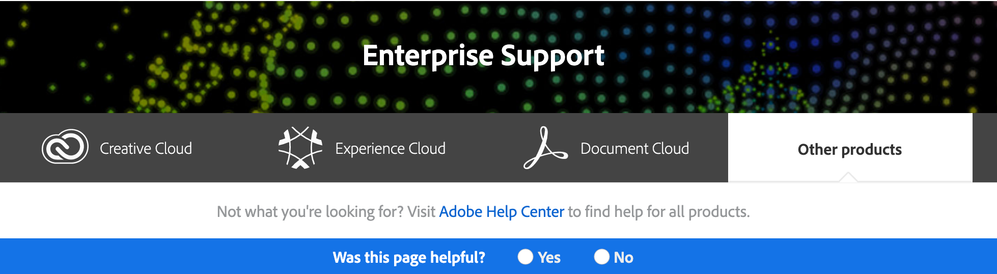Adobe Community
Adobe Community
- Home
- Captivate
- Discussions
- Re: Adobe Captivate (2019 release) Update 4 releas...
- Re: Adobe Captivate (2019 release) Update 4 releas...
Adobe Captivate (2019 release) Update 4 released
Copy link to clipboard
Copied
We are pleased to announce that we have released Update 4 of the 2019 release of Captivate.
Adobe Captivate (2019 release) Update 4 includes platform support for macOS Catalina 10.15.
Note: If you have purchased an upgrade to Captivate (2019 release) from Captivate (2017 release), and you want to install the latest update, the upgrade serial number is no longer valid.
To get the new serial number, contact Captivate support.
For more information on downlading this update and known issues, see the Release notes for Update 4.
Oracle JDK Support for Captivate 2019 Update 4 Mac (11.5.4)
To know what is supported, see the team blog.
Please update your Captivate version today. Let us know if you face any issues while installing the update. Your feedback is essential to further enhancing the product.
We thank you for your continuing support.
Copy link to clipboard
Copied
Does this update clear up the black square attached to the mouse seen in Captivate 2019 for macOS Mojave 10.14.6? Will it autoinstall on my 30 day trial so I can test it?
Copy link to clipboard
Copied
Hi - you asked for feedback, and mine is that this is a shocking user experience!
First of all, there was no way of knowing that Captivate wouldnt work in Catalina until it was too late. The advice to roll back to a previous OS is pitiful. I'm sure a really high percentage of Adobe customers use Macs, Apple gave plenty of notice. Why did Adobe miss it in the first place?
So - i installed Captivate19. There's no obvious way to do that from within the account... all the Captivate subscription support points to the Creative Cloud, but obviously Captivate isnt part of the CC... so it's easy to fall into an infinite loop of pointless articles that reference each other, and the link in my account was for Captivate17... deep joy. So i downloaded a free trial with a view to using my acccount to activate it.
Sure enough, i get it loaded. But it doesn't open by signing into my Adobe account, instead it wants a license number. Back to the account... the license number is definitely not where i think it should be. And after returning to the purgatory that's the support pages, Time to risk an online chat...
Three chats, each accompanied by a ver clear request from me for a license number (in the meantime i've also found this article confirming that i really really do need one... we chat, we pause, we confirm that the agent hasn't got a clue that the captivate is not a CC product, and then they realise they cant fulfil a straightforward request, and three times they transfer me to someone that can help.
Except... there's noone at the end of the chat now. It's out of hours for that team.
So despite spending a few hours trying to sort this out - a problem that i didnt cause - i'm no closer to a resolution.
I'm frustrated. And i'm really disappointed with Adobe... you're a big company, that has a reputation for quality products which we pay well for: you can do better than this.
And you really need to
Copy link to clipboard
Copied
Just some corrections. Captivate is only at version 11, the most recent one is 11.5.4. There is no version 17, nor 19.
Captivate is not part of the Creative cloud, has still a subscription AND a perpetual license available contrary to all CC applications. Hence a different installation and upgrade workflow.
Majority of Captivate developers are on Windows, not on Mac. This is a user forum, but it is very rare to see any Mac-user spending time to help his peers.... significant or not?
Copy link to clipboard
Copied
NOT significant and sarcastic!
Copy link to clipboard
Copied
I think you may have just made Lilybiri's point for her...
Copy link to clipboard
Copied
OK, everyone settle down. We all know we all cut corners when we reference versions. I'm a long time Windows Captivate user, but I'm brand spanking new to using a Mac and Captivate 2019 on a Mac, probably because I've been developing for law firms as my audience and 98% of them are Windows based. I was using the 30 day trial and when I purchased the subscription, I still got the pop-up asking for a valid serial number. I tried to find it, to no avail. Whether because I purchased for Mac, or Subscription - NONE of the found references worked to find any serial on my invoice or purchases links. And nothing told me "Just close your app, re-launch and click the button for our tool to recognize your email address as the same one that just paid us beaucoup money." The process was NOT intuitive.
And no, it doesn;'t make sense to have some things be different for the CC tools and the non-CC tools, but that is how they have been published for years.
Can't we all just be nice to each other? It gets crazy frustrating, we've all been there. Take a few deep breaths before clicking on Post, OK?
Copy link to clipboard
Copied
Majority of Captivate developers are on Windows, not on Mac. This is a user forum, but it is very rare to see any Mac-user spending time to help his peers.... significant or not?
What's even the purpose of this response? Just to antagonize someone who reports a poor user experience? I don't think any Adobe Captivate for Mac user needs to be reminded that they're at the bottom of Adobe's priority list.
Copy link to clipboard
Copied
I wish I could upvote this comment many many times. I totally agree. It seems to be a common practice among Adobe Community Professionals and Most Valuable Participants to rebut our remarks tooth and nail rather than listening to reasonable criticism. This reply from Lilybiri started with "Just some corrections"... and then provided three of them. I then thought... well, these corrections will be followed by an empathetic effort to provide a solution. But it sadly just ended after those picky corrections (I'm pretty sure he meant Captivate 2019 by saying Captivate19, which is just silly to overlook). Let's not talk about how the issues that @kentishman19 has had are being ignored up to this date, or the way it's been almost mockingly implied that there's not much to say because he's not a "majority". Best regards guys!
Copy link to clipboard
Copied
Copy link to clipboard
Copied
Hello.
I am confused. The Release Notes don't seem to precisely indicate where to find the download (either that or I've got some other issue). I'm running Catalina. I followed the links in the Release Notes and on my Adobe Account. The Captivate app downloaded was v. 11.5.4.613. Is this the one that's supposed to work with Captivate? I installed it and it still crashes. I'm probably missing something. Something someone here can straighten me out about! Thanks, I hope!
Glenn
Copy link to clipboard
Copied
It's recommended practice to reset your Preferences and Layouts after updating any Captivate version. Other threads on this forum explain how to reset Preferences if you haven't done it before.
Copy link to clipboard
Copied
It's recommended practice to reset your Preferences and Layouts after updating any Captivate version.
If this is the case, then it should be included in the Release Notes.
Copy link to clipboard
Copied
This is, unfortunately, pretty indicative of the experience I've come to expect with Adobe Captivate for Mac. The only way to locate the download appears to be going through the form to download a trial because "View and Download My Apps" only applies to Creative Cloud, then, good luck getting licensed if you're a monthly subscriber.
Oh, and when you click the link to contact Captivate Support, this is what you get:
No, Adobe, this isn't what I'm looking for, nor is it helpful. Yet another bang-up customer experience for Mac users, who clearly don't matter enough to support.
If anyone from Adobe is looking for suggestions on how to improve the user experience, you'd be well-advised to try to make the download/install process easier for subscribers. I guess I understand why it can't be packaged up with the rest of Creative Cloud, but the download/install/licensing process is maddeningly inconsistent and poorly designed, which anyone who actually tries to follow it would notice right away -- not a ringing endorsement for an eLearning tool.
Copy link to clipboard
Copied
I recently upgraded from Captivate 9 to Captivate 11 (Captivate 2019, v 11.5.4.613). The YouTube widget is missing from Learning Interactions (and this widget is essential to my projects). I have the same issue whether I download the application onto a MacBook Pro (running Mac OS 10.14.6) or a PC (running Windows 10).
I see all the other Learning Interactions, but no YouTube. When I look on my MacBook hard drive (in Documents > My Adobe Captivate Projects > Adobe > eLearning Assets > Interactions_11_5), I see the .wdgt files for all the other widgets, but no YouTube.wdgt file).
Does anyone have any ideas how to get this widget?
Copy link to clipboard
Copied
Its really good news for me.
Copy link to clipboard
Copied
Does this update address the issue with the Google Chrome update 80 for XHR issue?
Copy link to clipboard
Copied
It does not appear so, from reading https://helpx.adobe.com/captivate/release-note/adobe-captivate-2019-update-4-release-notes.html